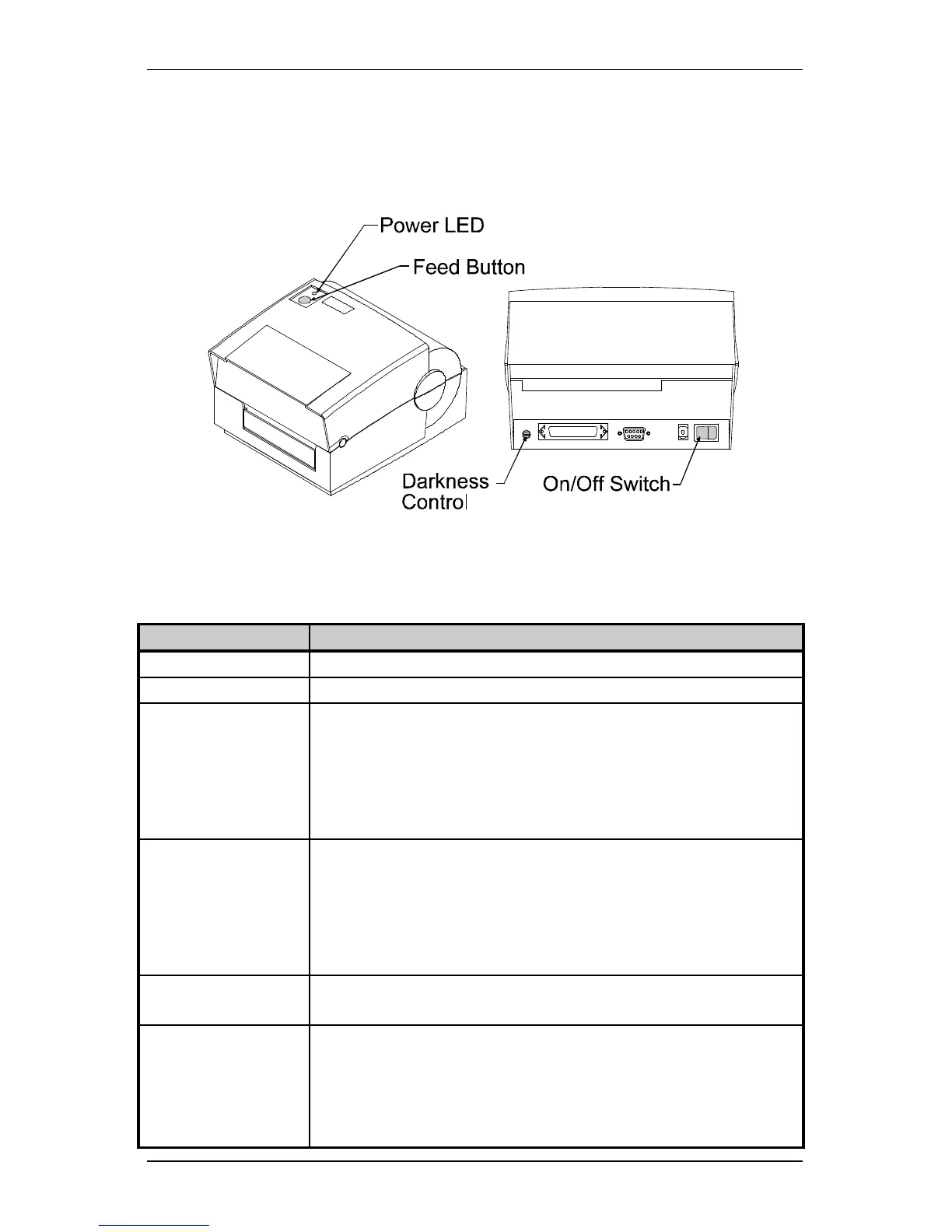Getting Started
Ovation2 13
1.12 Switches and Indicators
Descriptions and locations of the Printer's switches and indicators are
shown below.
Figure 1-14 Switches and Indicator Locations
Switch/Indicator Function
ON/OFF switch Controls power to the Printer.
FEED Button
Printer in
ready state -
(LED ON)
Press twice
Press once
Printer feeds media to first print position of next label.
Pauses Printer, press again to resume.
Printer in
alarm state -
(LED fast
flash)
Press once
Clears alarm, feeds one label.
Darkness Control Used to balance a new Printhead so that it prints at the
same level of darkness as the previous head.
Power LED
Solid ON
Slow Flash
Fast Flash
Indicates power is supplied and the Printer is ON.
Indicates the Printer is in a 'PAUSED' condition.
Indicates the Printer is in an 'ERROR' condition such as
Media Out, Ribbon Out (if equipped), or Jam.