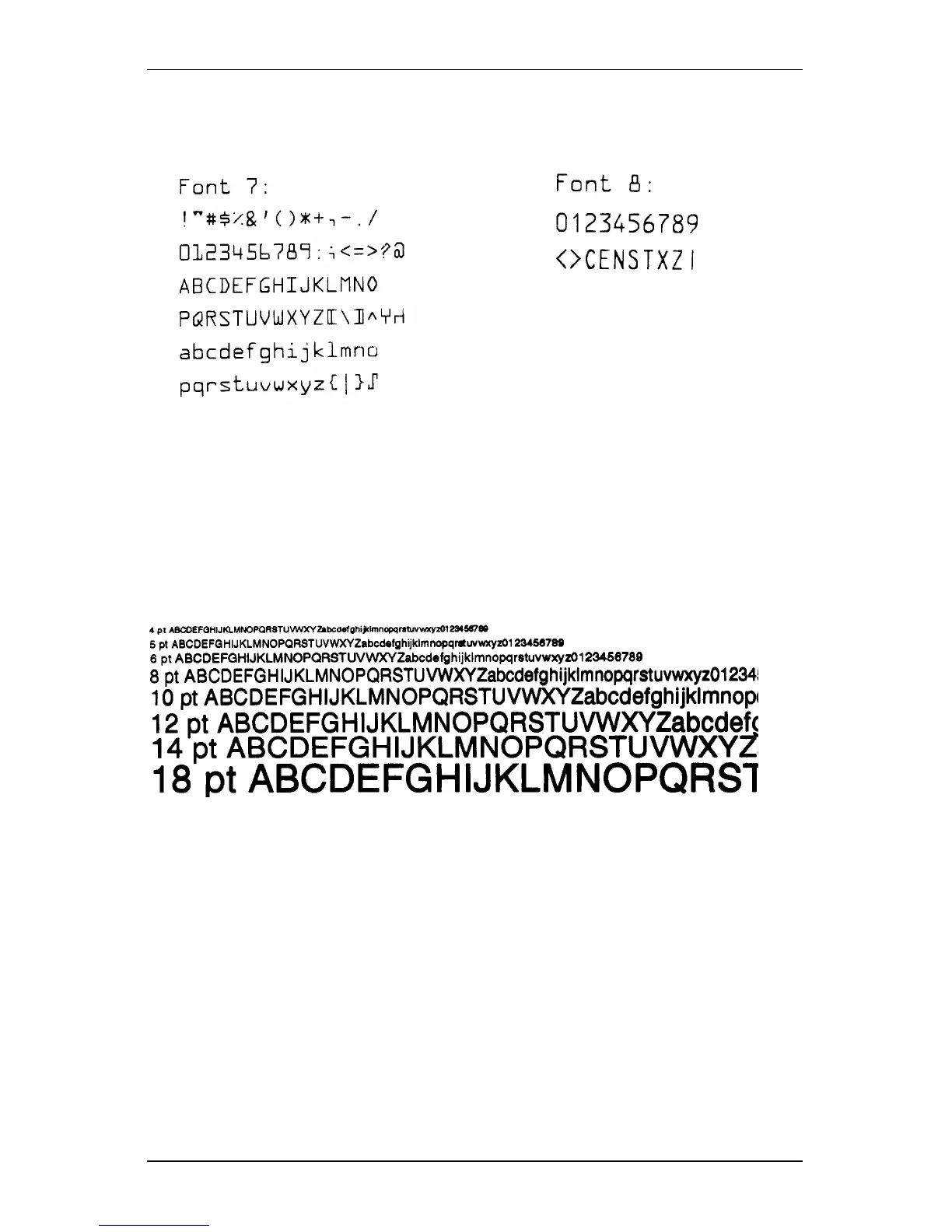Available Fonts and Bar Codes
C-4 Ovation2
Font 7 OCR-A, size I. Font 8 OCR-B, size III.
Font 9 Internal Triumvirate font.
Point sizes are selected by the number in the bar code height.
Larger point sizes can be obtained by increasing the height and
width multipliers (see the Programmer's Manual for more
information).