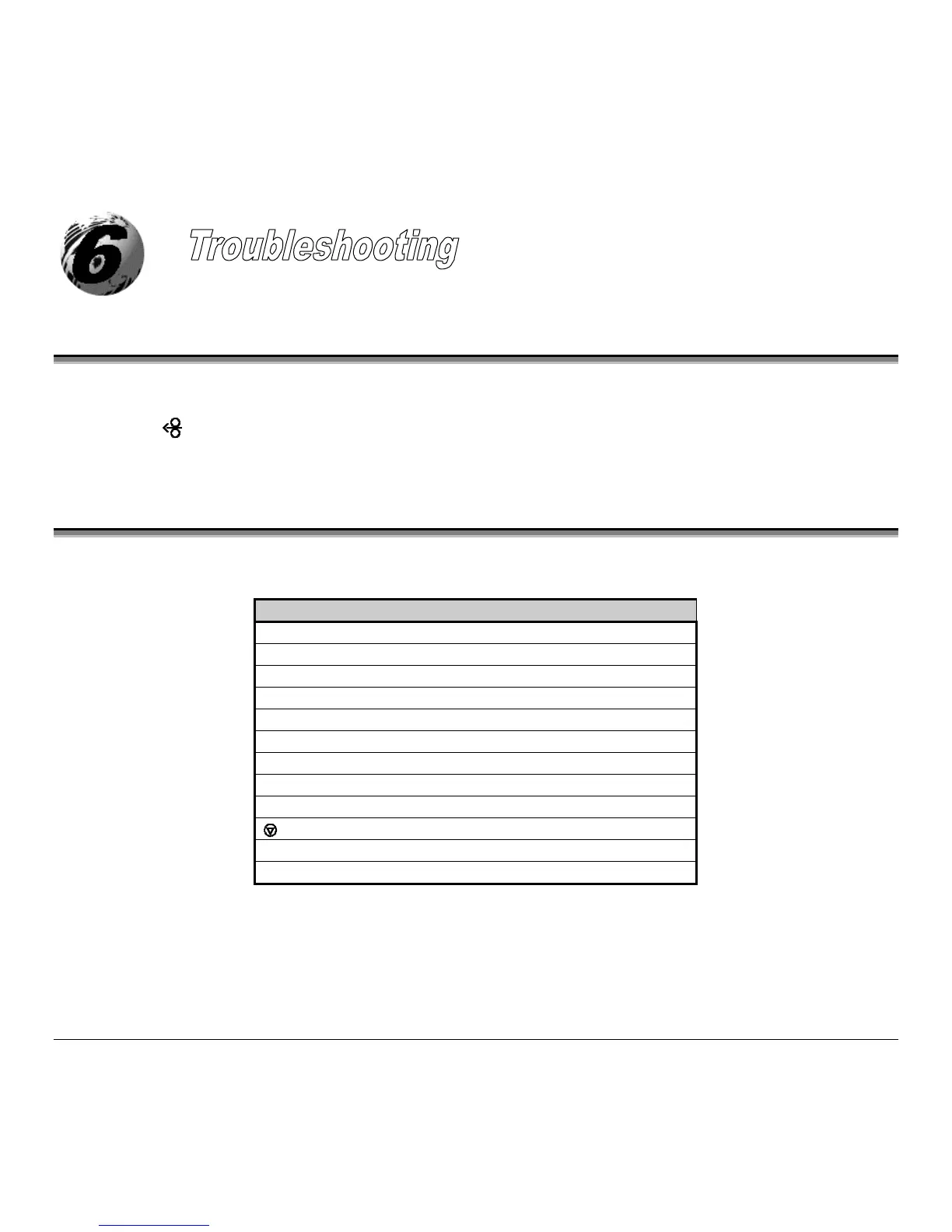M-4206 45
6.0 Introduction
Occasionally, situations arise that require troubleshooting. Possible problem situations and potential solutions are listed in
this section. While not every situation is addressed, you may find some of these tips helpful. After the correction action is
taken press the
FEED
button to clear the alarm. Contact a qualified service technician for problems that persist or are
not covered in this section.
6.1 Troubleshooting Tips
The following table lists the symptoms of the topics covered in the troubleshooting section.
Problem Situation
Unacceptable print quality
The printer does not print or prints several labels at once
The ribbon does not advance
Skips every other label
Unable to print in rotation 4
Prints light on the right side of the label
Printer fails to turn on
Label advances 1-2 inches before a fault indication
Label advances 16 inches before a fault indication
STOP
light flashing
Tracking Problems
Ribbon Smudging with narrow media during label back-feed
