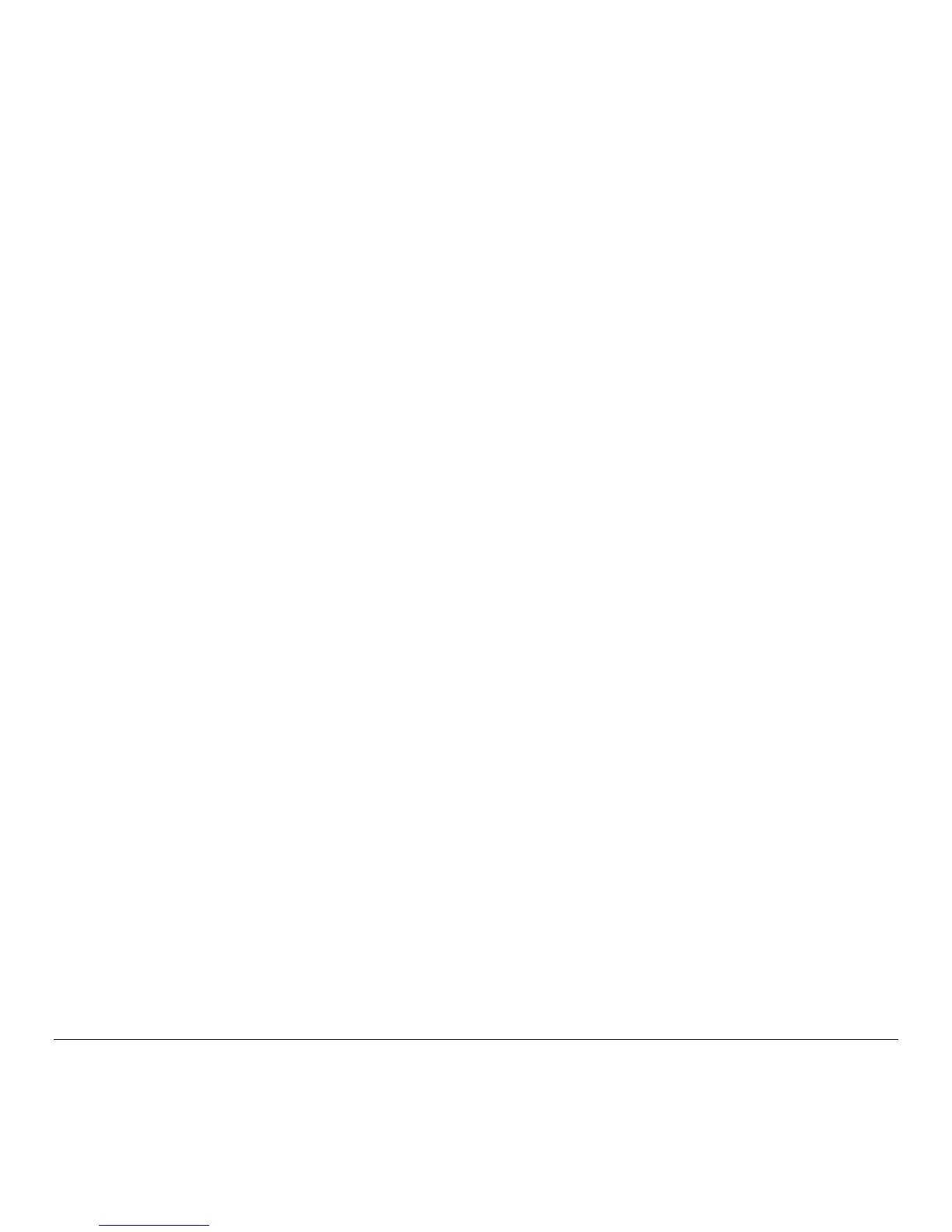ii
4.7 Calibration Mode – Button Functions................................. 30
4.7.1 Auto Media Sensor Calibration............................... 31
4.7.2 Manual Media Sensor Calibration ........................... 32
4.8 Internal Labels.................................................................. 33
4.8.1 Database Configuration and Dot Check Labels......... 33
4.8.2 Test Label ............................................................. 35
4.8.3 Hex Dump Label.................................................... 36
Maintenance and Adjustments
5.0 Introduction...................................................................... 37
5.1 Cleaning the Printhead....................................................... 38
5.2 Media Width Adjustment .................................................. 39
5.3 Printhead Burn Line Adjustment......................................... 40
5.4 Printhead Pressure Adjustment .......................................... 41
5.5 Printhead Replacement...................................................... 42
5.6 Darkness Adjustment........................................................ 43
5.7 Resetting to the Factory Defaults....................................... 43
5.8 Downloading Firmware and Fonts...................................... 44
Troubleshooting
6.0 Introduction...................................................................... 45
6.1 Troubleshooting Tips........................................................ 45
Specifications .................................................................51
Appendix A
ASCII Control Code Chart........................................................ 53
Appendix B
Embedded Fonts and Barcodes.................................................. 55
Appendix C
Warranty Information................................................................ 65
Glossary
............................................................................67
