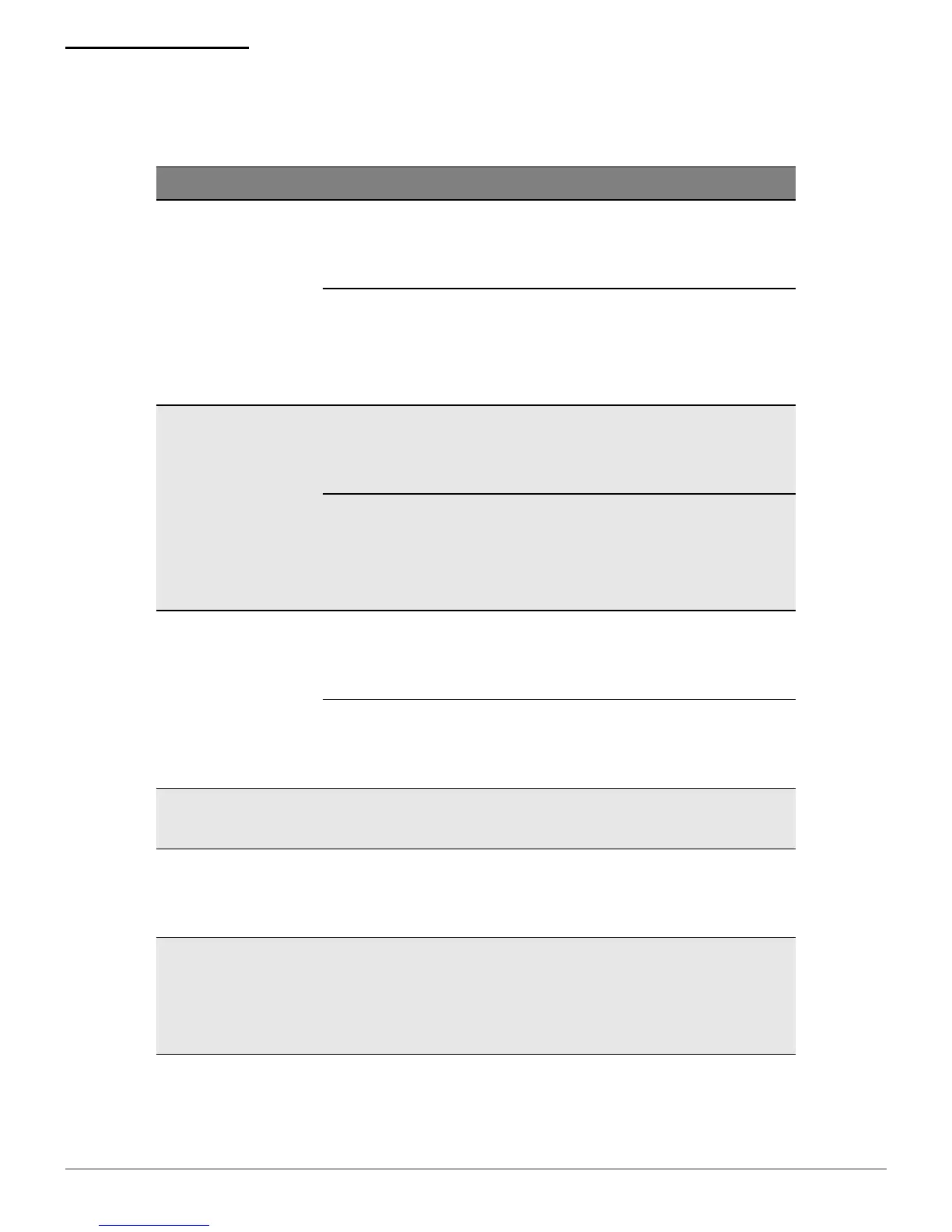MICROFLASH 4TE PRINTER USER'S GUIDE
12
Charge LED
Charge LED Description Action
Red (solid):
The battery
has less than
5% power.
• If A/C power is not plugged
in, the printer will soon turn
off.
•Charge the
battery.
• If A/C power is plugged in,
the LED flashes and
charging is in progress.
•None. Wait
for the
charge LED
to turn green.
Orange (solid):
The battery
has less than
25% power.
• If A/C power is not plugged
in, indicates the battery
charge is low.
•Charge the
battery.
• If A/C power is plugged in,
the LED flashes and
charging is in progress.
•None. Wait
for the
charge LED
to turn green.
Green (solid):
The battery is
near, or at, full
capacity.
• If A/C power is not plugged
in, the battery is well
charged.
None.
• If A/C power is plugged in,
the LED is solid and
charging is complete.
None.
Red to orange
flash - fast
Battery voltage is too high. Replace
battery.
Orange flash -
slow
Charge has timed out. Restart battery
charge (battery
may be bad).
Orange flash -
fast
Internal code error. Remove the
battery, then
re-connect A/C
power.