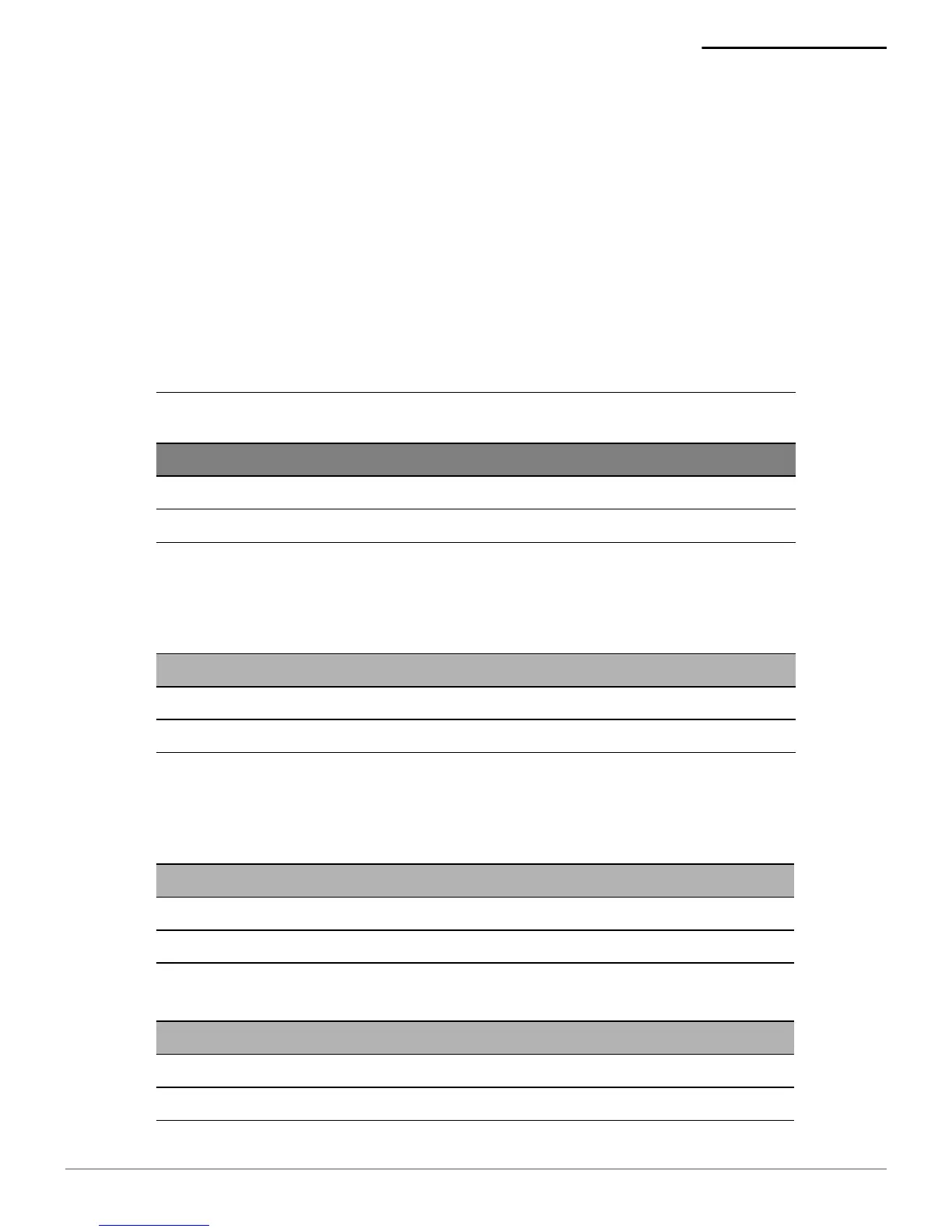MICROFLASH 4TE PRINTER USER'S GUIDE
13
Power LED
CardReader Audio Indicators
Magnetic
CardReader LED
Magnetic
Smart CardReader
Orange, red, or
green flash -
fast
When the AC adapter is
plugged into the printer's
power port, the battery
status LED flashes orange,
red, or green (depending on
the battery status LED color
that is initially displayed) to
indicate the AC adapter is
plugged in.
None.
Power LED Description
Green Printer is awake.
Off Printer is asleep.
Beep(s) Description Action
1 long Bad read. None.
2 short Good read. None.
LED Description
Green flash Good read.
Red flash Bad read.
LED Description
Red flash Smart CardReader power on.
No LED Smart CardReader power off.