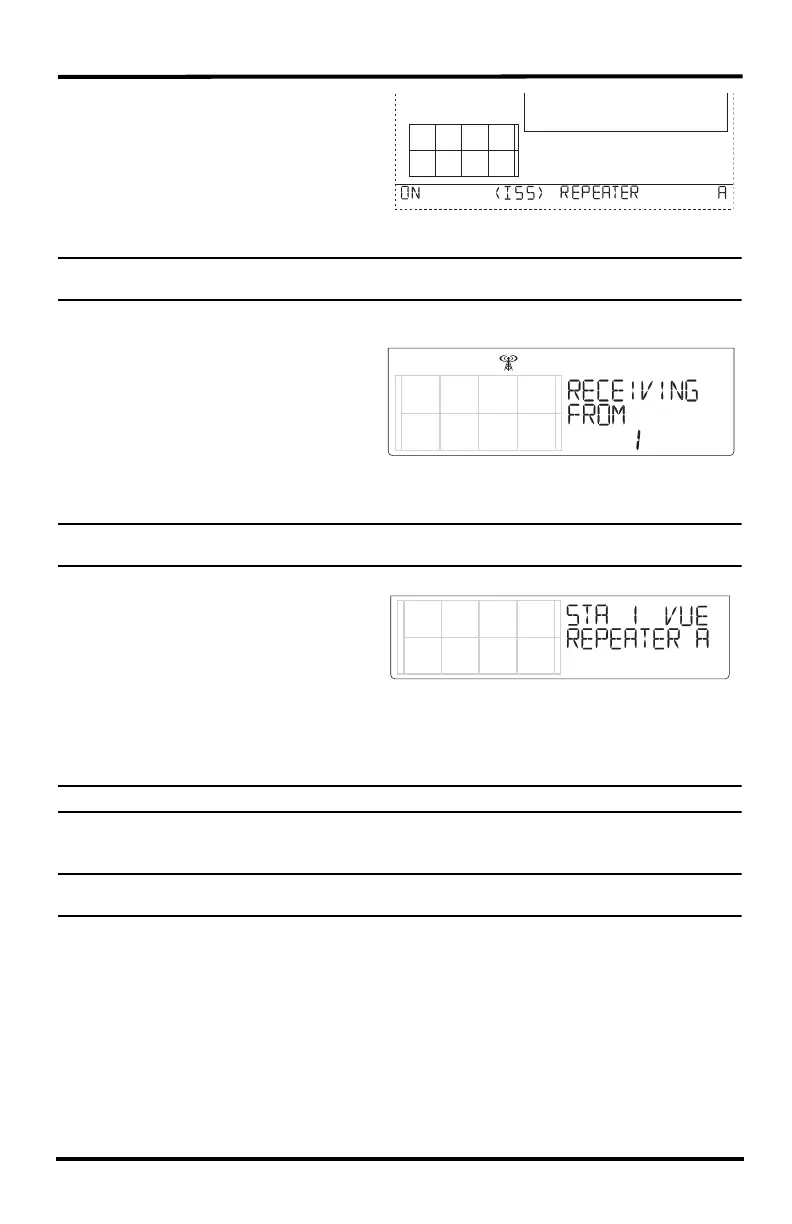16
This illustration (right) shows the
console set up to receive an ISS
station on transmitter ID 1 from
repeater A.
7. Press DONE to continue to the
other screens in the Setup Mode, or
press and hold DONE to return to the Current Weather Mode.
Note: See the Vantage Pro 2 Console User Guide for more information on the other screens in Setup Mode if
necessary.
On the Vantage Vue console:
1. Press DONE and the down arrow
(-) to enter Setup Mode. Press
DONE repeatedly until the Active
Transmitters screen (“Receiving
From...” appears).
The transmitter ID for the station
set on the repeater should display on this screen, with “transmitting waves” flashing
on the tower symbol icon above the graph area.
Note: It may take several minutes for the console to acquire repeated station. If the transmitter ID does not
display in this screen after 10 minutes, see “Maintenance and Troubleshooting” on page 34.
2. Press DONE again to display
Screen 6: Configuring Transmitter
IDs. Press 2ND and WIND to turn
the repeater function on and to
select a Repeater ID. The first
Repeater ID is Repeater A.
3. Press WIND repeatedly to cycle to the desired repeater ID or to clear the repeater ID
in the right hand corner. When no repeater ID is shown, the console is configured to
listen directly to a station and not to a repeater.
Note: If a transmitter ID is turned off, pressing WIND or 2ND and WIND will not display the repeater ID.
4. Press DONE to continue to the other screens in the Setup Mode, or press and hold
DONE to return to the Current Weather Mode.
Note: See the Vantage Vue Console User Guide for more information on the other screens in Setup Mode if
necessary.
To verify that setup was successful, in the console’s Current Weather Mode:
View the transmitter information displaying at the bottom of the console screen.
If the ISS’s transmitter ID being repeated is displayed and an “X” flashes in the
bottom right-hand corner of the ticker tape (Vantage Pro2), or the “transmitting
waves” flash on the tower icon above the graph area (Vantage Vue), the ISS is being
repeated and received by the console successfully.
The repeater’s information also displays in the diagnostics screens.
1
