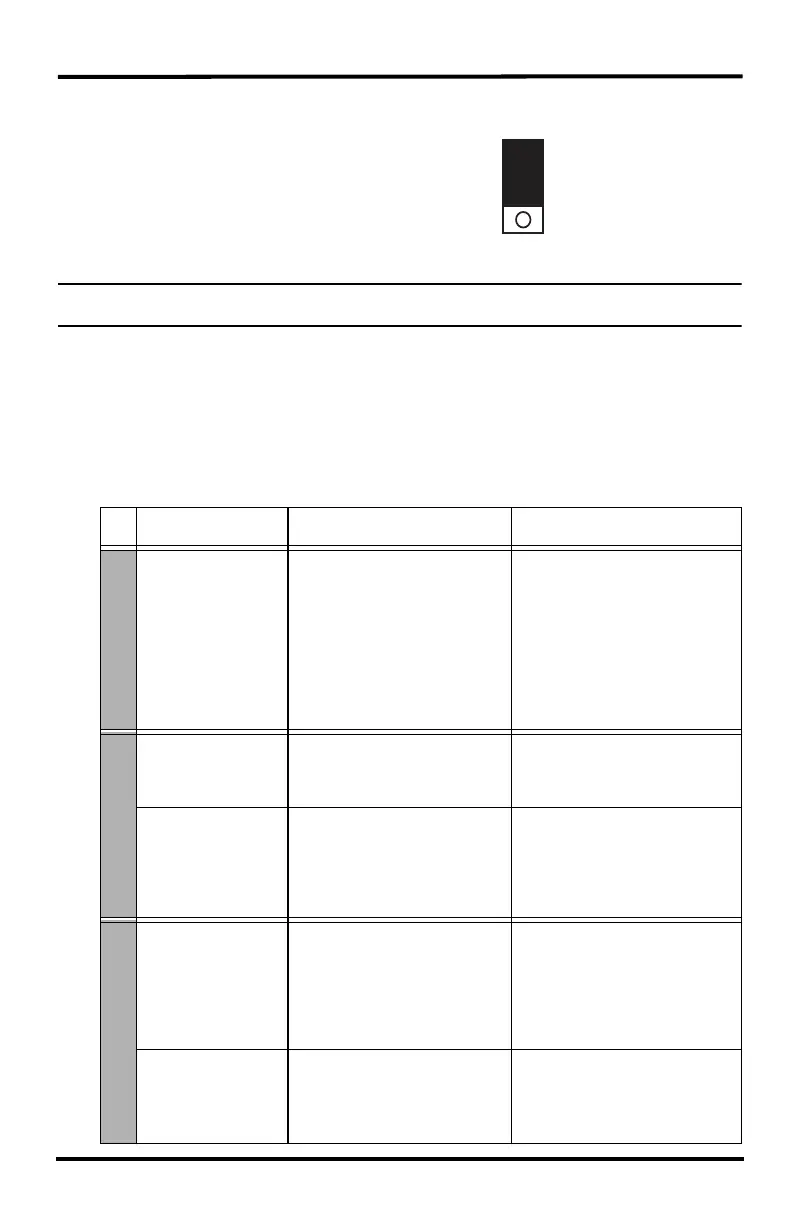36
First In Chain Troubleshooting
The three-pin header next to the Repeater ID DIP
switch can enable a repeater with an ID other than A
to become the first repeater in a chain.
See “First in Chain Applications” on page 39 for
more information on advanced first in chain
applications and networks.
Note: Any repeater with ID A or that does not need to be a first in chain repeater should have the first in chain
jumper left in the default position.
Communication Troubleshooting
Depending on the complexity of the repeater network, communication problems between
the station(s), repeater(s), and receiver could consist of a number of factors. To solve
communication problems in the network, try to isolate the source of problem, which
could be the station, repeater, or receiver. Use the following table to help determine
which part of the network might be causing problems:
Default First In Chain
Jumper Position
(top two pins)
Error Type Problem Solution
Station Error
Transmission
Error
Station not transmitting.
Turn on station’s test mode
and check if the station’s test
LED is flashing to determine
if station is transmitting. If
not, replace batteries, and
make sure a console brought
within range can directly
receive its signal. If not, call
technical support.
Repeater Errors
Reception Errors
Repeater is not receiving
signal from station, or
previous repeater.
Move repeater closer to a
station to find a signal.
User Errors
Station or repeater ID
information not set correctly
on repeater, or repeaters.
Check station IDs on
repeater, verify repeaters
are set up sequentially. See
error codes above for list of
errors and solutions.
Receiver Errors
Reception Errors
Cannot receive a signal
from the repeater.
Use console diagnostic
screen to determine strength
of signal, or use
WeatherLink diagnostic
support. Call technical
support.
User Errors
Repeaters and/or stations
not configured in Setup
Mode or configured
incorrectly.
In the Configure Transmitter
Screen of Setup Mode,
reconfigure the station and
repeater information.
