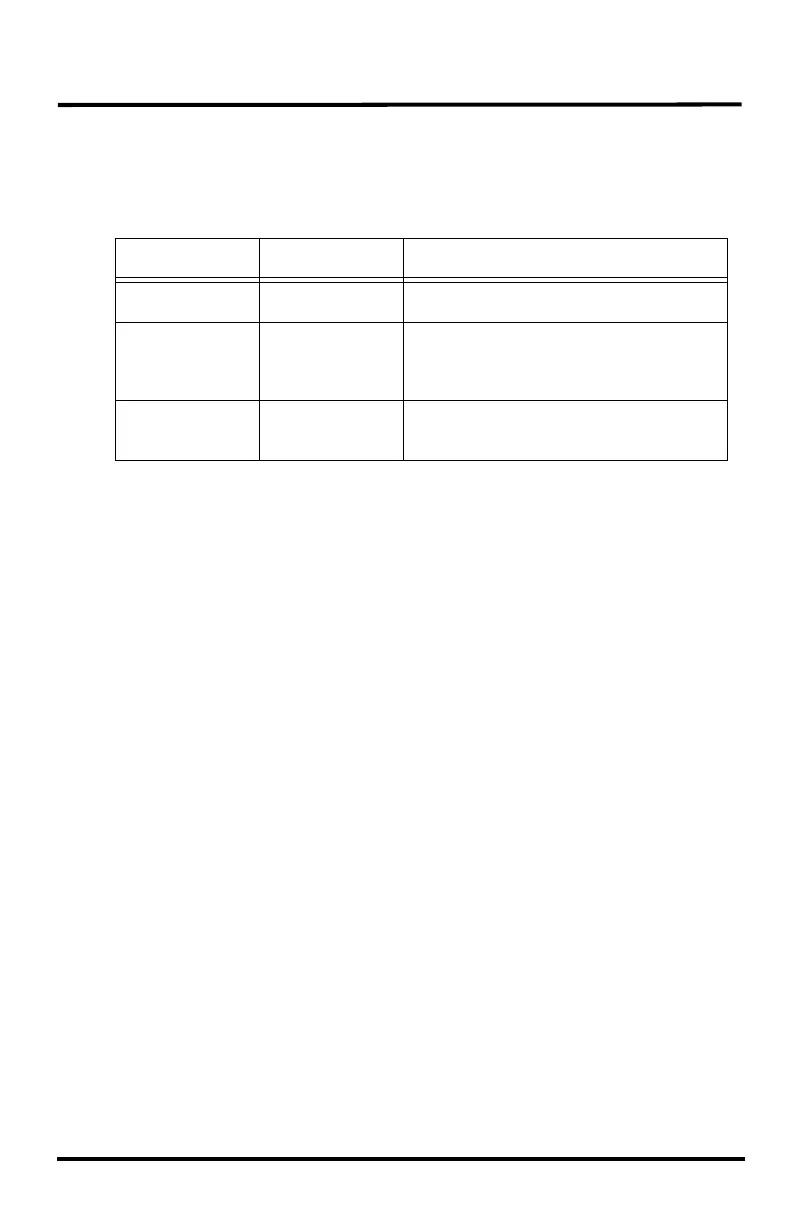34
Maintenance and Troubleshooting
Normal Repeater Operation
When the repeater is in Test Mode (Repeater DIP Switch #4 is on) the “STAT” and “TX”
LEDs should display the normal operation light pattern to let you know the repeater is
receiving packets and transmitting them correctly. The Light Pattern is:
Repeater Troubleshooting Error Codes
In addition to showing that the repeater is receiving station information and
retransmitting it normally, the “TX” and “STAT” LEDs can display error codes
corresponding to configuration or communication problems when the repeater is in Test
Mode. The “STAT” LED flashes numbered error codes in red or yellow. After the error
code is displayed by the “STAT” LED, the “TX” LED may flash the corresponding
transmitter ID associated with the error. Also, it is possible for a repeater to display more
than one error at a time.
The error codes are listed by the number of “STAT” LED flashes.
Error 1 (One Flash)
Problem
Station ID or IDs not found.
Repeater Behavior
Besides retransmitting the IDs forwarded by the previous repeater in the chain (except
repeater A), the repeater also retransmits data from the station(s) that were turned on
using the Transmitter ID DIP switches. Error 1 indicates that some of the stations can not
be heard by the repeater directly. If it is not able to acquire all of the selected stations, the
“STAT” LED flashes red once. If it can communicate with some of the selected stations
but not all of them, the “STAT” LED flashes yellow once. The “TX” LED then flashes
the Station ID(s) it cannot find. For example, if the repeater cannot find Station IDs 1 and
3, the “TX” LED flashes once for ID 1, followed by a short pause and then flashes three
times for ID 3.
Solution
The repeater is not in range to receive signals from some station(s), the station ID is not
set correctly on the repeater, or the station is not transmitting correctly. Try moving the
repeater for better reception or checking the Transmitter DIP switch to make sure the
correct station(s) are selected. See your station’s manual for information on verifying and
troubleshooting your station’s transmitting problems.
“STAT” LED “TX” LED Description
Blinking Red Off Unaquired signal detected
Blinking Yellow Blinking Green
“STAT” LED: Receiving packets bull all
transmitter IDs not yet acquired. “TX”
LED: Repeating the acquired IDs.
Blinking Green Blinking Green
“STAT” LED: Receiving all packets. “TX”
LED: Repeating the acquired IDs.
