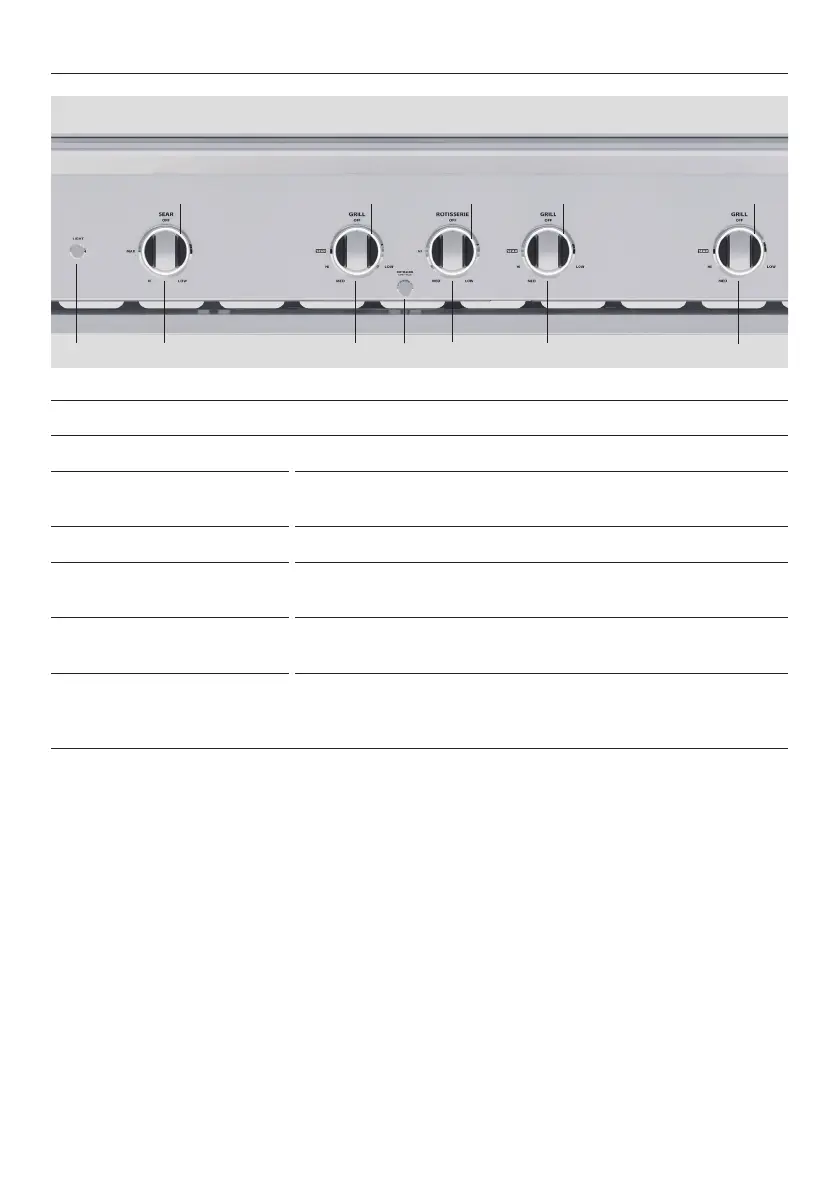14
CONTROL PANEL
Control panel
1 Light button Press to turn hood lights
ON/OFF. Also activates dial lights.
2 Sear burner dial (some
models only)
Use to ignite sear burner and select heat setting.
3 Grill burner dials Use to ignite grill burners and select heat settings.
4 Rotisserie dial Use with rotisserie safety valve to ignite rotisserie burner
and to select heat setting.
5 Rotisserie safety valve Allows safe gas flow to rotisserie burner while lighting. Use
with rotisserie burner dial to ignite rotisserie burner.
6 Dial lights The dial lights glow white when the hood lights are on or
another burner is in use, and orange when a burner is in
use and gas is flowing.
1 2 3
5
4
3 3
6 6 6 6 6
