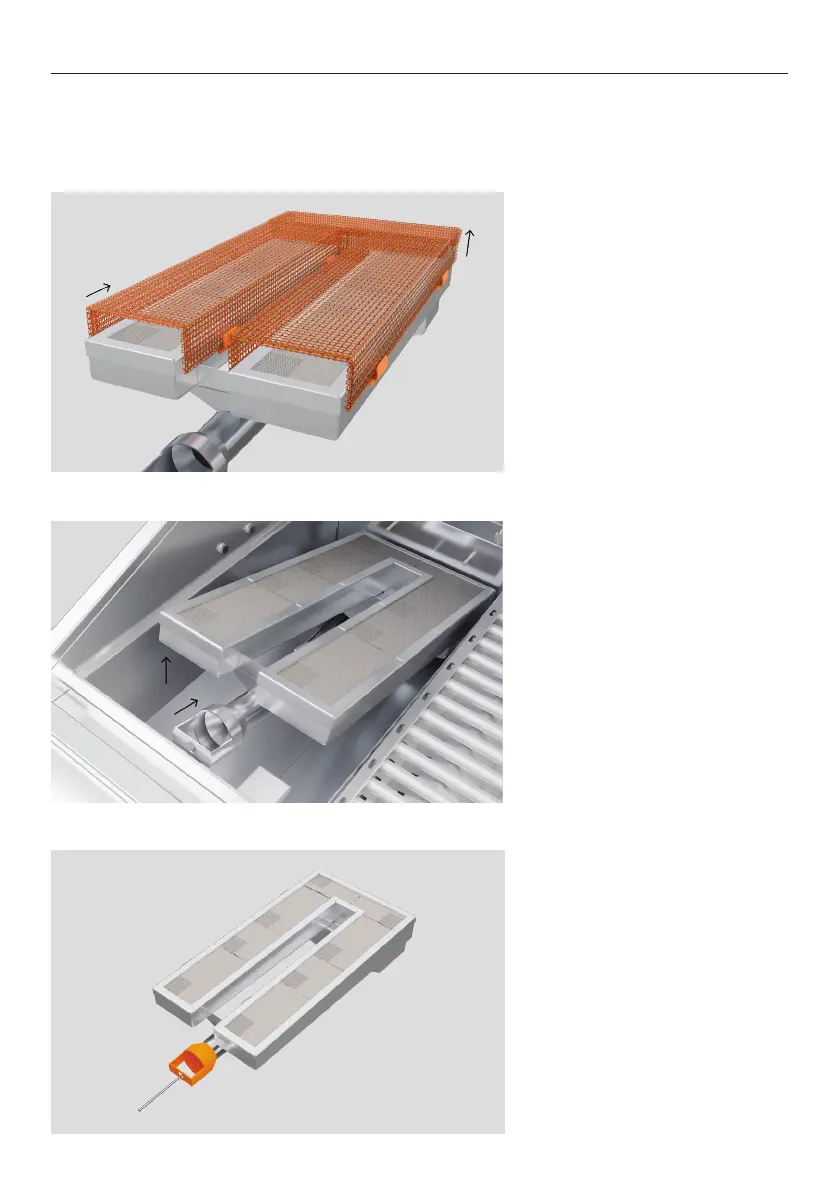32
CLEANING THE SEAR BURNER
2. Hold burner at the sides and
lift at the back to remove it
from its mount.
Slide it towards rear of grill to
separate it from the opening
in the front of the grill, then lift
burner to remove.
1. Unclip and remove mesh
cover from sear burner. Brush
or vacuum the mesh separately
to remove any residue.
If required, rinse the mesh in
warm water and dry thoroughly.
3. Check the burner inlet for
blockages. Use a safety pin or
paper clip to unblock it.
Gently shake or vacuum the
burner to remove debris. Do
not use a brush. Do not use
water.
Run the sear burner for 10–20 minutes, then allow to cool. The sear burner is self-cleaning,
but it can be removed for further cleaning if required. Do not use water as it can damage
the sear burner and affect its performance. Always turn off gas supply before removing and
cleaning burners.
