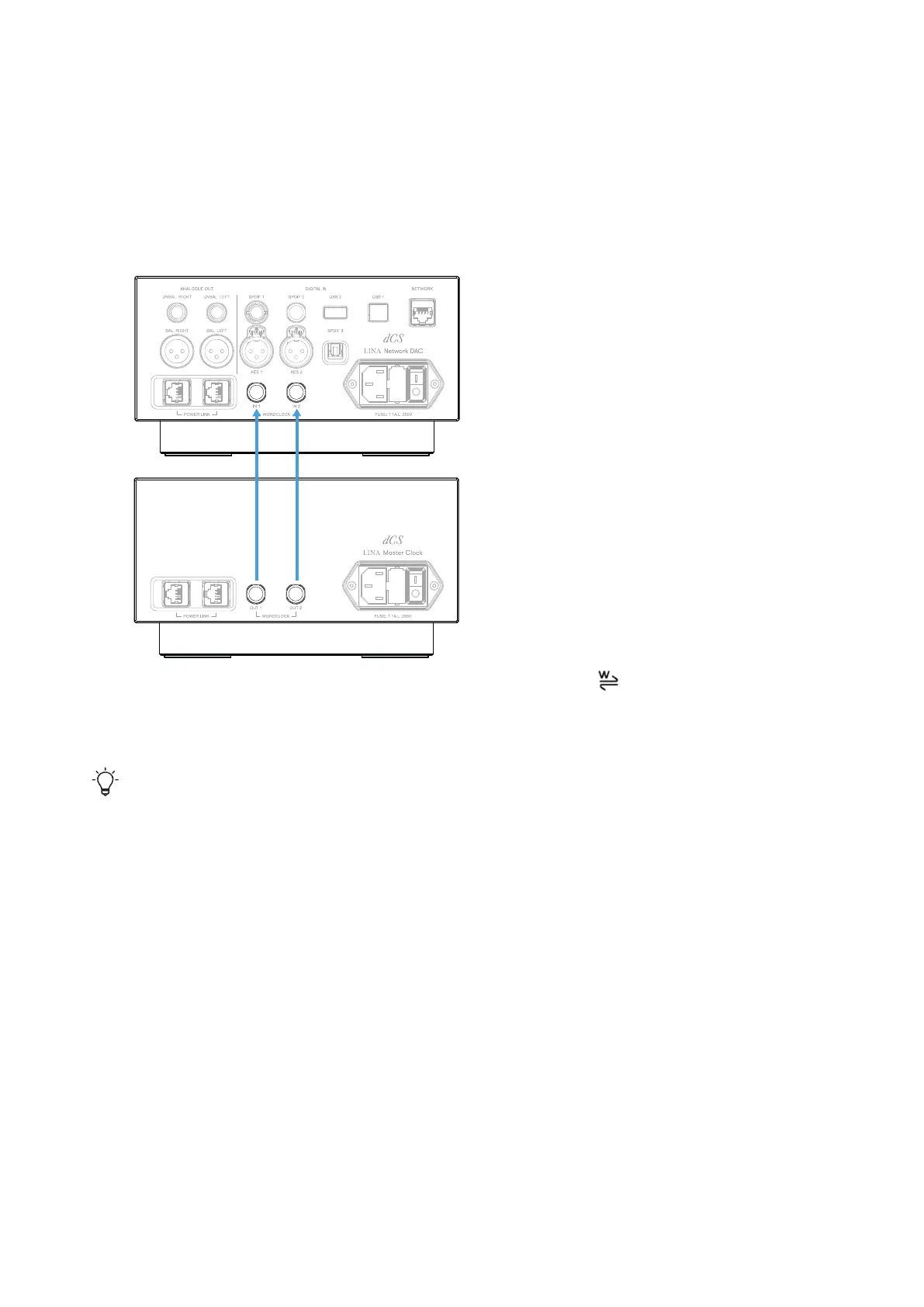3. Connecting the LINA Master Clock to the LINA Network DAC
You can lock the network and USB inputs on the LINA Network DAC to the LINA Master Clock.
1. Switch on the LINA Network DAC and the LINA Master Clock.
2. On the LINA Network DAC, choose the network or USB input.
►
For more information, see "Changing the source input" on page27.
3. Using two BNC cables, connect the
WORDCLOCK
output sockets on the LINA Master
Clock to the
WORDCLOCK
input sockets on the LINA Network DAC.
4. Set the clocking sync mode on the LINA Network DAC to Auto .
►
For more information, see "Setting the clocking sync mode" on page35.
The LINA Network DAC selects the appropriate clock input and locks to it.
If you lock an AES or SPDIF input on the LINA Network DAC to the LINA Master Clock,
the source equipment will not be locked to the Clock, resulting in periodic clicks,
dropouts or distortion.
To use the LINA Network DAC in this way, use source equipment that has a word
clock input and a Master Clock with extra outputs.
Connecting audio source equipment
You can use the input sockets on the rear of the LINA Network DAC to connect audio
equipment to the unit, for example, CD transports, DVD players, or upsamplers.
There are two types of input sockets on the unit:
• AES (Audio Engineering Society)
• SPDIF (Sony/Philips Digital Interface)
Setting up
LINA Network DAC User Guide
19