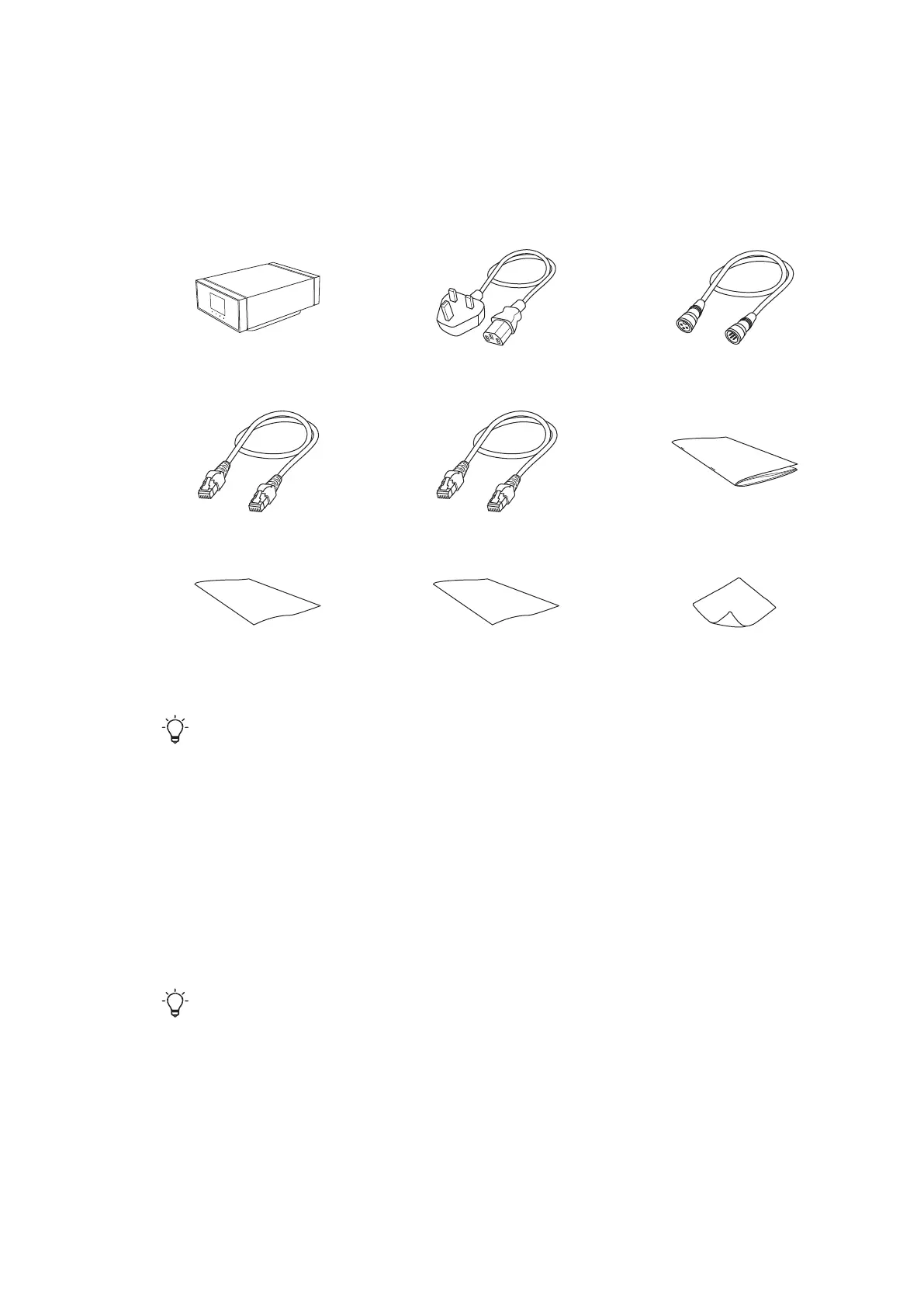8
Getting started
What's in the box
The box contains the following items:
dCS LINA Network DAC Power cable (2m) 2x XLR cable (0.5m)
Ethernet cable (2m) Power Link cable (0.5m) Getting Started Guide
Spotify flyer Welcome letter
Display cleaning cloth
If an item is missing from the box, contact your fulfilment centre.
We recommend that you keep the original packaging of the unit. If you need to order
replacement packaging, contact your fulfilment centre.
Where to place the LINA Network DAC
To get the best sound quality:
• You can stack units vertically or place them next to each other.
• Ensure you can easily connect LINA Network DAC to other units of your system.
• If units are stacked vertically, place the bottom unit on a firm, vibration-free base.
To prevent overheating, we recommend that you leave some space around the units
to allow for ventilation.
Recommended cables and connectors
We recommend the following cables and connectors for use with the unit. We supply
"commercial" cables with the unit, but you can use cables and connectors of your preferred
quality.
Getting started
LINA Network DAC User Guide
