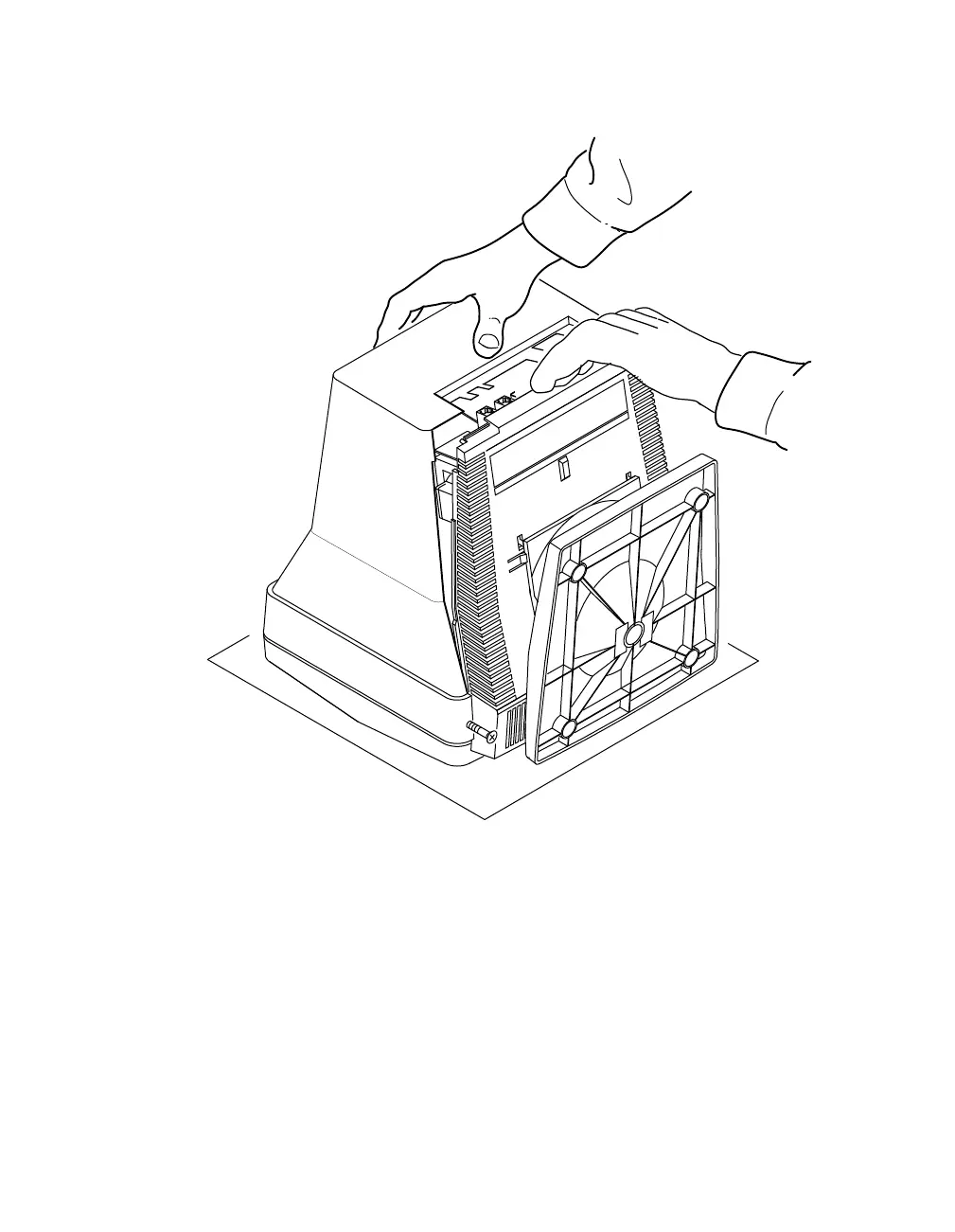Removing and Replacing FRUs 25
GSF_1440_89.DG
To install the top cover:
1. Extend the captive screws out from the top cover.
2. Slide the top cover into the front bezel so the two tabs on the top of
the bezel align with the cover. Align the rest of the cover with the
base assembly.
3. Align and tighten the captive screws.
On the North American model, make sure the small connector cover is
installed on the rear panel.