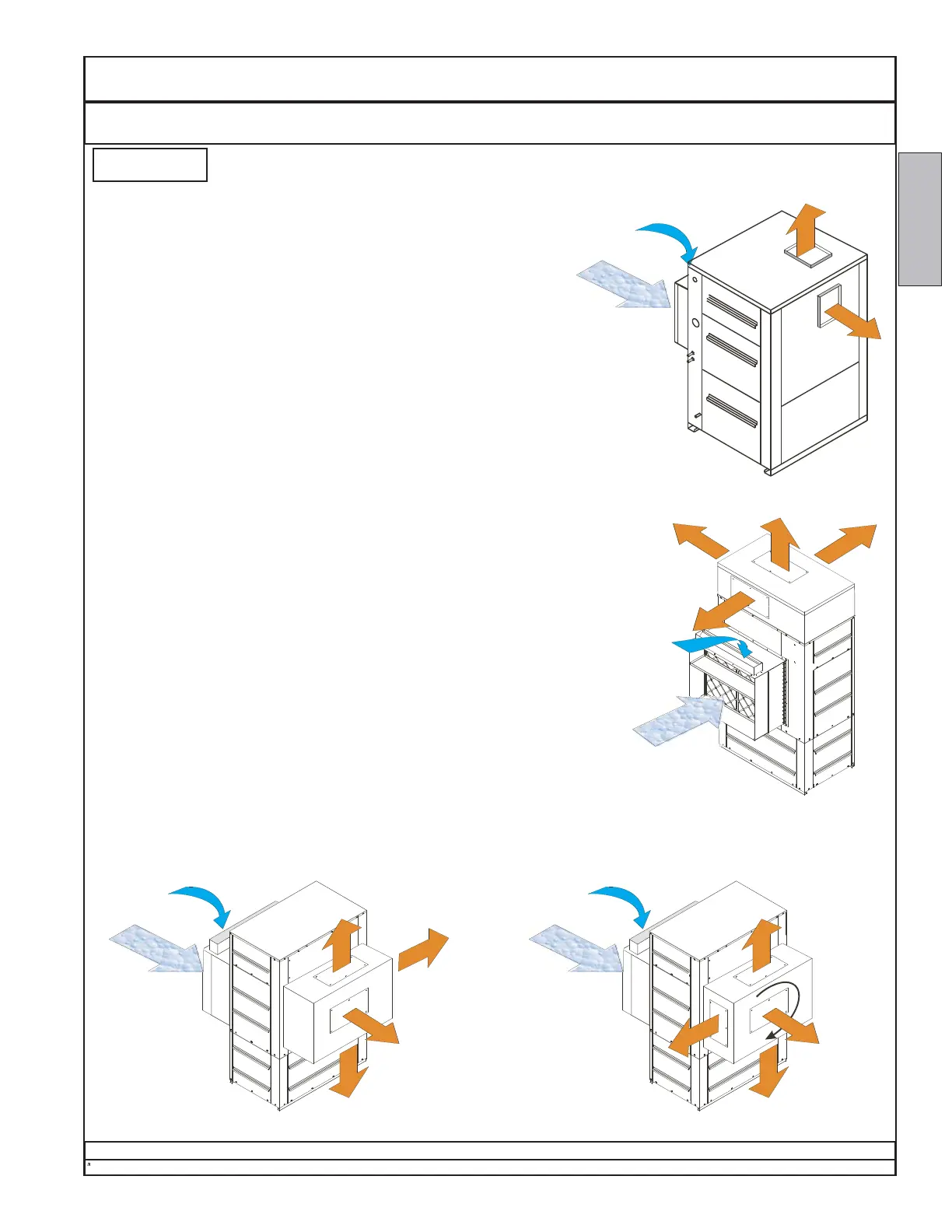Dectron, Inc. March 2012
Owner’s Manual
DSH/DSV/RSH/DBH/RBH Series Dehumidifier
Available Air Connections Product Description
Data subject to change without notice.
DESCRIPTION
Samples
Appearance may vary.
Samples
Appearance may vary.
DECTRON
The standard supply-air discharge for vertical units (model DSV-
xxx) is vertically upward.
Some vertical units may have field-selectable ports allowing
supply air to exit through the top or right side. Where this is the
case, select the best port for the installation. It may be possible
to eliminate an otherwise-required duct elbow near the unit.
Cover the unused port with the blank cover.
Other adjustments, including adjustments to the blower, may be
necessary. Open the front-middle access panel and/or the rear-
top access panel to view the blower arrangements. Be sure air
will flow in the proper direction.
Some vertical units with plenum blowers may be equipped with a plenum.
In this case, there may be several field-selectable ports for supply air.
Choose the port (or ports) that allows the best duct routing. Close the other
ports with the included covers.
The plenum of some vertical units may be removable. This may
facilitate moving the unit through tight clearances.
To remove the plenum, open the access panel and disconnect the motor or
the variable-frequency drive (if so equipped). Remove and retain the
mounting screws. Carefully remove the plenum, setting it aside in a
protected area.
When the unit is in its final position, re-assemble the plenum, fastening it in
place with the mounting screws. Re-connect and torque the wires to the
blower or drive.
It may be possible to re-locate the plenum of some vertical units for more
choices of supply-air direction. In this case, remove the plenum as
described above. Remove the side panel and use it to close the top of the
unit. Mount the plenum where the side panel was. (See the illustrations
below.) Re-route the blower wires and re-connect them.
NOTICE
Optional Equipment - Some vertical units may have selectable supply-air discharge ports.
Return Air
Outdoor
Air
Supply Air
Supply Air
Return Air
Outdoor
Air
Return Air
Outdoor
Air
Return Air
Outdoor
Air
Supply Air
Supply Air
Supply Air
Supply Air
Supply Air
Supply Air
Supply Air
Supply Air
Supply Air
Supply Air
Supply Air
Supply Air
15