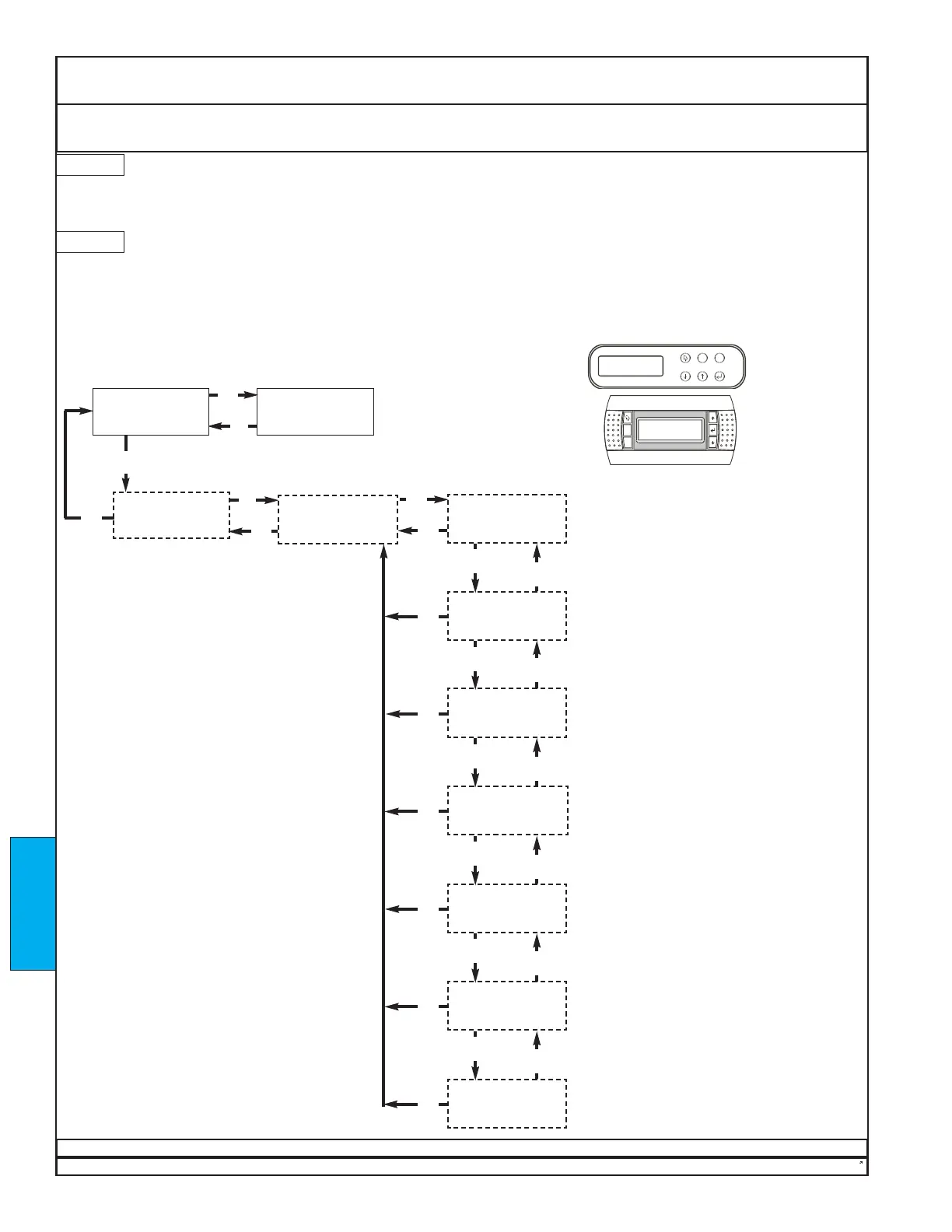Risk of failure to bring in outdoor air during occupied periods.
For units with electrically operated outdoor-air dampers, outdoor-air is only taken in during occupied
periods. Outdoor-air intake requires definition of occupied periods. Unless otherwise specified in the
submittal data, exhaust function (if any) requires definition of occupied periods.
Units are shipped with no occupied periods defined.
Some units may use an internal seven-day time clock controlling the intake of outdoor air during Occupied
periods. In this case the times of the occupied periods must be set as shown here.
NOTE: The clock is based on 24-hour (military) time. See Startup - Set Internal Clock, first page previous.
If asked for a password, enter 1793 for units made before April 2005. For units made since April 2005, enter 17
or 1793.
NOTE: In the images and the discussion,
“aa”, “bb”, “cc”, “dd”, “ee”, “gg”, “hh”, “ii”,
“kk”, “nn”, “pp”, and “rr” are placeholders.
Your screen will actually show the current
values for your unit.
NOTE: Units ship with all values set to 00.
This means that no outdoor air will be
brought in until occupied periods are
defined, as shown on this page.
Dectron, Inc. March 2012
DSH/DSV/RSH/DBH/RBH Series Dehumidifier Owner’s Manual
Data subject to change without notice.
222
Startup Set Occupied Periods
DECTRON
For each day, press
↵↵
as necessary to move
the cursor to the desired value.
Press
↑↑
or
↓↓
to change the value.
To move to the next day, press
↵↵
repeatedly
to move the cursor to the top left corner of the
screen, then press
↓↓
to move to the screen of
the next day.
Press
Esc to return to previous screens.
If an occupied period is not necessary, set
beginning hour, beginning minute, ending
hour, and ending minute to zero.
GO TO
OCCUPIED PERIOD
OPTIONS
OCCUPIED SELECTION
FOLLOWS SCHEDULE
UP/ DOWN TO CHANGE
ENTER TO CONFIRM
SUNDAY OCCUPIED
aa:bb TO cc:dd
ee:gg TO hh:ii
kk:nn TO pp:rr
MONDAY OCCUPIED
aa:bb TO cc:dd
ee:gg TO hh:ii
kk:nn TO pp:rr
MAIN MENU
SCROLL DOWN
FOR OPTIONS
TUESDAY OCCUPIED
aa:bb TO cc:dd
ee:gg TO hh:ii
kk:nn TO pp:rr
WEDNESDAY OCCUPIED
aa:bb TO cc:dd
ee:gg TO hh:ii
kk:nn TO pp:rr
THURSDAY OCCUPIED
aa:bb TO cc:dd
ee:gg TO hh:ii
kk:nn TO pp:rr
FRIDAY OCCUPIED
aa:bb TO cc:dd
ee:gg TO hh:ii
kk:nn TO pp:rr
SATURDAY OCCUPIED
aa:bb TO cc:dd
ee:gg TO hh:ii
kk:nn TO pp:rr
Default Screen
HUMIDITY aaa / bbb %
ROOM AIR ccc / ddd F
Press
↓↓
repeatedly to reach screen below.
Each day of the week can have up to three periods
of occupation. In the screens at left,
aa = hour of beginning of first occupied period
bb = minute of beginning of first occupied period
cc = hour of end of first occupied period
dd = minute of end of first occupied period
ee = hour of beginning of second occupied period
gg = minute of beginning of second occupied period
hh = hour of end of second occupied period
ii = minute of end of second occupied period
kk = hour of beginning of third occupied period
nn = minute of beginning of third occupied period
pp = hour of end of third occupied period
rr = minute of end of third occupied period
For a controller interface
map, see Operation.
Note: 24-hour time only
NOTICE
NOTICE
STARTUP
↵↵
↵↵
Esc
Esc
Esc
Esc
Esc
Esc
Esc
Esc
Esc
Esc
Prg
↑↑
↓↓
↑↑
↓↓
↑↑
↓↓
↑↑
↓↓
↑↑
↓↓
↑↑
↓↓