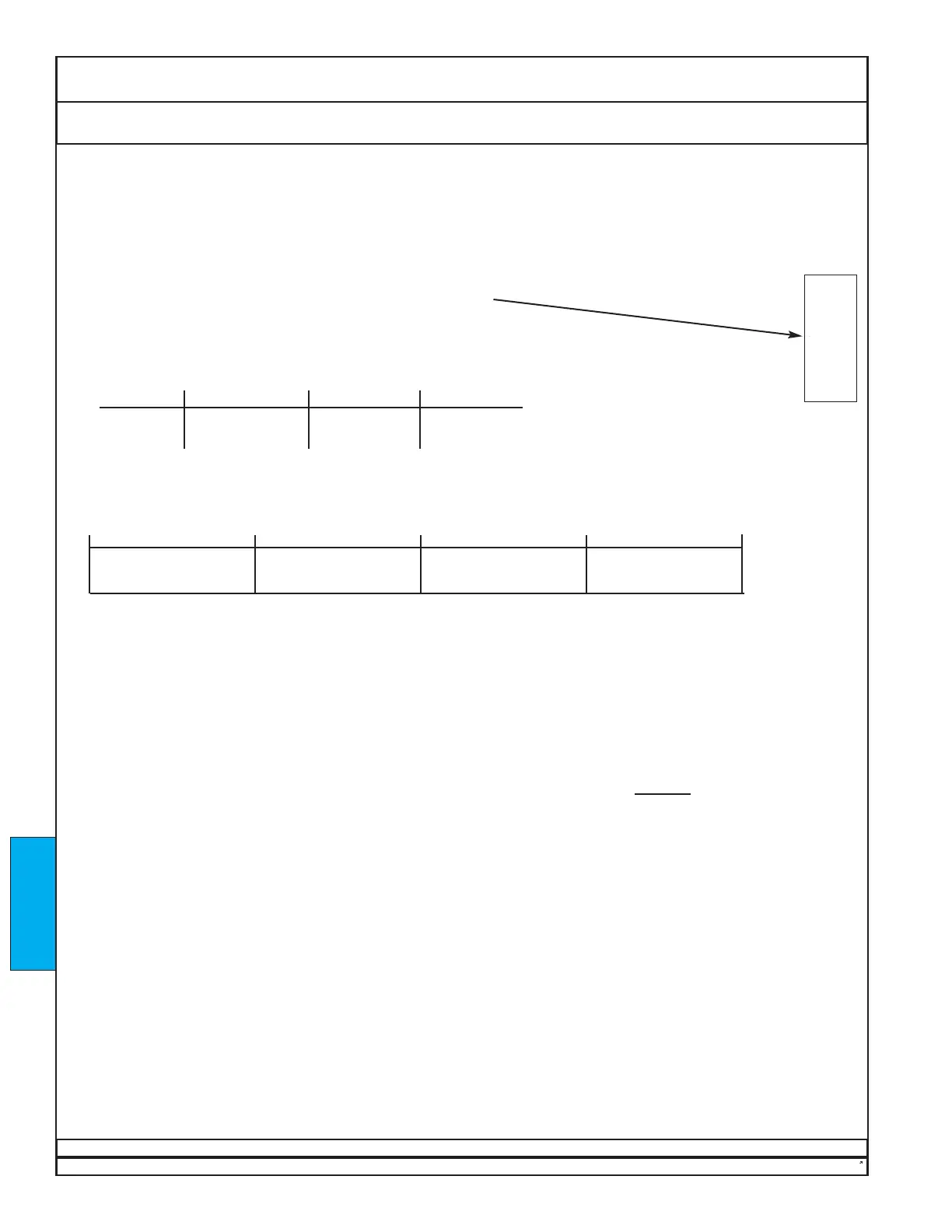DECTRON
5. Check that the refrigerant condenser pressure is in one of the following ranges:
R22 R134A R407C R410A
225-275 145 - 181 245 - 300 340 - 420
PSIG PSIG PSIG PSIG
6. Allow the unit to run in dehumidification mode for at least 20 minutes, then read the compressor discharge-gas
temperature using the remote-reading thermometer (by others) set up under Prepare to Adjust Expansion
Valve. The temperature should be in one of the following ranges:
7. (a) If the compressor discharge-gas temperature is too low, close the expansion valve(s) 1/2 turn at a time,
allowing at least 15 minutes between adjustments, until the compressor discharge-gas temperature is in the
proper range for the compressor type.
(b)If the compressor discharge-gas temperature is too high, open the expansion valve(s) 1/2 turn at a time,
allowing at least 15 minutes between adjustments, until the compressor discharge-gas temperature is in the
proper range for the compressor type.
(c)Where each refrigeration circuit has two or more expansion valves, adjust the expansion valves together as
much as possible. Complete the adjustments by referring to the previous page, and, using the thermometer
probes discussed there, adjust the associated expansion valves to keep the average
expansion-valve-bulb
temperatures as near the same as possible, while meeting the requirements of (a) and (b) above.
8. Allow the DRY-O-TRON
®
to operate continuously for at least 1 hour after the last adjustment, then check to be
sure the compressor discharge-gas temperature is in the correct range for the type of compressor.
Dectron, Inc. March 2012
DSH/DSV/RSH/DBH/RBH Series Dehumidifier Owner’s Manual
Startup Adjust Expansion Valve(s)
Data subject to change without notice.
234
STARTUP
R-22 R134A R-407C R-410A
180°F (82°C) to 160°F (77°C) to 160°F (71°C) to 150°F (66°C) to
200°F (93°C) 180°F (88°C) 180°F (82°C) 170°F (77°C)
DRY-O-TRON ®
MODEL #:
SERIAL #:
I.D.
D
ELECTRICAL RATING
460 V ac, 3 ph, 60 Hz
COMPRESSOR LRA RLA
COMPRESSOR LRA RLA
COMPRESSOR LRA RLA
COMPRESSOR LRA RLA
BLOWER MOTOR HP FLA
BLOWER MOTOR HP FLA
BLOWER MOTOR HP FLA
COND. FAN MOTOR HP FLA
COND. FAN MOTOR HP FLA
PUMP MOTOR HP FLA
ENTHALPY MOTOR HP FLA
ELECTRIC HEATER kW A
Max. L.A.T. (°F)
SERVICE POWER
SPACE HEATING COIL
PSIG Max.
MCA A MAX. FUSE/ CKT. BKR.*
15
A
*(HACR type per NEC)
R-22 FACTORY CHARGE
lbs
AIR VOLUME CFM
BELT SIZE
WIRING DIAGRAM
REFRIGERANT DESIGN PRESSURES: HIGH/LOW 300/150 PSIG
COMFORMS TO ANSI/UL STD 1995
CERTIFIED TO STD CAN/CSA-
C22.2 NO. 236
LR 45671
FABRIQUÉ AU CANADA / MADE IN CANADA
REF.:
POOL # 1: ft² POOL # 3: ft²
E.W.T.: °F E.W.T.: °F
POOL # 2: ft² POOL # 4: ft²
E.W.T.: °F E.W.T.: °F
AIR TEMP.: °F R.H.: %
R-22 TOTAL SYSTEM CHARGE:
lbs
OIL TO BE ADDED AT START-UP:
oz
OIL TYPE:
MAX. LENGTH OF REF. LINES (ONE WAY) ft
BETWEEN D.O.T. & REMOTE CONDENSER:
LINE SIZE:
AIR COOLED COND. MODEL #:
HOT GAS: in
LIQUID: in
50379
1. Be sure the compressor(s) of the circuit being adjusted is running. If not, return to Startup - Enable Operation.
2. If the unit does not operate in dehumidification mode (status message DEHUMIDIFY ON, see Operation -
Controller Messages.), then temporarily decrease the humidity set point to cause it to do so. (See Startup -
Adjust Set Points)
3. Be sure that the refrigerant sight glass is completely full of liquid, with no bubbles. If bubbles are present,
return to step 1 or contact Dectron.
4. Determine the type of refrigerant from the unit nameplate.