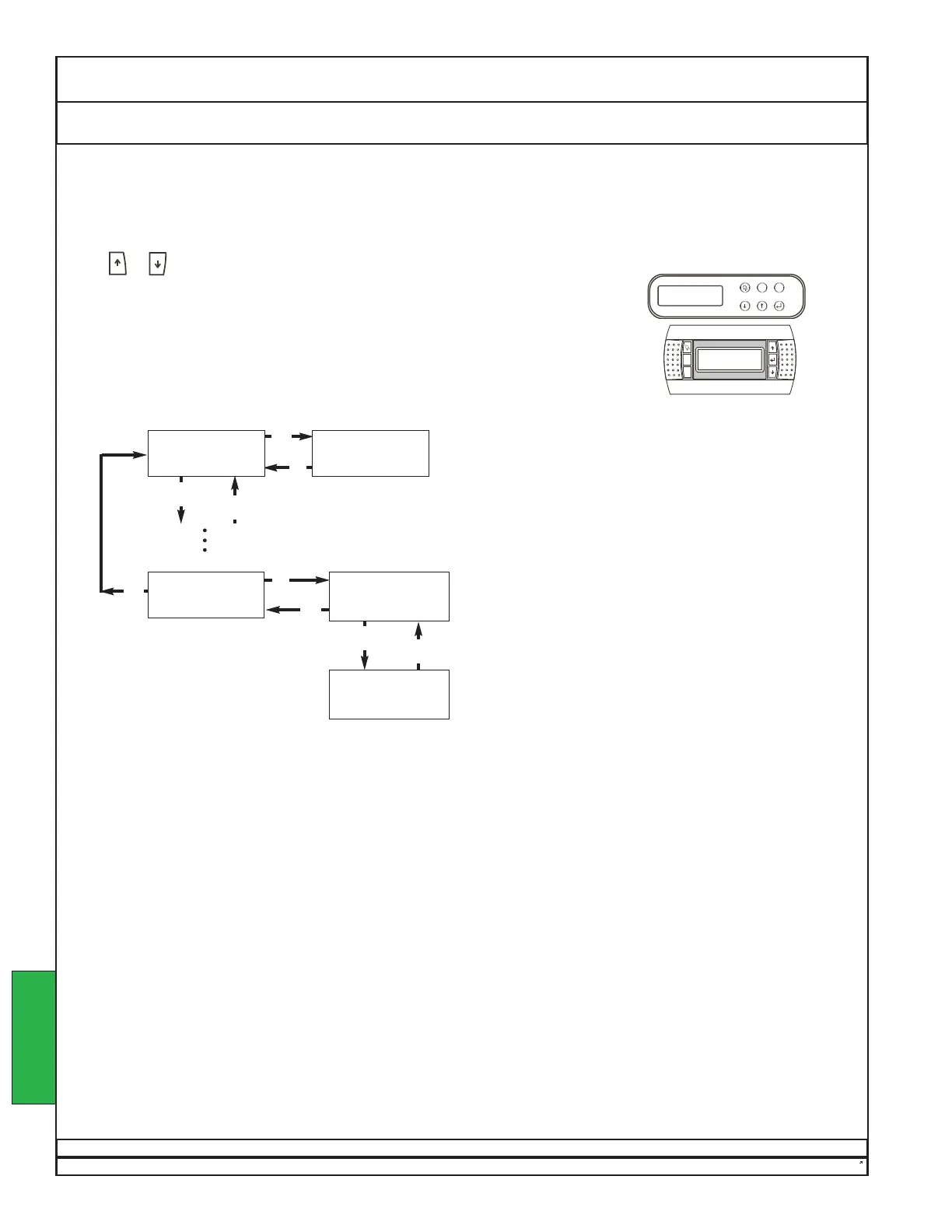DECTRON
If it is desired to check the current status messages, using the controller-interface
map below access the STATUS MESSAGES screen.
Press or to view all status messages.
MAIN MENU
SCROLL DOWN
FOR OPTIONS
Default Screen
HUMIDITY aaa / bbb %
ROOM AIR ccc / ddd F
STATUS MESSAGES
SCROLL DOWN
TO VIEW
XXXXXXXXXXXX
XXXXXXXXXXXX
XXXXXXXXXXXX
GO TO
STATUS MESSAGES
Press
↑↑
or
↓↓
as necessary to see all the status
messages.
Refer to the following page for a list of status
messages and their meanings. Some units may have
special status messages. In this case, refer to the
Sequence of Operation supplied with the unit.
Press Esc repeatedly to return to the main menu or the
default screen.
Dectron, Inc. March 2012
DSH/DSV/RSH/DBH/RBH Series Dehumidifier Owner’s Manual
Operation Read Status Messages
Data subject to change without notice.
274
NOTE: In the images and the discussions, “aaa”,
“bbb”, “ccc”, “ddd”, and “xxx” are placeholders.
Your screen will actually show the current values
for your unit.
OPERATION
↵↵
↵↵
Esc
Esc
Esc
↑↑
↓↓
↑↑
↓↓