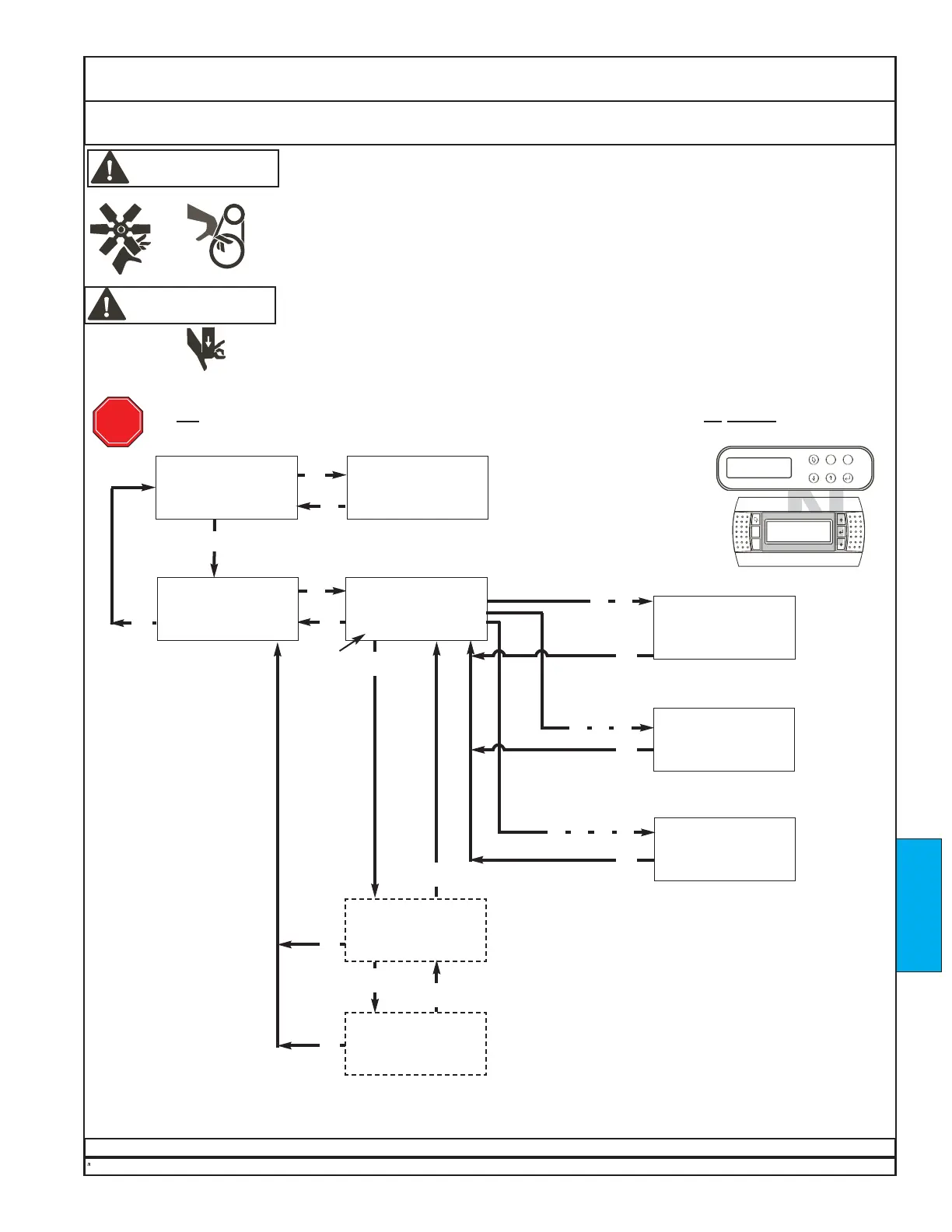Enable Operation Startup
DECTRON
Dectron, Inc. March 2012
Owner’s Manual
DSH/DSV/RSH/DBH/RBH Series Dehumidifier
Data subject to change without notice.
229
TURNING COMPR. 2
AUTO
ENTER TO CONFIRM
ESC TO CANCEL
TURNING COMPR. 1
AUTO
ENTER TO CONFIRM
ESC TO CANCEL
TURNING BLOWER
AUTO
ENTER TO CONFIRM
ESC TO CANCEL
MAIN MENU
SCROLL DOWN
FOR OPTIONS
GO TO
AUTO/OFF CONTROLS
HUMIDITY aaa / bbb %
ROOM AIR ccc / ddd F
BLOWER Off
COMPRESSOR #1 Off
COMPRESSOR #2 Off
COMPRESSOR #3 Off
COMPRESSOR #4 Off
COMPRESSOR #5 Off
COMPRESSOR #6 Off
COMPRESSOR #7 Off
COMPRESSOR #8 Off
Press
↓↓
repeatedly to reach screen below.
Default Screen
Optional
optional screens
and
compressors
DO NOT PROCEED UNLESS THE CRANKCASE HEATER HAS BEEN ON FOR AT LEAST
12
HOURS.
For best results, start
the compressor(s) for
one circuit at a time.
Later instructions will
return you to this page
for subsequent circuits.
STOP
For a controller interface
map, see Operation.
Press
↑↑
or
↓↓
to
toggle between
AUTOMATIC and
OFF. Then press
↵↵
to confirm.
Press
↑↑
or
↓↓
to
toggle between
AUTOMATIC and
OFF. Then press
↵↵
to confirm.
Press
↑↑
or
↓↓
to
toggle between
AUTOMATIC and
OFF. Then press
↵↵
to confirm.
(Optional)
NOTE: Close all doors and/or access panels before starting the blower.
Risk of contact with moving parts. Can cause injury or death.
This product contains rotating parts and V-belt drives. Some installation, service, and
maintenance procedures could expose personnel to the risk of injury or death from
contact with these parts.
Using only approved devices (e.g. locking safety switch), disconnect, lockout, and
tagout all sources of electrical energy before working inside the unit cabinet. Allow
adequate time for rotating parts to stop. Follow all applicable safety regulations.
WARNING
Risk of pinching or crushing. Can cause injury.
Access doors and panels are under a strong negative pressure when the blower(s) is
running. Opening doors may be difficult. Closing doors must be done with a tool to
prevent hands from being pinched or crushed.
WARNING
Some units may have more than 1
or 2 compressors. Where this is the
case all or parts of the screens at left
may appear.
Follow the procedures above for
each compressor in turn.
STARTUP
↵↵
↵↵
↵↵
↵↵ ↵↵
↵↵
↵↵
↵↵
↑↑
↑↑
↑↑
↑↑
↑↑
Esc
EscEsc
Esc
Esc
Esc
Esc
Esc
↓↓
↓↓