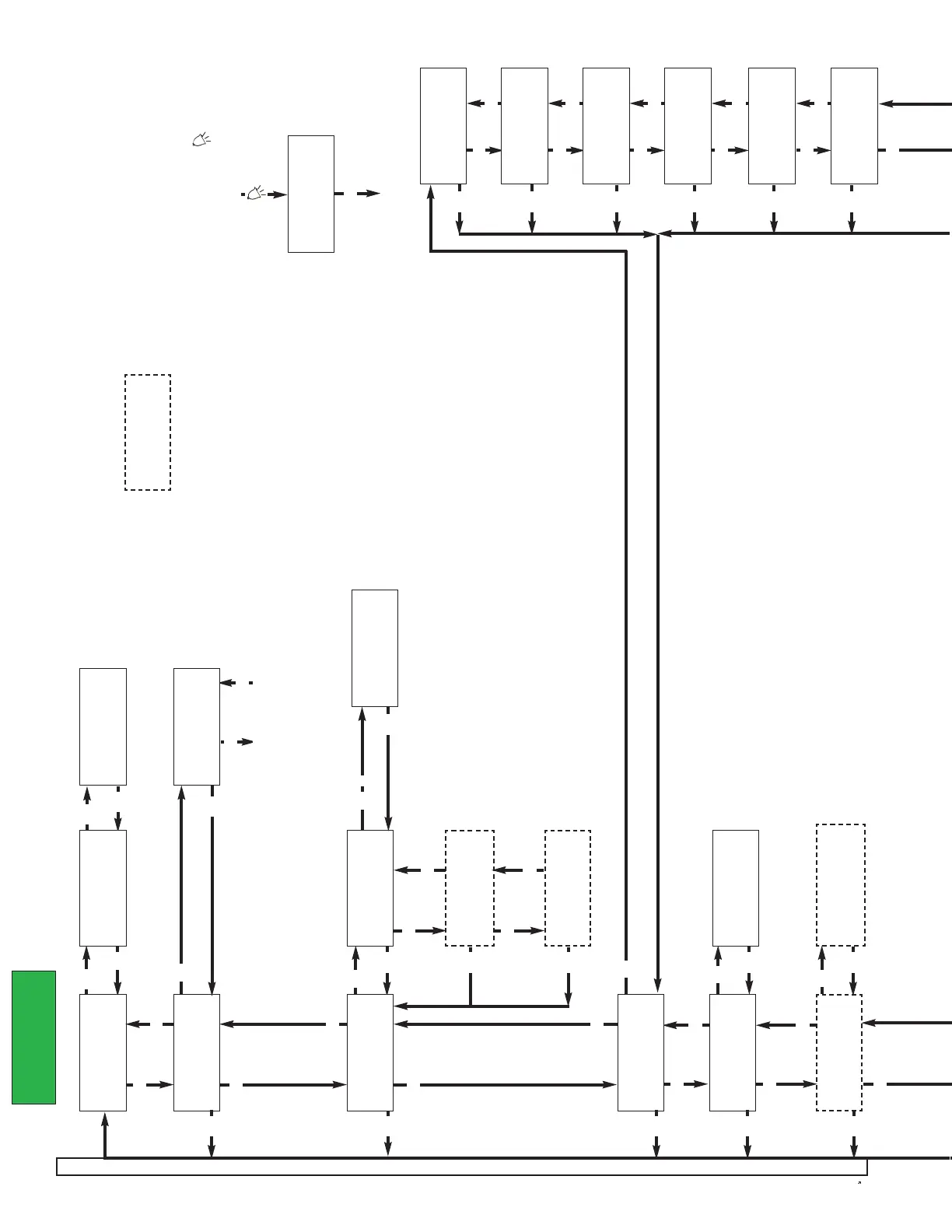DECTRON
272
Data subject to change without notice.
NOTE:
PROGRAM: xxxxxxxx
Screens shown in dashed
lines are optional and may
not appear on all units.
ALARM MESSAGES
SCROLL DOWN
TO VIEW
MAIN MENU
SCROLL DOWN
FOR OPTIONS
GO TO
AUTO/OFF CONTROLS
GO TO
STATUS MESSAGES
BLOWER Off
COMPRESSOR #1 Off
COMPRESSOR #2 Off
INDOOR HUMIDITY
READING . . . xxx %
In the event of a failure, the
button will illuminate. Press
it to view the ALARM screen.
Alarm messages will be displayed. See
OPERATION - CONTROLLER DIAGNOSTICS.
GO TO
SENSOR READINGS
GO TO
SET POINTS
RETURN AIR TEMP
READING . . . xxxF
SUPPLY AIR TEMP
READING . . . xxxF
STATUS MESSAGES
SCROLL DOWN
TO VIEW
Default Screen
HUMIDITY aaa / bbb %
ROOM AIR ccc / ddd F
POOL 1 eee / fff F
POOL 2 ggg / hhh F
HUMIDITY SET xxx%
RETURN AIR SET xxxF
POOL 1 SET xxxF
POOL 2 SET xxxF
See Operation - Status Messages
for a list of possible messages and
their meanings.
GO TO
PURGE SETTINGS
PURGE STATUS: ON/OFF
ACTIVATE YES/NO
ABORT YES/NO
TIME SETTING: XX MIN
TURNING BLOWER
AUTO
ENTER TO CONFIRM
ESC TO CANCEL
EVAP 1 AIR TEMP
READING . . . xxxF
Press
↑↑
or
↓↓
to toggle between
AUTO and OFF.
Press
↵↵
to move the cursor around hte screen.
Press
↑↑
or
↓↓
to toggle between AUTOMATIC and OFF.
Press
↵↵
to navigate around
the screen. Press
↑↑
or
↓↓
to
change set points.
(POOL 2 SET is Optional.)
Press
↵↵
to navigate around
the screen. Press
↑↑
or
↓↓
to start Purge
mode or to change Purge time.
DS Series
Supervisaire® User
Interface Map
JH 2012
EVAP 2 AIR TEMP
READING . . . xxxF
POOL 1 IN TEMP
READING . . . xxxF
Press
↵↵
to move the cursor around hte screen.
Press
↑↑
or
↓↓
to toggle between AUTOMATIC and OFF.
COMPRESSOR #3 Off
COMPRESSOR #4 Off
COMPRESSOR #5 Off
COMPRESSOR #6 Off
Press
↵↵
to move the cursor around hte screen.
Press
↑↑
or
↓↓
to toggle between AUTOMATIC and OFF.
COMPRESSOR #7 Off
COMPRESSOR #8 Off
Note: If User Password is requested,
enter 1793 for units made before
April 2005, and 17 or 1793 for
units made after April 2005.
NOTICE: Risk of uncontrolled condensation.
Risk of property damage.
Set points should be kept at rated values. If they must
be changed, set points must be changed together. See
subsequent page for details.
Sensors displayed and order of display may vary depending on options.
NOTE: In the images and the
discussions, “aaa”, “bbb”,
“ccc”, “ddd”, and “xxx” are
placeholders. Your screen will
actually show the current
values for your unit.
OPERATION
↵↵
↵↵
↵↵
↵↵
↵↵
↵↵
↵↵
Esc
Esc
Esc
Esc
Esc
Esc
Esc
Esc
Esc
Esc
Esc
Esc
Esc
Esc
Esc
Esc
Esc
Esc
Esc
Esc
Esc
Prg
↓↓
↑↑
↓↓
↑↑
↓↓
↑↑
↓↓
↑↑
↓↓
↑↑
↓↓
↓↓
↓↓
↑↑
↓↓
↑↑
↓↓
↑↑
↓↓
↑↑
↓↓
↓↓
↑↑
↓↓
↑↑
↑↑
↓↓
↑↑
↓↓