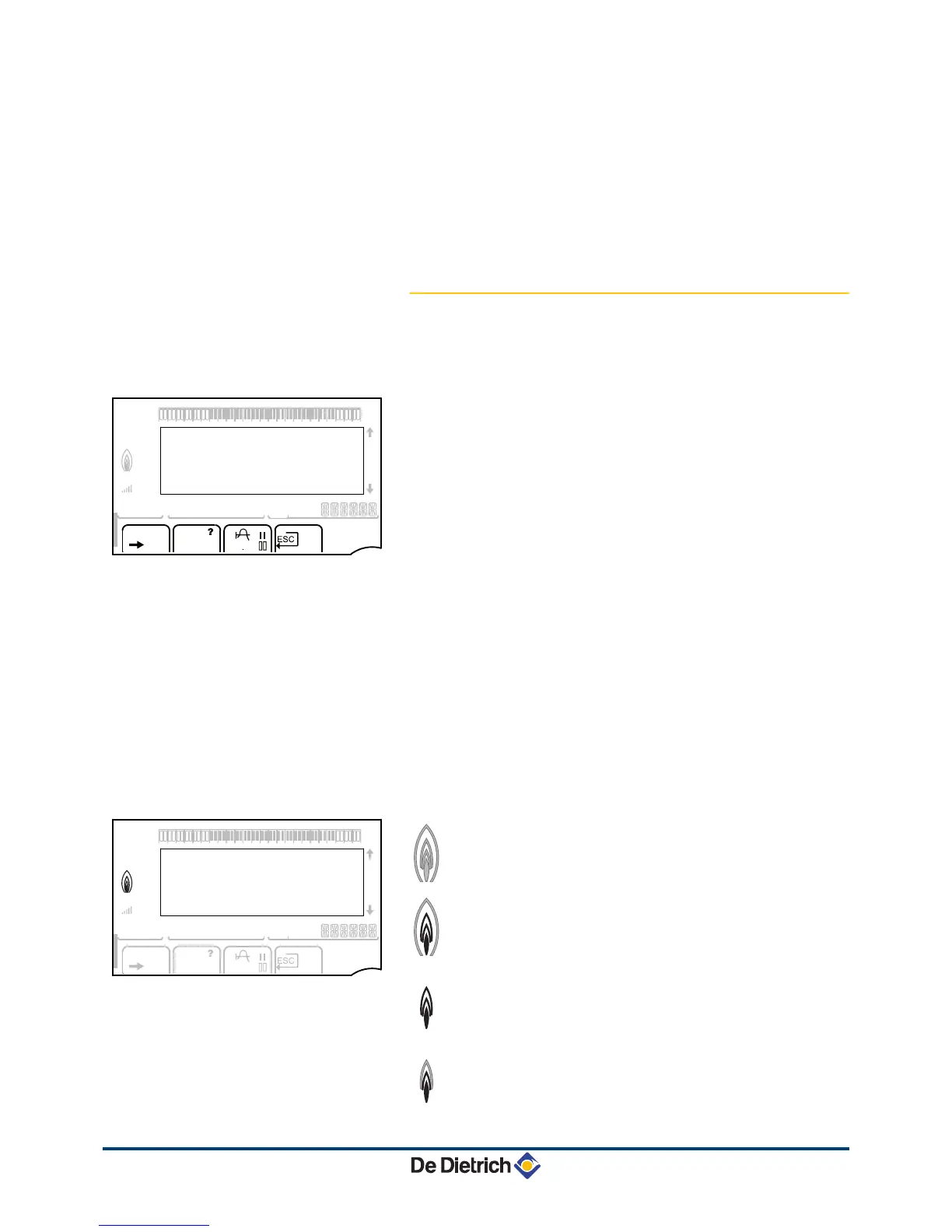E
Keys on which the function varies as and when selections
are made
F
Rotary setting button:
4 Turn the rotary button to scroll through the menus or
modify a value
4 Press the rotary button to access the menu selected
or confirm a value modification
3.3.2. Description of the display
n
Key functions
>
Access to the various menus
(
Used to scroll through the menus
'
Used to scroll through the parameters
?
The symbol is displayed when help is available
f
Used to display the curve of the parameter selected
STD
Reset of the time programmes
b
Selection of comfort mode or selection of the days to be
programmed
v
Selection of reduced mode or deselection of the days to
be programmed
j
Back to the previous level
ESC
Back to the previous level without saving the
modifications made
t
Manual reset
n
Flame output level
