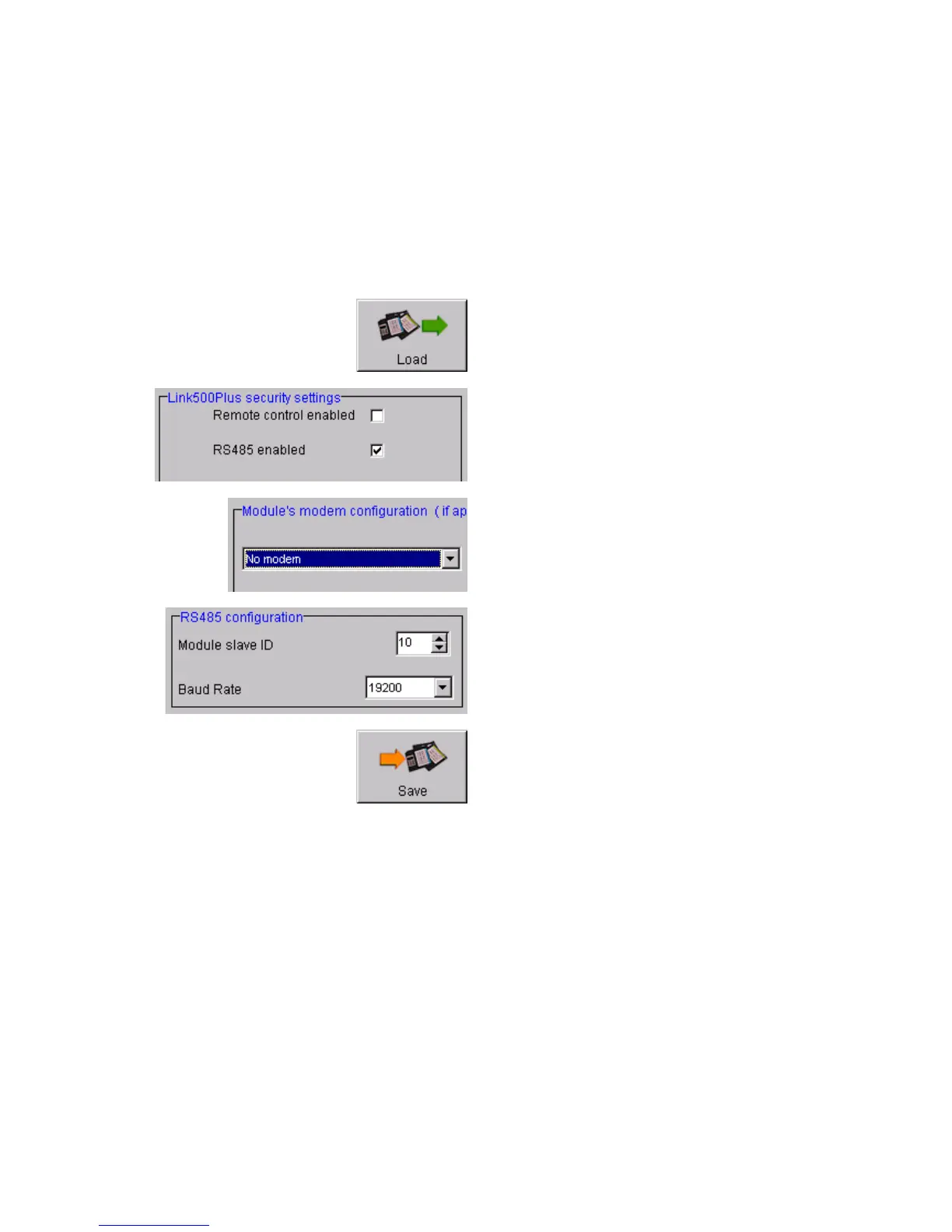55xGenComm1_29
29
EXAMPLE : Using Link500Plus to change module slave ID and Baud rate
Although it is possible to change the module’s slave ID and baud rate using the GenComm
protocol, it is usually more appropriate to perform this function using Link500Plus. This means you
do not have to provide a means of adjusting these items within your own GenComm based
software. This also helps to keep all module settings within Link500Plus and P810, allowing you to
concentrate on providing only the control and monitoring items within your own software.
As Slave ID and Baud rate adjustments are only appropriate to RS485 communications, you must
ensure Link500Plus is correctly configured to allow you to adjust them:
Load the “Comms Config” from the module.
This item can be found on the Setup | Module
Comms Config | Basic Comms page within
Link500Plus.
Ensure “RS485 enabled” is selected. This can
be found on the Setup | Setup this software
page within Link500Plus.
Ensure the modem mode is set to “No modem”.
This item can be found on the Setup | Module
Comms Config | Basic Comms page within
Link500Plus.
When the above two selections are correctly
entered into Link500Plus, then the RS485
configuration items will appear on the Setup |
Module Comms Config | Advanced Comms
page within Link500Plus.
Save the “Comms Config” back to the module.
This item can be found on the Setup | Module
Comms Config | Basic Comms page within
Link500Plus
