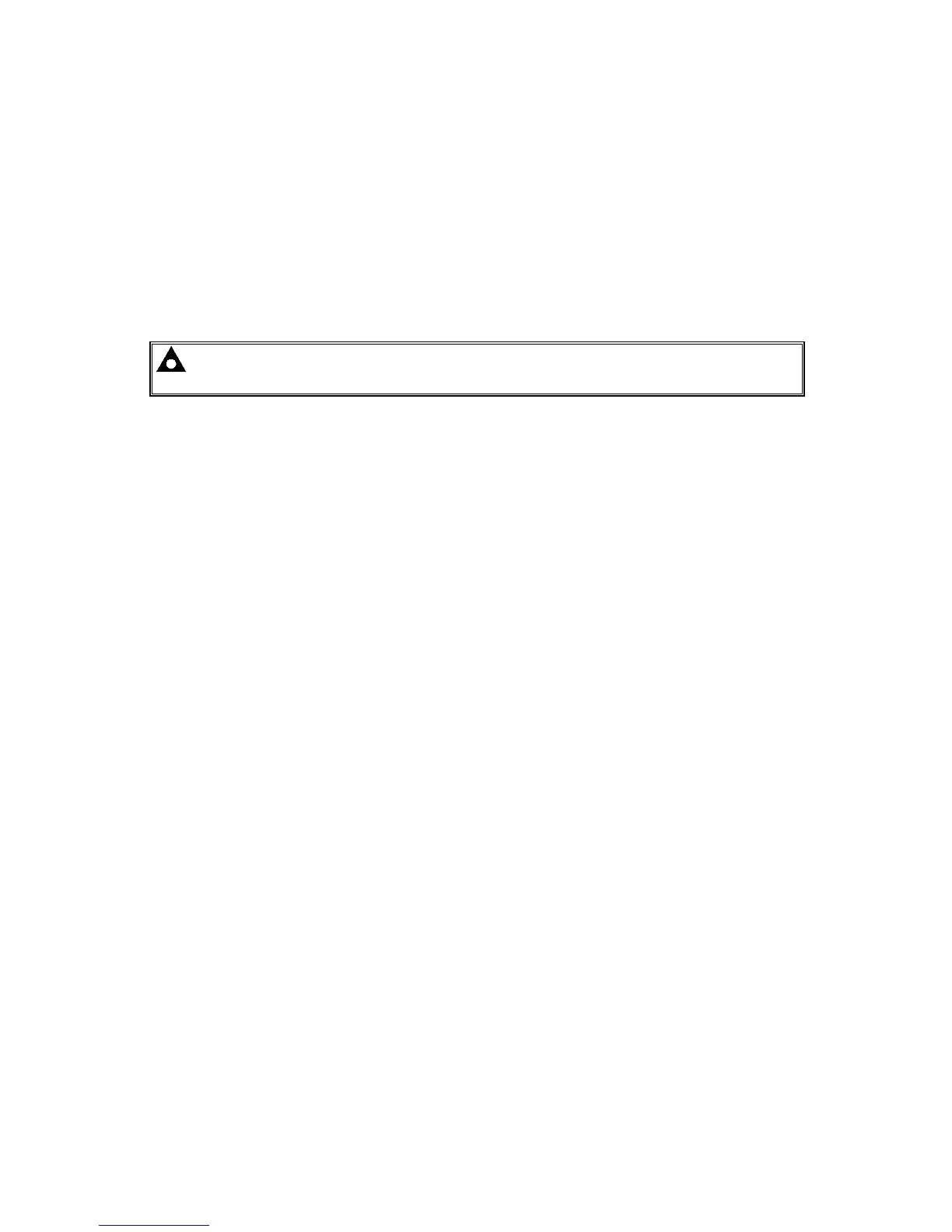55xGenComm1_29
50
(etc)
}
Hints on using expansion outputs
Many systems call for certain module states to be identified by a building management
system ( BMS ). These may include states such as “Engine Running” or “Generator
available”. These states cannot be directly read via GenComm. To achieve this, it is
possible to configure a module relay, LED or expansion output with the required control
source, then poll this output to see if it becomes active.
NOTE:- You can configure an expansion output to perform a certain task even if you do
not connect an expansion ( 157 relay expansion or 548 LED expansion ) to the module!