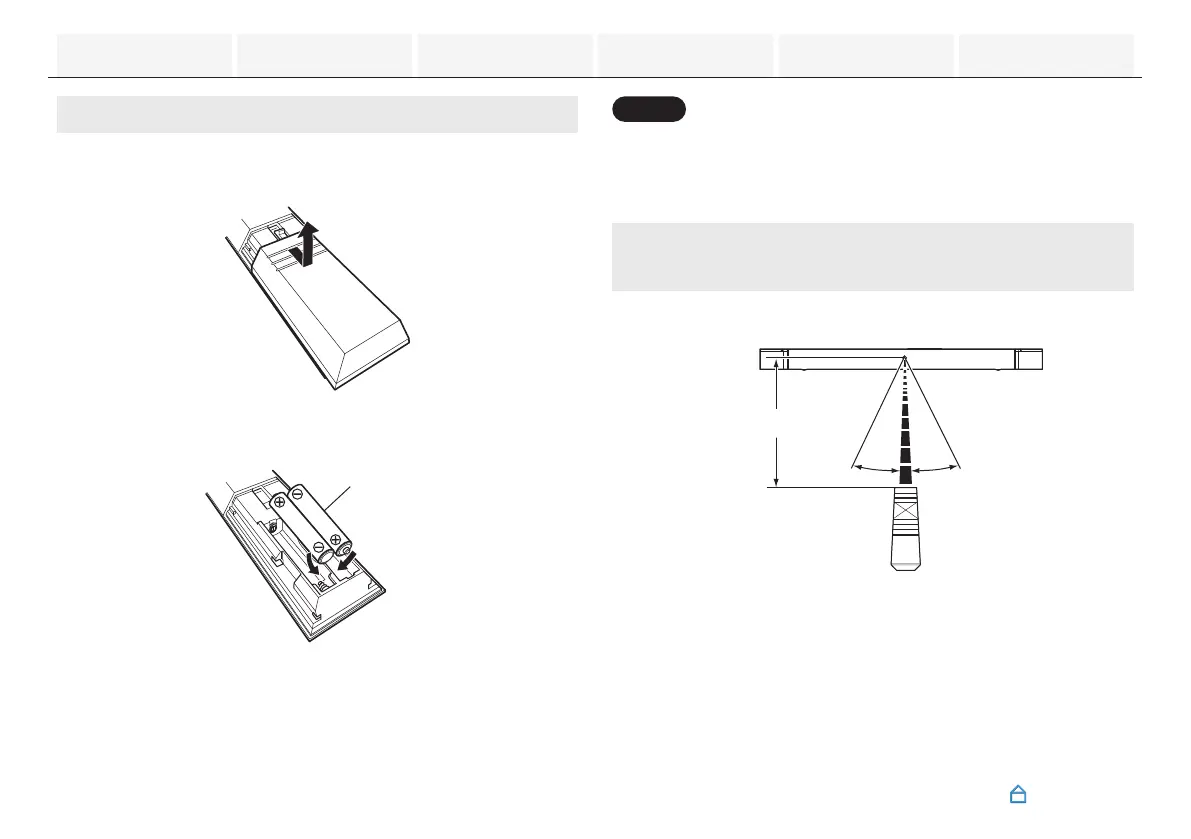Inserting the battery
1
Slide the rear lid off the remote control unit in the
arrow direction.
.
2
Insert two batteries correctly into the battery
compartment as indicated.
.
3
Put the rear lid back on.
NOTE
0
Remove the battery from the remote control unit if it will not be in use
for long periods.
0
If the battery fluid should leak, carefully wipe the fluid off the inside of
the battery compartment and insert new battery.
Operating range of the remote
control unit
Point the remote control unit at the remote sensor when
operating it.
.
Contents
Connections Playback Settings Tips Appendix
10
