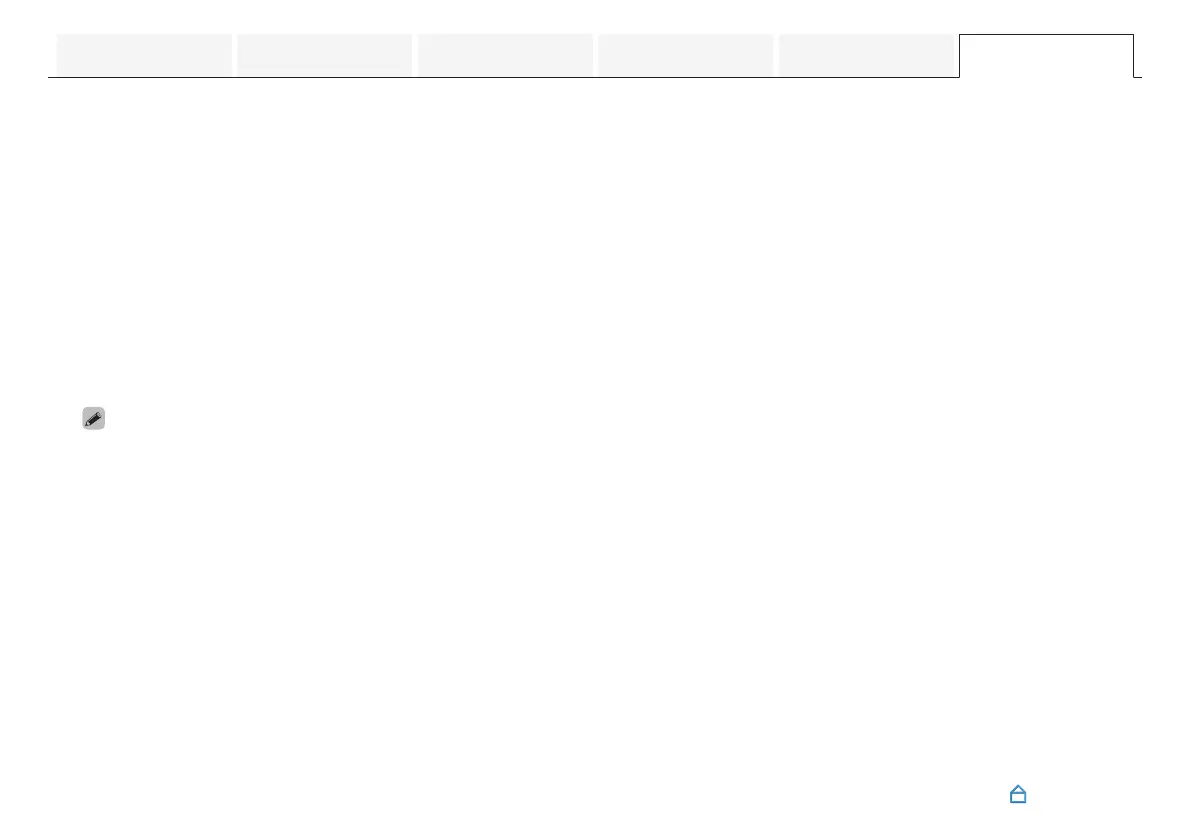o
Deep Standby
The device also has the ability to automatically enter “Deep
Standby” whenever the wired or wireless network connection
is removed for more than 60 minutes in quick start mode.
The front panel LED will turn off during Deep Standby. To
wake this unit from Deep Standby,
0
Press any button on the sound bar or the included remote
control unit.
0
Input audio signal to Optical.
0
CEC (Consumer Electronics Control) command over
HDMI/ARC
0
Use a TV remote control that has learned the operations of
this unit with the remote control learning function to
operate this unit. (v p. 56)
0
It may take around 40 seconds to wake up this unit from the deep
standby.
0
You also push the c button for 3 seconds, the device enters the
Deep Standby.
o
Off
To completely turn off the power to the device you must
remove the mains plug from the power outlet.
Contents
Connections Playback Settings Tips Appendix
69