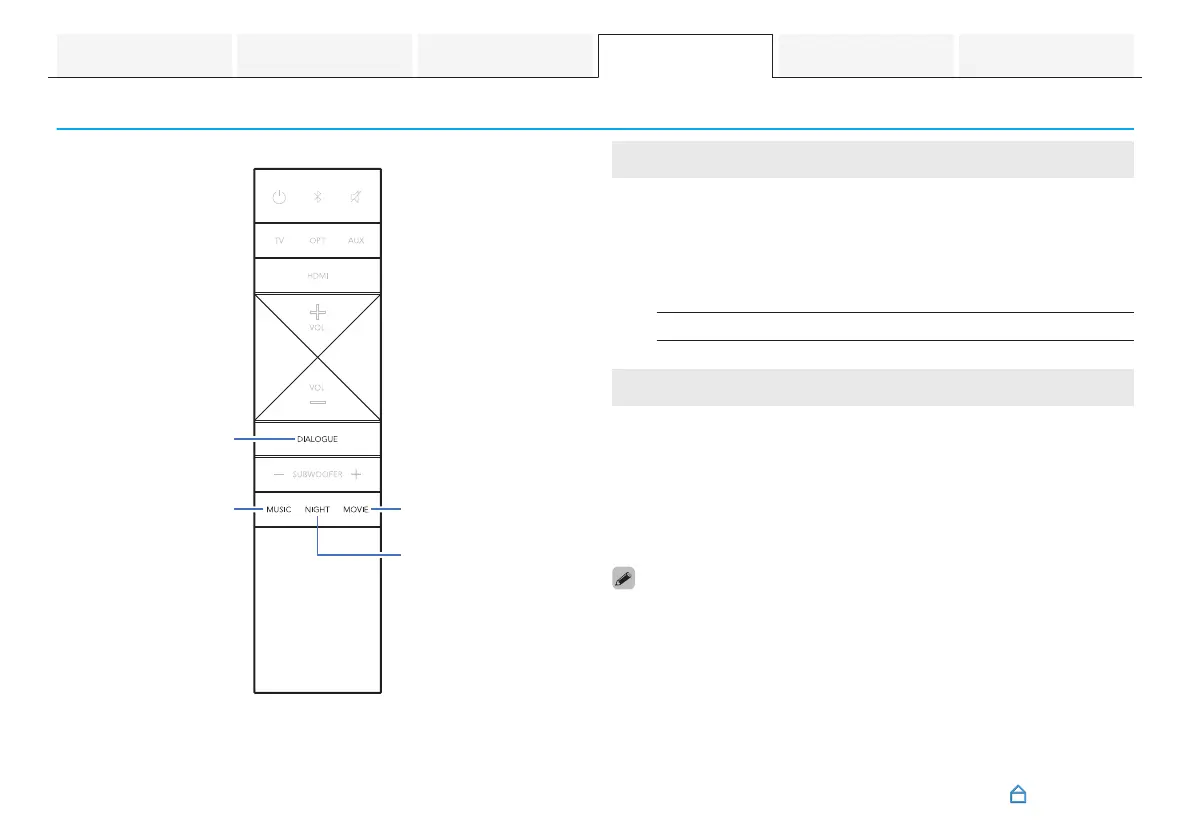Settings
Perform the below operations and settings as needed.
.
Adjusting the dialogue sound
Adjust the volume of dialogue in movies, vocals in music, etc. so
these can be heard more easily.
1
Press DIALOGUE.
Pressing the button switches between the following
settings, and the Visual Indicator LEDs light up. (v p. 14)
Off / Low / Medium / High (Default: Off)
Setting the night mode
Compresses the dynamic range (difference between loud and
soft sounds) to make audio easier to hear at low volumes.
1
Press NIGHT.
Pressing the button switches between on/off, and the
Visual Indicator LEDs light up in purple (on) or white (off).
(v p. 13)
0
The number of Visual Indicator LEDs that light up depends on the setting
of the volume level.
Contents Connections Playback Settings Tips Appendix
51