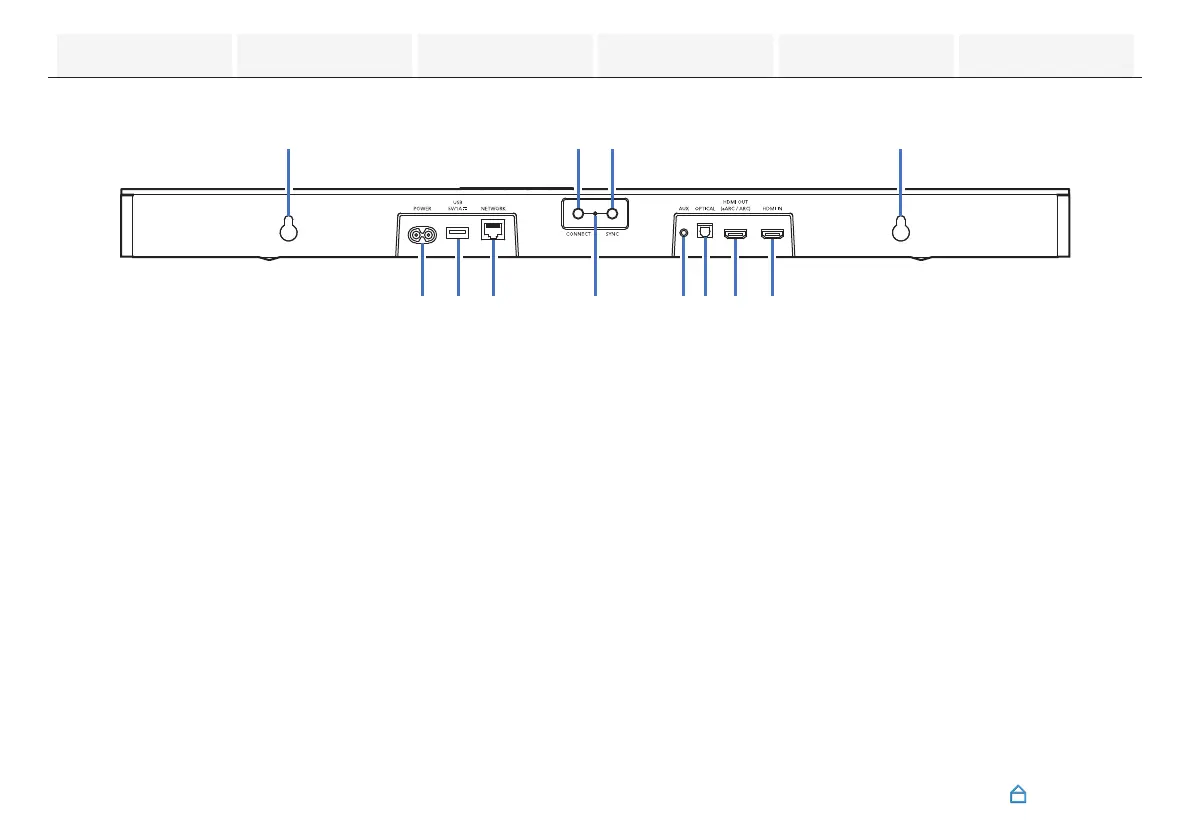o
Rear panel
.
A
Wall hook hole
Used to mount the sound bar on a wall. (v p. 20)
B
CONNECT button
Used for Wi-Fi setup.
C
SYNC button
Used to wirelessly connect the sound bar and subwoofer.
(v p. 57)
D
POWER inlet
Used to connect the power cord. (v p. 27)
E
USB port
This is used to connect USB storages (such as USB flash
drives). (v p. 46)
F
NETWORK connector
Used to connect this unit to a wired Ethernet network.
(v p. 34)
G
CONNECT / SYNC LED
Indicates the status of this unit. (v p. 70)
H
AUX audio input connector
Use a commercially available 3.5 mm stereo audio cable to
connect a TV with an AUX audio output connector.
(v p. 25)
I
Optical digital input connector (OPTICAL)
Use the included optical cable to connect a TV with an optical
digital terminal. (v p. 24)
J
HDMI OUT connector (eARC/ARC)
Use the included HDMI cable to connect an eARC or ARC
function-compatible TV. (v p. 22)
K
HDMI IN connector
Used to connect to the HDMI equipment with an HDMI cable.
(v p. 26)
Contents
Connections Playback Settings Tips Appendix
15