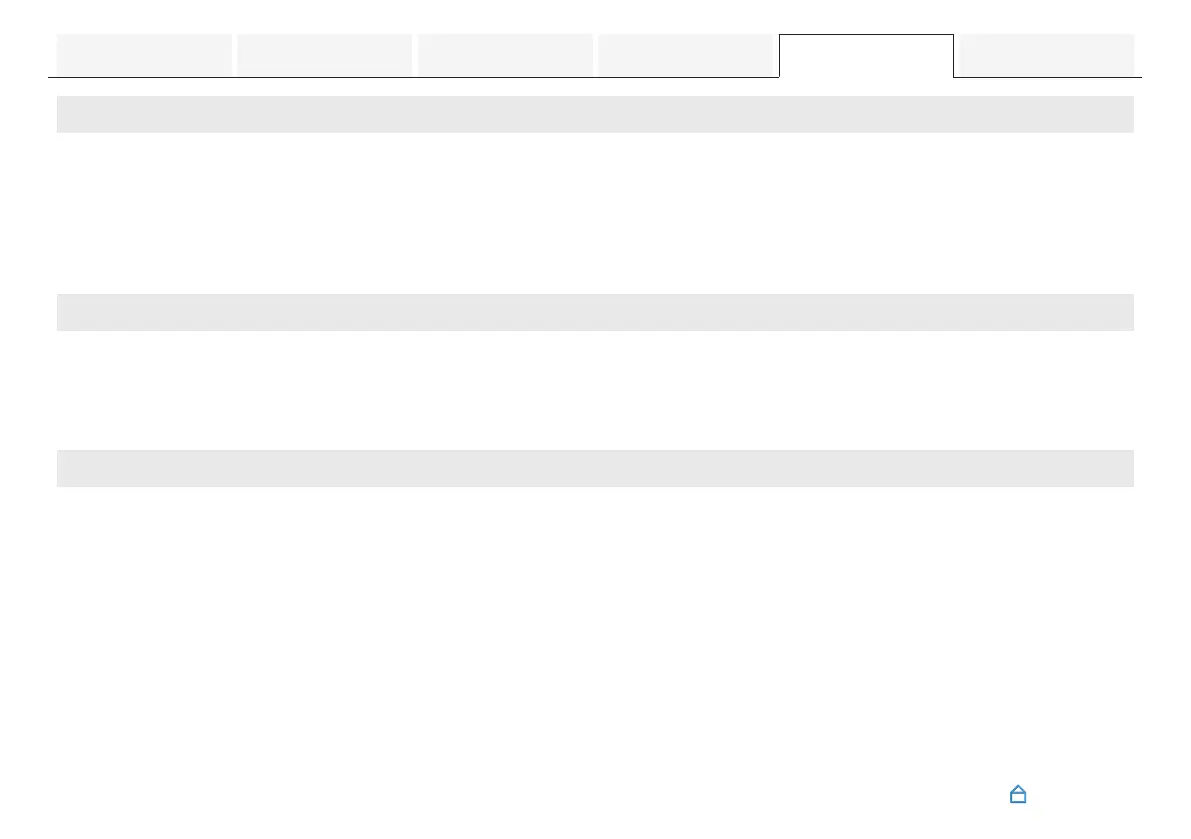Music cuts out or delays sometimes
Music cuts out or delays sometimes.
0
Make sure your Internet connection is operating correctly. If you are sharing your network with other users or devices, they may be
using most of your bandwidth (especially if they are streaming video).
0
Make sure this unit is within range of your wireless network.
0
Make sure this unit is not located near other electronic devices that could interfere with it’s wireless connectivity (like microwave
ovens, cordless phones, TVs, etc…).
The HDMI Control function does not work
The HDMI Control function does not work.
0
You cannot operate devices that are not compatible with the HDMI Control function. In addition, depending on the connected
device or the settings, the HDMI Control function may not work. In this case, operate the external device directly.
0
Check that the HDMI Control function setting is enabled on all devices connected to this unit.
Audio can be heard coming from the TV’s speakers
Audio can be heard coming from the TV’s speakers.
0
Disable the TV’s speakers (usually a setup-menu option, but a rear-panel switch on some TVs).
Contents
Connections Playback Settings Tips Appendix
61
