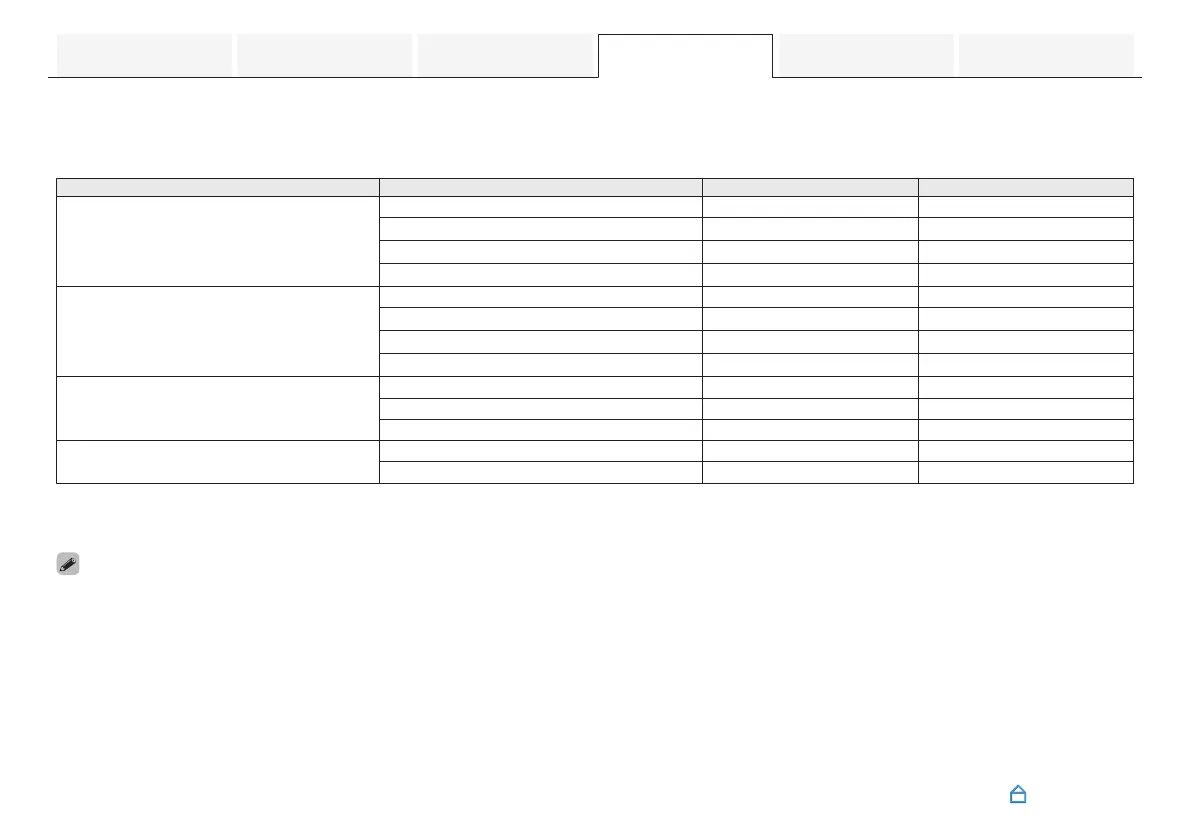o
Sound mode that can be selected for each input signal
The following sound modes can be selected with the MOVIE button or MUSIC button.
S:Sound mode that can be selected when MOVIE button or MUSIC button is pressed (F:Default sound mode)
Input signal Sound mode MOVIE button MUSIC button
2-channel Stereo
S
Dolby Surround
F
z
1
Dolby Surround (Movie)
S
z
2
DTS Virtual:X
F
z
1
Multi-channel Direct
S
Dolby Surround
F
z
1
Dolby Surround (Movie)
S
z
2
DTS Virtual:X
F
z
1
Dolby Atmos Direct
S
Dolby Atmos
F
Dolby Atmos (Movie)
S
DTS:X / DTS:X Master Audio Direct
S
DTS:X / DTS:X Master Audio
F
z1 The default sound mode for Dolby and PCM input signals is Dolby Surround, and the default sound mode for DTS input signals is DTS Virtual:X.
z2 Dolby Surround (Movie) can be selected when the input signal is a Dolby signal.
0
If you use the HEOS App, you can select any sound mode that supports the input signal.
0
If Dolby Surround or DTS Virtual: X is the last sound mode selected on the HEOS App, the sound mode that can be selected with the MOVIE button on
the remote control unit switches to the last one selected on the HEOS App (Dolby Surround or DTS Virtual: X).
0
When the input signal switches, the Visual Indicator LEDs on the sound bar light up for approximately 2 seconds in the color corresponding to the input
signal (PCM: white, Dolby: blue, DTS: green). The number of Visual Indicator LEDs that light up varies depending on the current input source settings.
(v p. 13)
Contents Connections Playback Settings Tips Appendix
55
