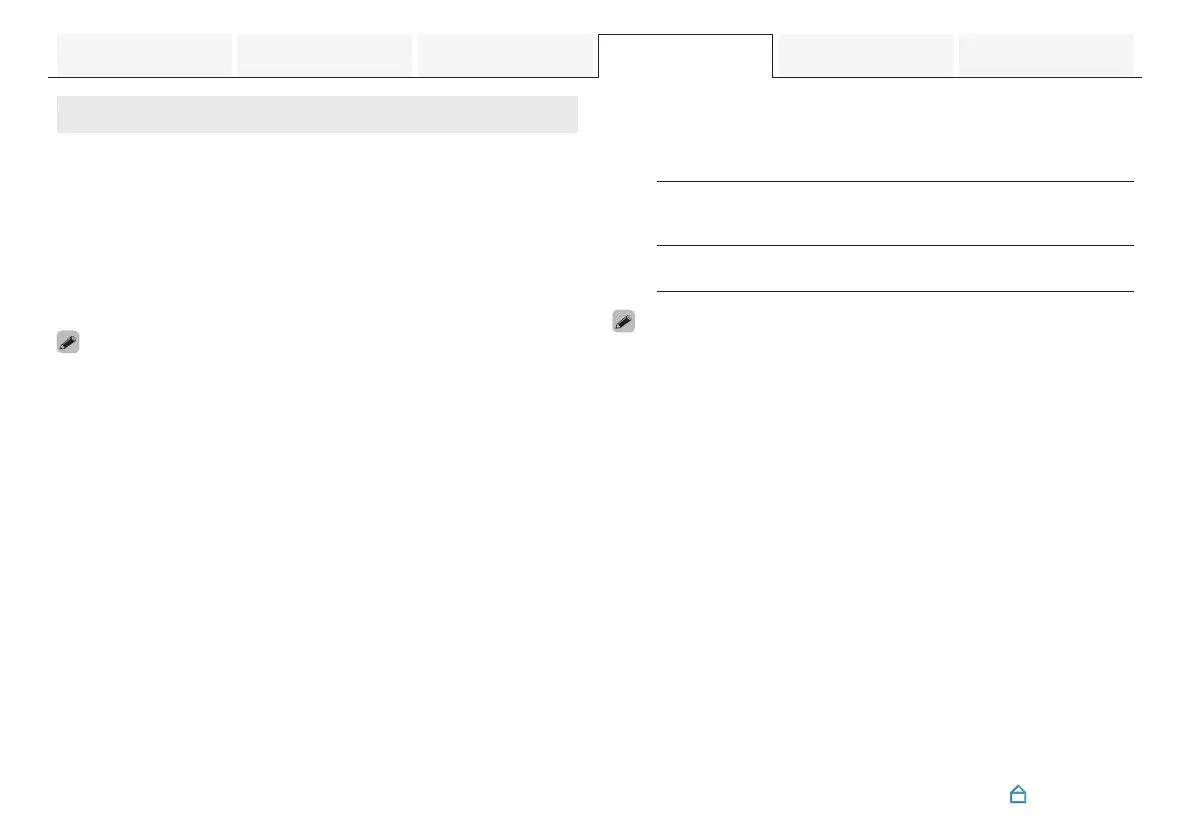Setting the sound mode
This unit allows you to enjoy various kinds of surround and stereo
playback modes.
Disc formats such as Blu-ray Disc and DVD, as well as being
supported by digital broadcasting, and even by streaming
movies and music from internet-based subscription services.
This unit supports playback of almost all of these multi-channel
audio formats. It also supports surround playback of audio
formats other than multi-channel audio such as 2-channel
stereo audio.
0
For audio formats recorded on a disc, see the disc jacket or label.
o
Selecting a sound mode
1
Press MOVIE or MUSIC to select a sound mode.
MOVIE:
Switches to the sound mode
suitable for enjoying movies and
TV programs.
MUSIC:
Switches to the sound mode
suitable for enjoying music.
0
If you use the HEOS App, you can manually select your favorite sound
mode from multiple options. Refer to “Sound mode that can be selected
for each input signal” (v p. 55) for sound modes that can be
selected.
0
The MOVIE and MUSIC button memorizes the last sound mode selected
for its button. Pressing MOVIE or MUSIC recalls the same sound mode
as the one selected at the previous playback.
0
If the content played back does not support the previously selected
sound mode, the most appropriate sound mode for the content is
automatically selected.
Contents Connections Playback Settings Tips Appendix
52
