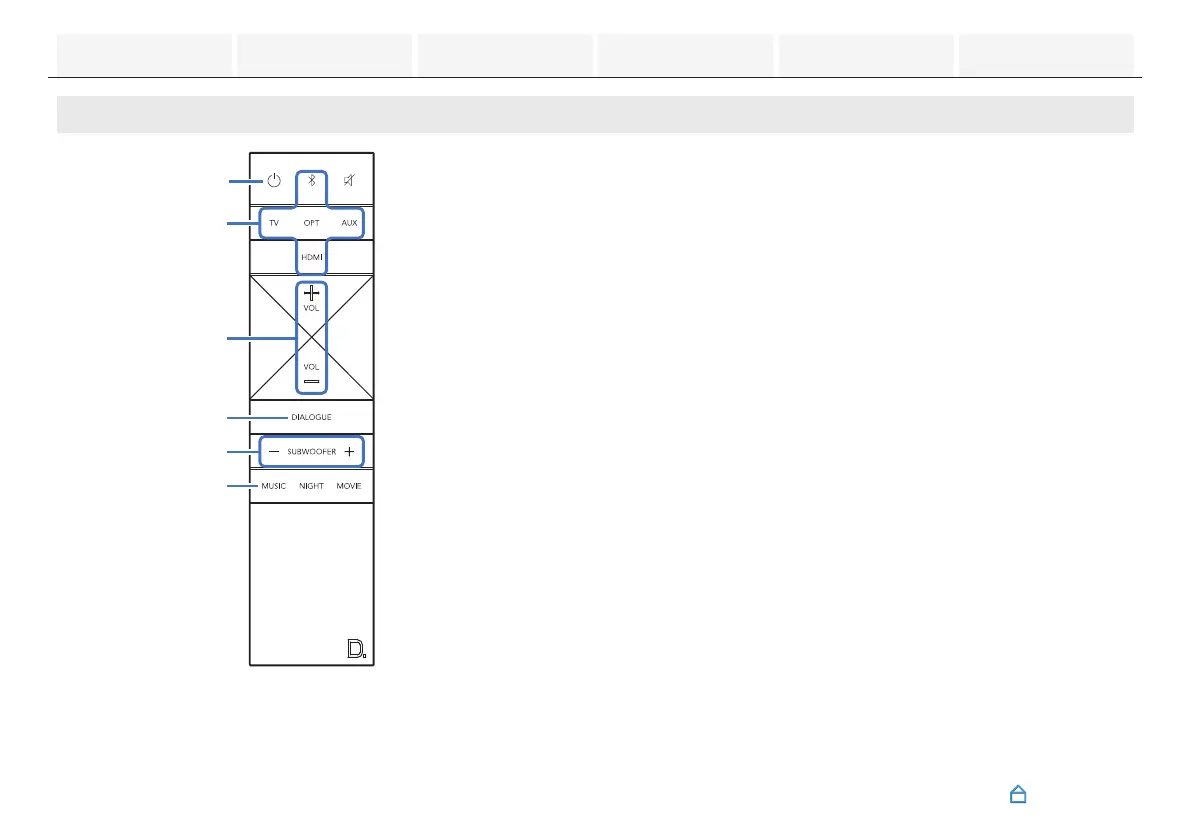Remote control unit
A
Power operation button (c)
Turns the sound bar power on/off (standby). (v p. 28)
B
Input source buttons (TV, OPT, AUX, HDMI, g)
This selects the input source. (v p. 28)
C
Volume buttons (VOL +, –)
These adjusts the volume level. (v p. 29)
D
Dialogue button (DIALOGUE)
Adjust the volume of dialog in movies, vocals in music, etc. so
these can be heard more easily. (v p. 51)
E
Subwoofer volume buttons (SUBWOOFER +, –)
Adjusts the volume level for the subwoofer. (v p. 29)
F
Music mode button (MUSIC)
Switches to the sound mode suitable for enjoying music.
(v p. 52)
Contents
Connections Playback Settings Tips Appendix
17