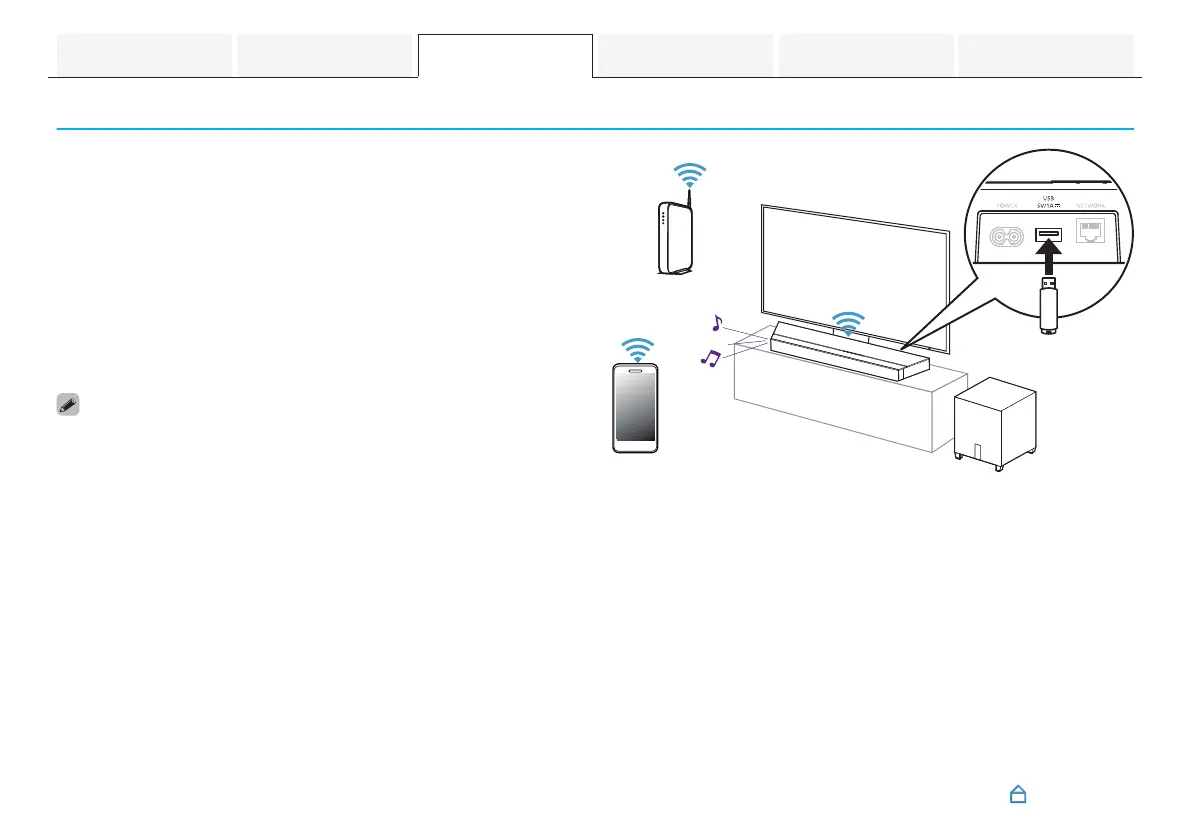Playing music from a USB flash drive
Perform this operation on the HEOS App. Download the HEOS
App in advance to your iOS or Android device. (v p. 32)
1
Insert a FAT32 or NTFS formatted USB flash drive into
the USB port on the rear panel of the sound bar.
2
Select “USB Music” from the “Music” tab.
3
Select the name of this unit.
4
Browse the music on your USB flash drive and select
something to play.
0
It may take several minutes for the name of this unit to appear in the
“USB Music” list if you have a large number of files on your USB flash
drive.
0
It is not possible to connect and use a computer via the USB port of this
unit using a USB cable.
.
Contents
Connections Playback Settings Tips Appendix
46