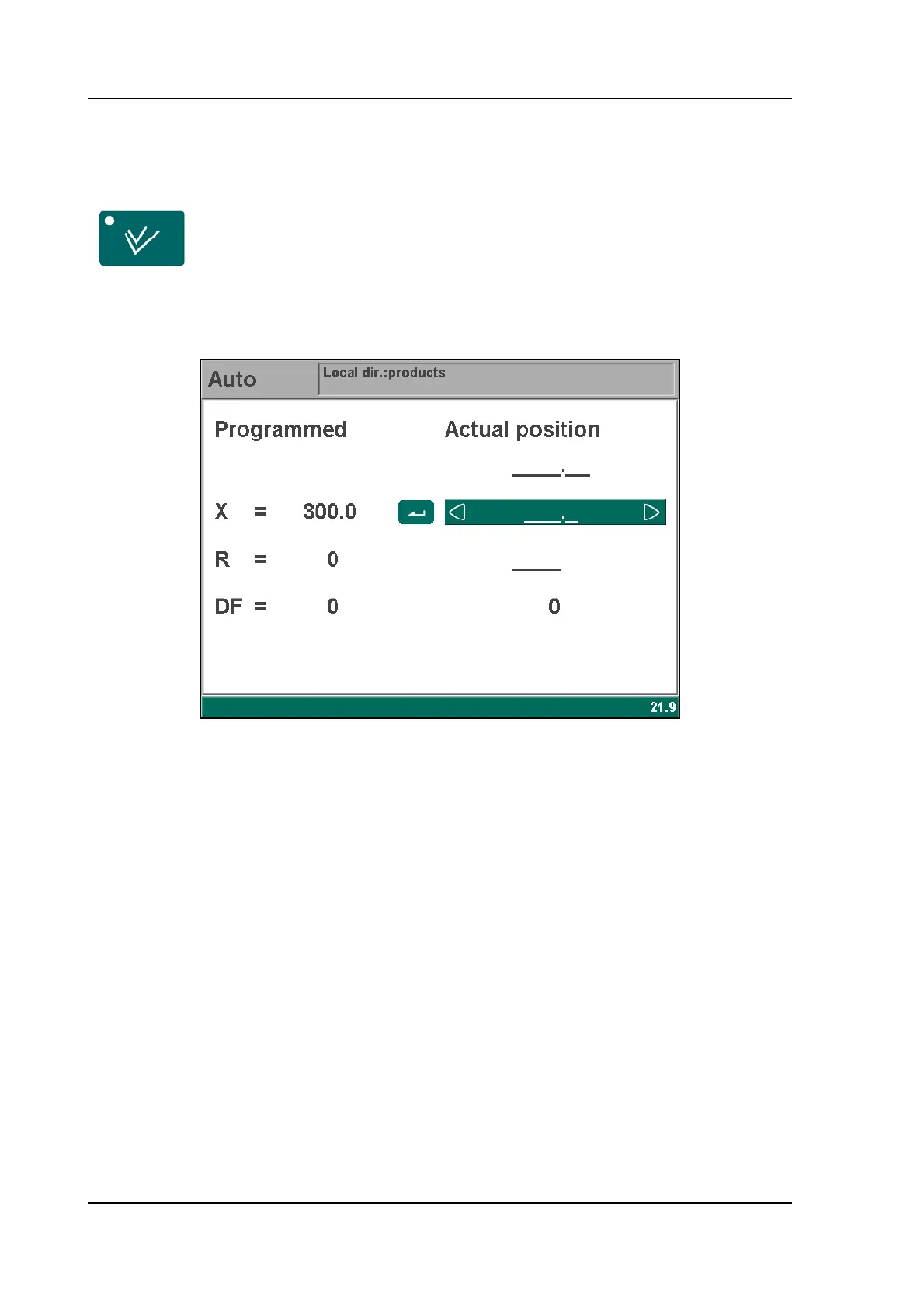V0608, 6.4
6.4. Manual operation of the axes
It is possible to move an axis by pressing the arrow keys on the front panel of the control.
After pressing the key ‘manual pos’, the following screen appears:
6.c
The procedure for manual movement is described in section 5.2.
Press this key to activate the manual movement mode.