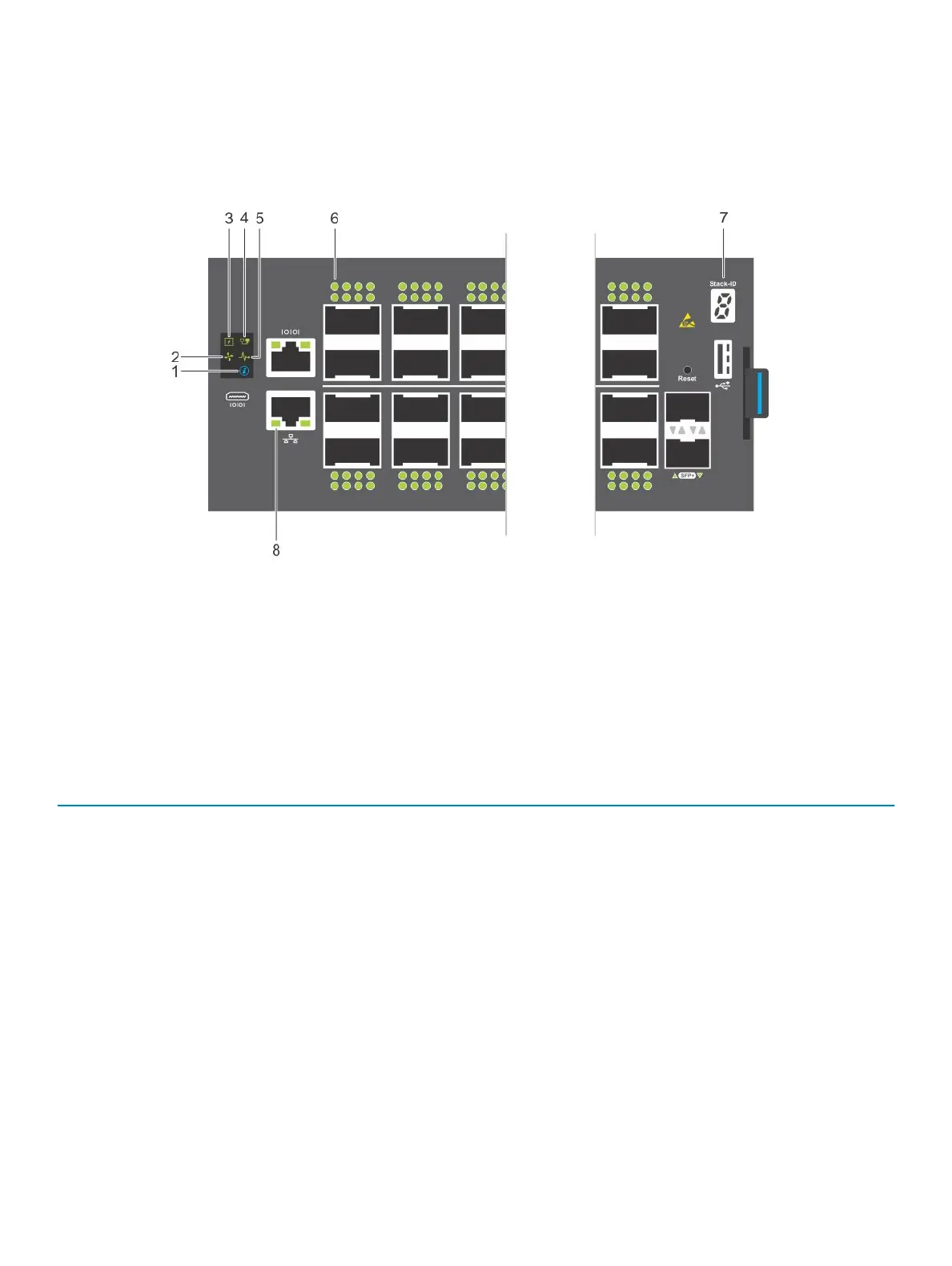LED behavior
The following Z9264F-ON switch LED behavior is seen during open networking installation environment (ONIE) operations:
Figure 4. Z9264F-ON LEDs
1
Locator LED 2 Fan LED
3 Power LED 4 Master LED
5 System LED 6 Port activity LED
7 Stack ID LED 8 Top: RJ-45 Ethernet Console Port LED. Bottom: RJ-45
Ethernet Management Port LED: Left is link; right is activity
Table 1. Z9264F-ON switch LED behavior
LED Description
System Status/Health LED
• Solid green—Normal operation
• Flashing green—Booting
• Solid yellow (amber)—Critical system error
• Flashing yellow—Noncritical system error, fan failure, or power
supply failure
Power LED
• O—No power
• Solid Green—Normal operation
• Solid yellow—POST is in process
• Flashing yellow—Power supply failed
Master LED
• O—Switch is in Stacking Slave mode
• Solid green—Switch is in Stacking Master or Standalone mode
FAN LED
• O—No power
Z9264F-ON switch 9
