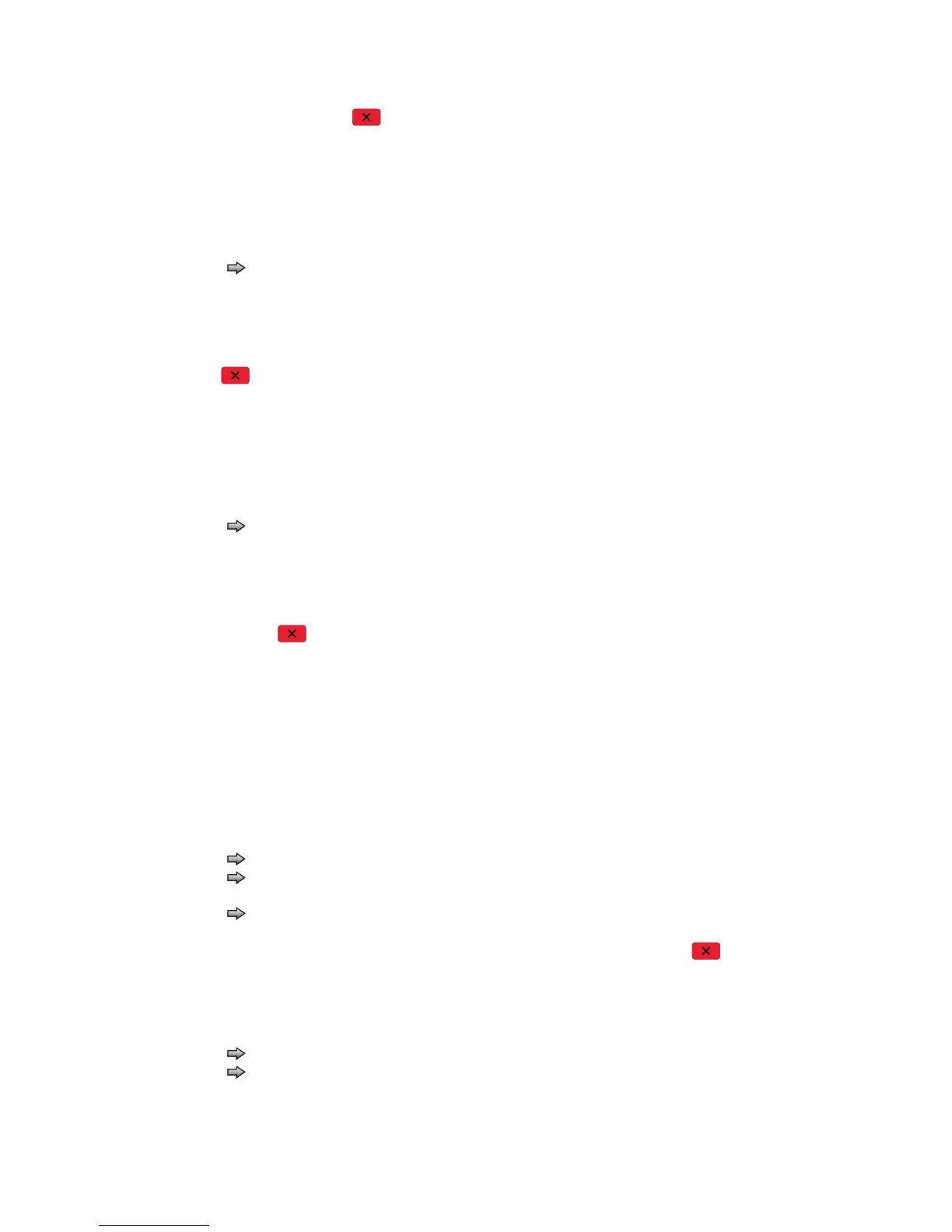3-26 Service Manual
3. Touch Back or press Stop to exit the test.
Duplex Feed 1
This test feeds a blank sheet of paper to the duplex paper stop position 1. This test can be run using any of the
supported paper sizes.
To run the Duplex Feed 1 Test:
1. Touch to select Duplex Feed 1 from DUPLEX TESTS.
The power indicator blinks while the paper is feeding, and the message Duplex Feed 1 Feeding…
displays.
The message Duplex Feed 1 Clear Paper displays when the paper reaches paper stop position 1,
and the power indicator turns on solid.
2. Remove the media from the duplex unit, and clear the message on the operator panel by pressing
Stop .
Duplex Feed 2
This test feeds a blank sheet of paper to the duplex paper stop position 2. This test can be run using any of the
supported paper sizes.
To run the Duplex Feed 2 Test:
1. Touch to select Duplex Feed 2 from DUPLEX TESTS.
The power indicator blinks while the paper is feeding, and the message Duplex Feed 2 Feeding…
displays.
The message Duplex Feed 2 Clear Paper displays when the paper reaches the duplex paper stop
position 2, and the power indicator turns on solid.
2. Remove the media from the duplex unit, and clear the message on the operator panel by touching Back or
pressing Stop .
Input Tray Tests
Feed Tests (input tray)
This test lets the servicer observe the paper path as media is feeding through the printer. A blank sheet of
paper feeds through the printer as the laser turns off during this test. The only way to observe the paper path is
to open the lower front door that is used to access the envelope or multipurpose feeder. The paper is placed in
the output bin.
To run the Input Tray Feed Tests:
1. Touch to select Feed Tests from INPUT TRAY TESTS.
2. Touch to select the input source from the sources displayed on the Feed Tests menu. All installed
sources are listed.
3. Touch to select either Single or Continuous.
• Single—feeds one sheet of media from the selected source.
• Continuous—media continues feeding from the selected source until Stop is pressed.
Sensor Test (input tray)
This test is used to determine if the input tray sensors are working correctly. To run the Input Tray Sensor Test:
1. Touch to select the Sensor Test from INPUT TRAY TESTS.
2. Touch to select the input source from the sources displayed on the Sensor Test menu. All installed
sources are listed.
