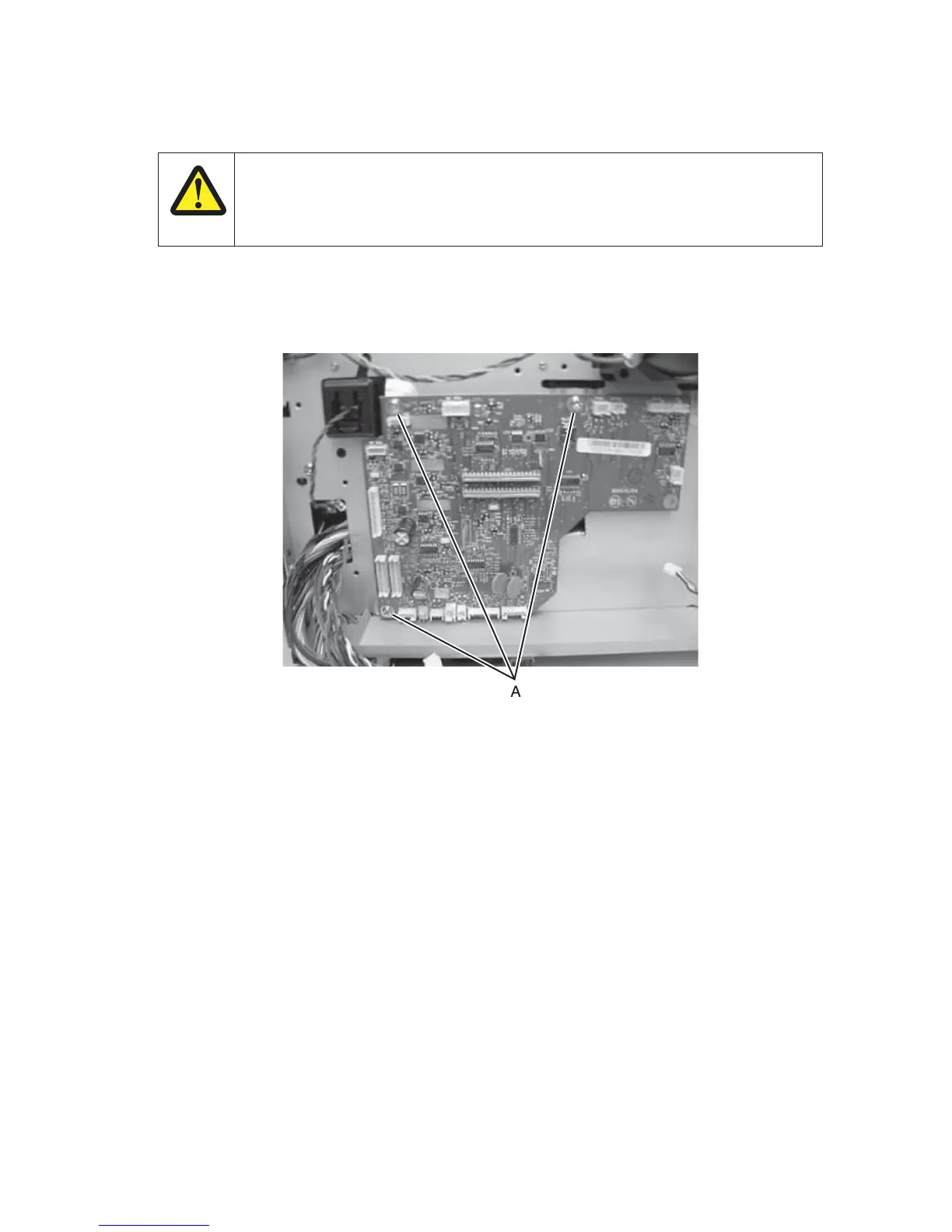Repair information 4-15
Engine board removal
1. Remove the right side cover. See Go to “Right side cover removal” on page 4-77.
2. Disconnect all the cables from the engine board.
3. Remove the three screws (A securing the engine board to the print engine frame.
4. Remove the engine board.
CAUTION
This product contains a lithium battery. THERE IS A RISK OF EXPLOSION IF THE BATTERY
IS REPLACED BY AN INCORRECT TYPE. Discard used batteries according to the battery
manufacturer’s instructions and local regulations.