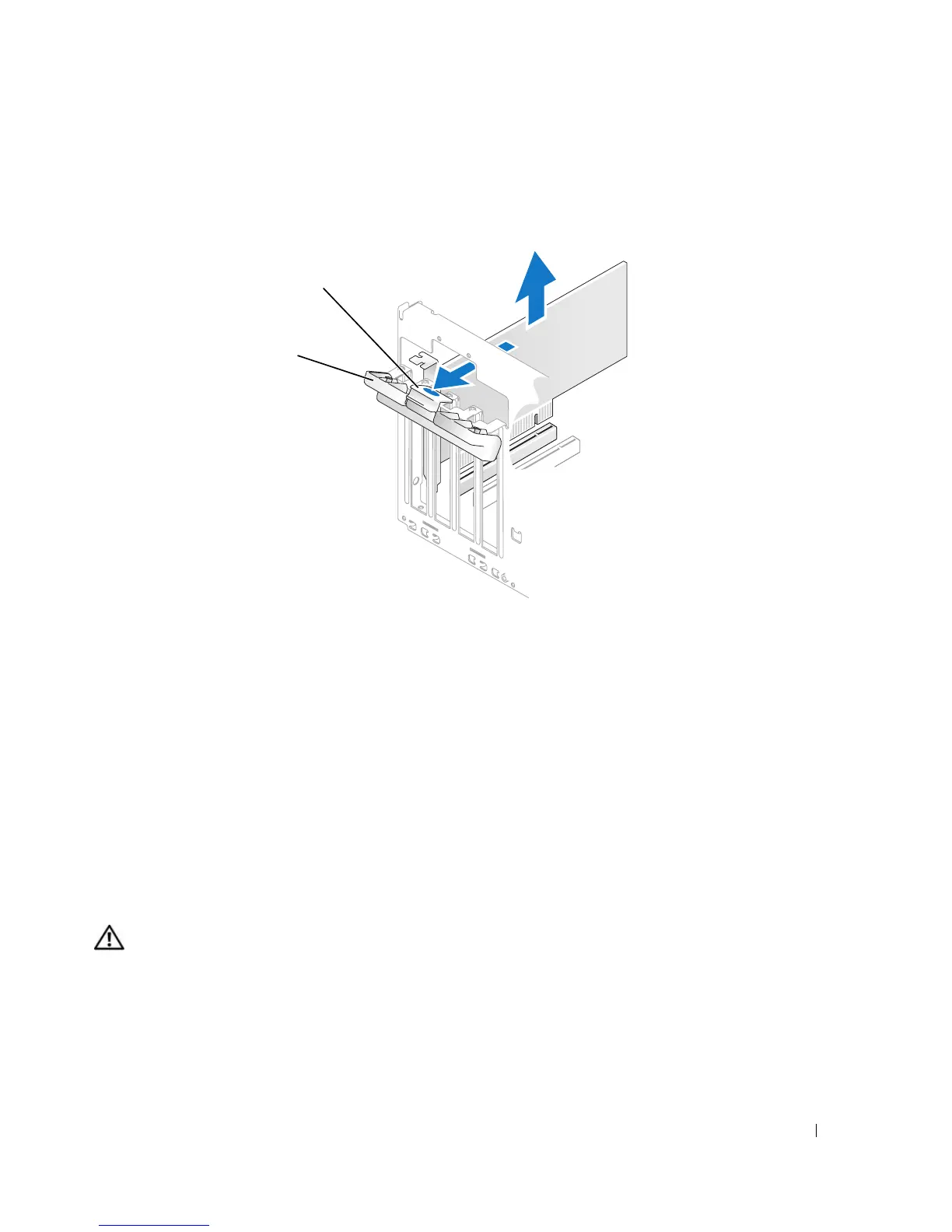Removing and Installing Parts 75
Installing a PCI Card
1
Follow the procedures in "Before You Begin" on page 65.
2
Gently push the release tab on the card retention door from the inside to pivot the door open. Because
the door is captive, it will remain in the open position.
3
If you are installing a new card, remove the filler bracket to create a card-slot opening. Then continue
with step 5.
4
If you are replacing a card that is already installed in the computer, remove the card.
If necessary, disconnect any cables connected to the card. Grasp the card by its top corners, and ease it
out of its connector.
5
Prepare the card for installation.
See the documentation that came with the card for information on configuring the card, making
internal connections, or otherwise customizing it for your computer.
CAUTION: Some network adapters automatically start the computer when they are connected to a network. To
guard against electrical shock, be sure to unplug your computer from its electrical outlet before installing any
cards.
1 release tab 2 card retention door
2
1