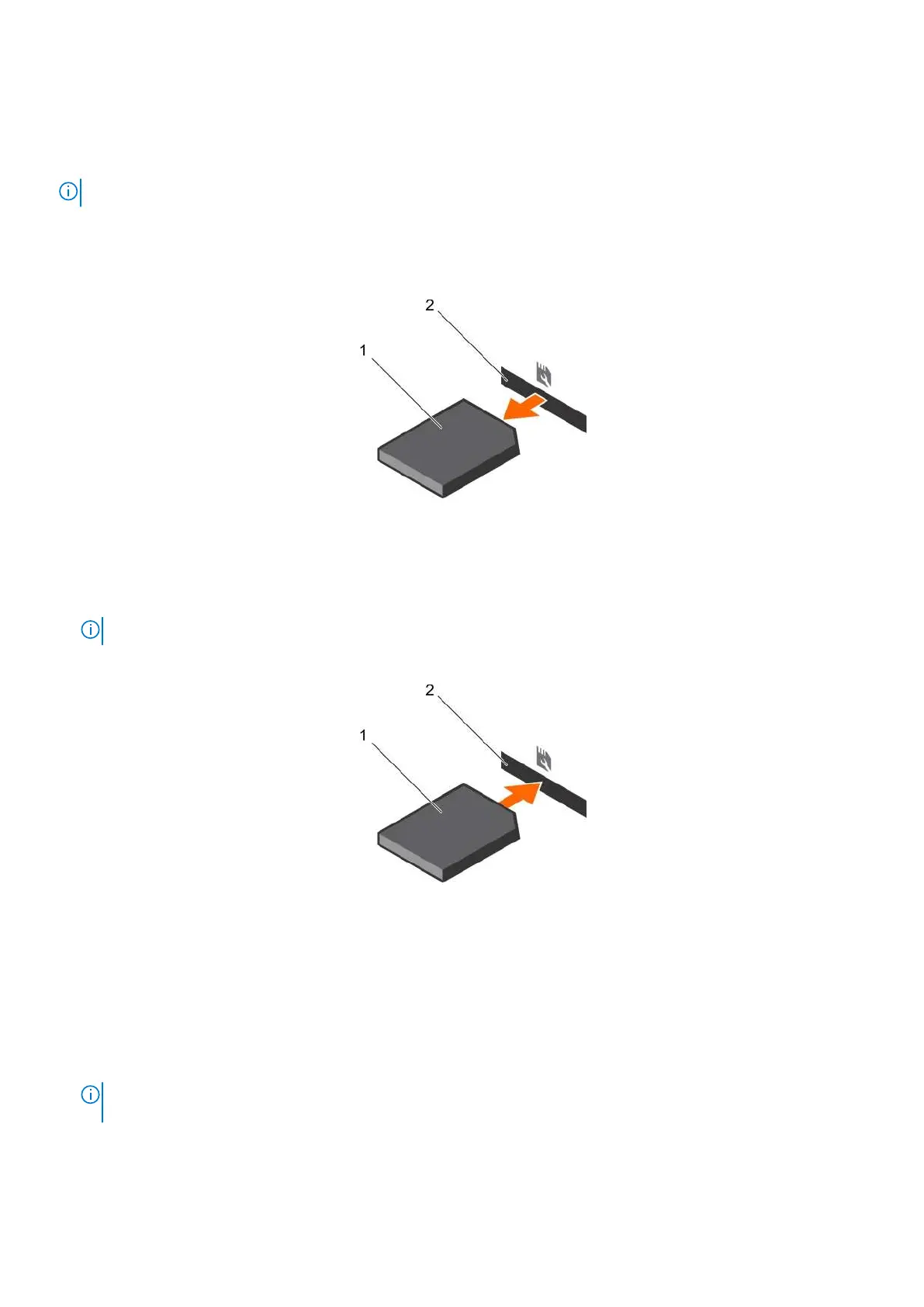Replacing an SD vFlash card
Prerequisites
NOTE: This procedure applies only to the eight hard drive system.
Steps
1. Locate the vFlash media slot on the system.
2. To remove the installed SD vFlash card, push inward on the card to release it and pull the card from the card slot.
Figure 72. Removing the SD vFlash card
a. SD vFlash card
b. SD vFlash card slot
3. To install the SD vFlash card, with the label side facing up, insert the contact-pin end of the SD card into the card slot on
the module.
NOTE: The slot is keyed to ensure correct insertion of the card.
4. Press inward on the card to lock it into the slot.
Figure 73. Installing the SD vFlash card
a. SD vFlash card
b. SD vFlash card slot
Internal dual SD module (optional)
The Internal Dual SD Module (IDSDM) card provides two SD card slots. This card offers the following features:
● Dual card operation — maintains a mirrored configuration by using SD cards in both the slots and provides redundancy.
NOTE: When the Redundancy option is set to Mirror Mode in the Integrated Devices screen of System Setup, the
information is replicated from one SD card to another.
● Single card operation — single card operation is supported, but without redundancy.
132 Installing and removing system components
