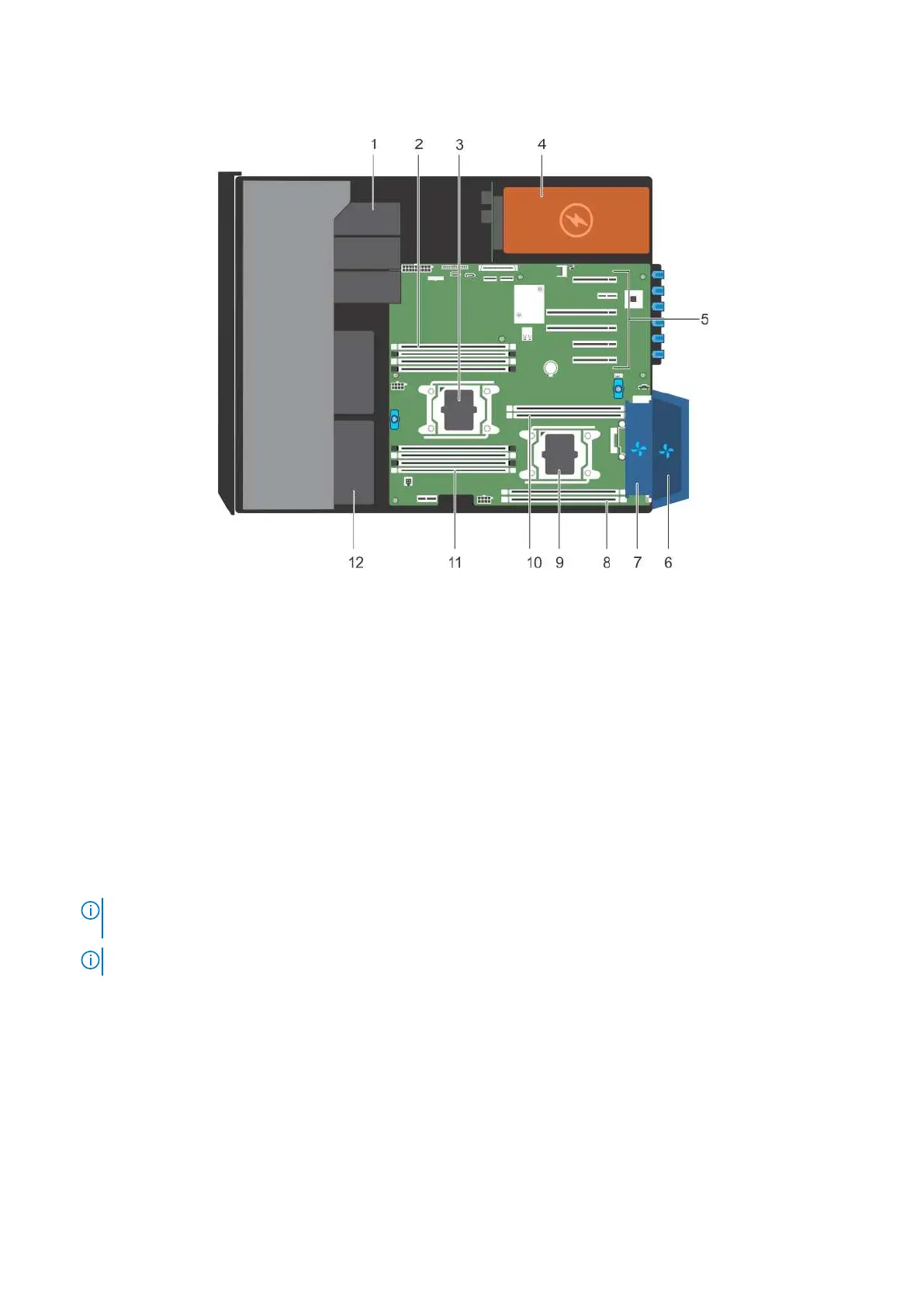Figure 23. Inside the system
1. optical drive or tape drive 2. memory-module slots (4)
3. processor 1 4. power supply unit (2)
5. expansion card slots 6. external cooling fan (optional)
7. internal cooling fan 8. memory-module slots (2)
9. processor 2 10. memory-module slots (2)
11. memory-module slots (4) 12. hard drives
Optical drives and tape drives (optional)
Your system supports one of the following configurations:
● Systems with cabled hard drives support one optical drive and one tape drive.
● Systems with hot-swappable hard drives support up to one optical drive and two tape drives.
NOTE: If your system is installed with a double-width GPU card, the system supports only one 5.25 inch removal media
storage.
NOTE: You can also install a Dell PowerVault RD1000 removable media device on your system.
For systems with hot-swappable hard drives, the optical and tape drives can be configured as follows:
Slot 1 SATA optical drive or PowerVault RD1000
Slot 2 PowerVault RD1000 or blank
Slot 3 SAS tape drive or blank
80 Installing and removing system components
