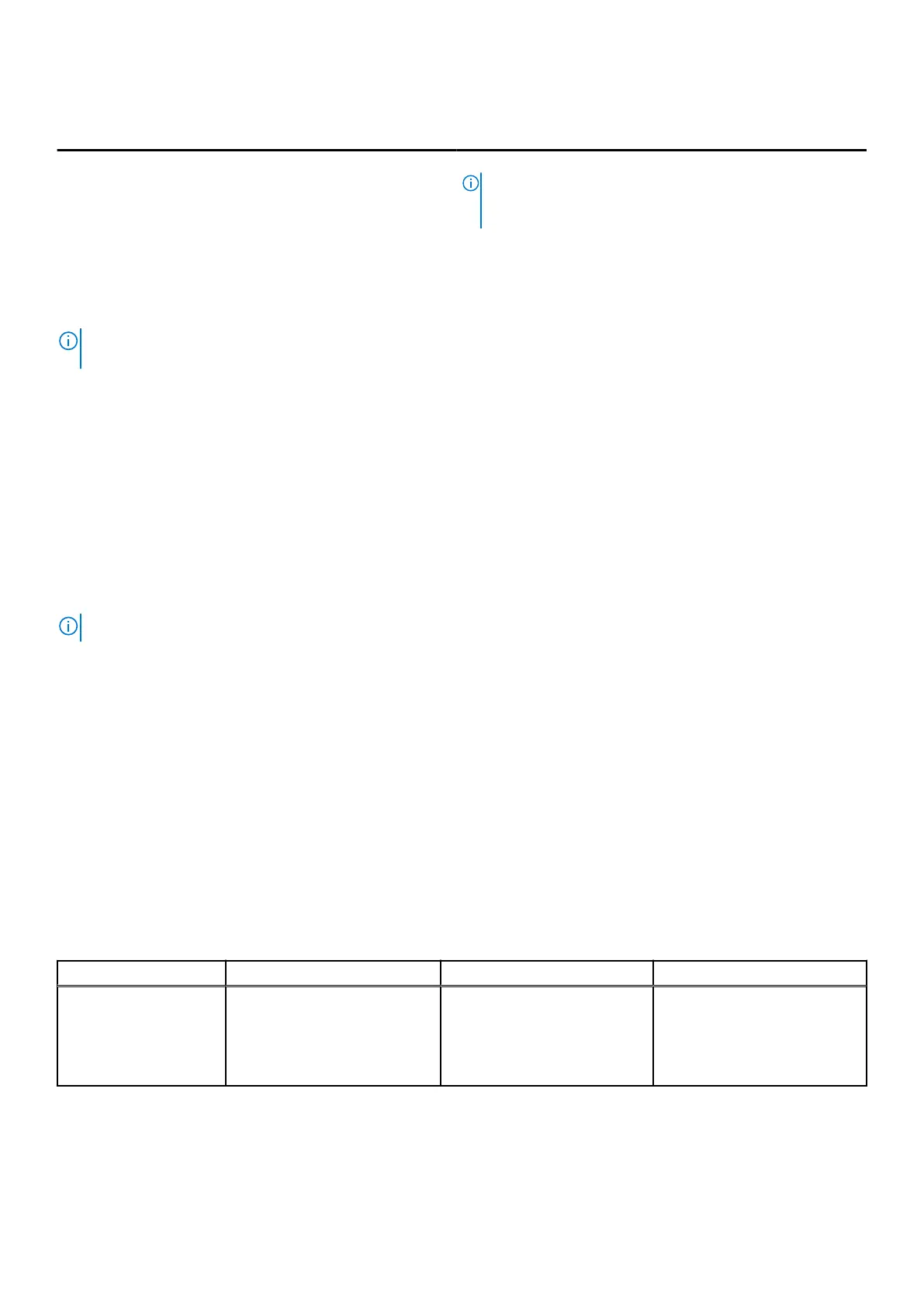Table 21. Optical Drive Specifications
Drives
Optical drive One optional SATA DVD-ROM drive or DVD+/-RW drive.
NOTE: If your system is installed with a double-width GPU
card, the system supports only one 5.25 inch removable
media storage device.
Tape drive
The PowerEdge T430 system supports up to two optional 5.25 inch tape drive.
NOTE: If your system is installed with a double-width GPU card, the system supports only one 5.25 inch removable media
storage device.
Ports and connectors specifications
Serial connector
The serial connector connects a serial device to the system. The PowerEdge T430 system supports DB-9 Serial Port connector.
Internal Dual SD Module
The PowerEdge RT430 system supports two optional flash memory card slots with an internal SD module.
NOTE: One card slot is dedicated for redundancy.
VGA ports
The Video Graphic Array (VGA) port enables you to connect the system to a VGA display. The PowerEdge T430 system with
2.5-inch and 3.5-inch hot-swappable hard-drive chassis supports two 15-pin VGA ports on the front and back panels. The
PowerEdge T430 system with 3.5-inch cabled hard-drive chassis supports one 15-pin VGA port on the back panel.
USB ports
The PowerEdge T430 system supports:
● USB 2.0-compliant ports and USB 3.0-complaint ports on the front and back panel
● Internal USB 3.0-compliant port
The following table provides more information about the USB specifications:
Table 22. USB specifications
System Front panel Back panel Internal
PowerEdge T430
● One USB 2.0-compliant port
● and one USB 3.0-complaint
port
● Six Hi-Speed USB Host
● Five USB 2.0 compliant
ports
● one USB 3.0-complaint
ports
One 9-pin, USB 3.0-compliant
port
34 Technical specifications
