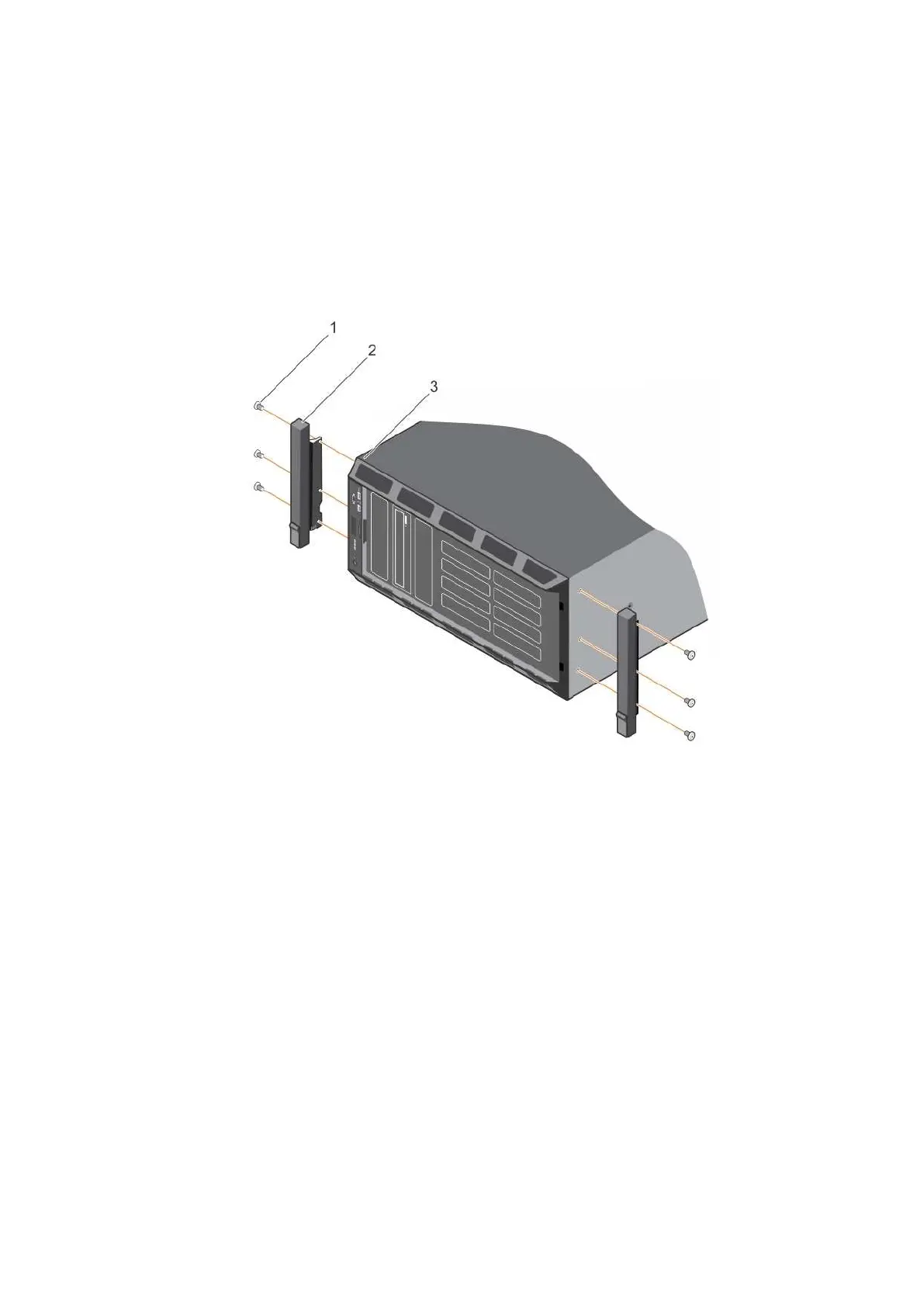Steps
1. Remove the control panel assembly from the chassis.
2. Remove the control panel assembly cover.
3. Install the VGA module.
4. Install the control panel assembly cover for rack mode into the control panel assembly.
5. Remove the system top cover.
6. Install the control panel assembly for rack mode into the chassis.
7. To attach the rack ears, complete the following steps:
a. Align the screw holes on the right rack ear with the screw holes on the right side of the rack system.
b. Install the screws using a Phillips #2 screwdriver.
Figure 13. Removing and installing the rack ears
i. screw for each rack ear (3)
ii. rack ear (2)
iii. front panel
Next steps
1. Install the system cover.
2. Install the system in a rack. For more information, see the system’s Rack Installation Guide at Dell.com/
poweredgemanuals.
28 Converting the system from tower mode to rack mode
