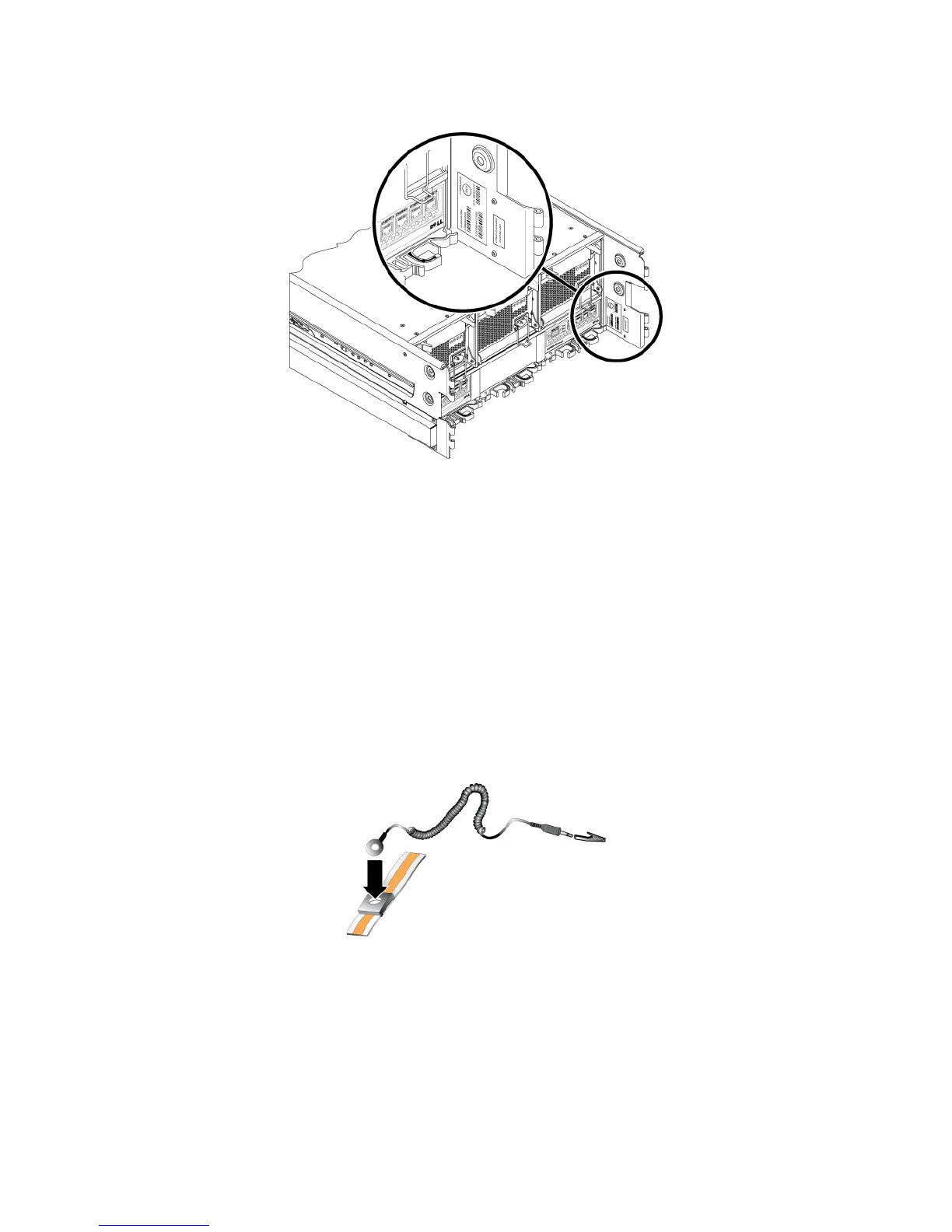PS6500 Hardware Maintenance Basic Array Information
1-7
Figure 1-10: Serial Number Label
The serial number is also displayed in the Group Manager GUI. See the Group Administration manual for more
information.
Protecting Hardware from Electrostatic Discharge
When handling the array chassis, disk drives, channel cards, EIP card, or control modules, you must use an
electrostatic protection device to prevent electrostatic discharge. Always store hardware where it is protected from
electrostatic discharge.
An electrostatic wrist strap is supplied in the array shipping box.
To use the wrist strap:
1. Connect the steel snap on the coil cord to the stud on the elastic band. See Figure 1-11.
Figure 1-11: Using an Electrostatic Wrist Strap
2. Fit the band closely around your wrist.
3. Connect the banana plug to ground, or attach the plug to the alligator clip and connect the clip to a grounded
device, such as an ESD mat or the metal frame of a grounded piece of equipment.