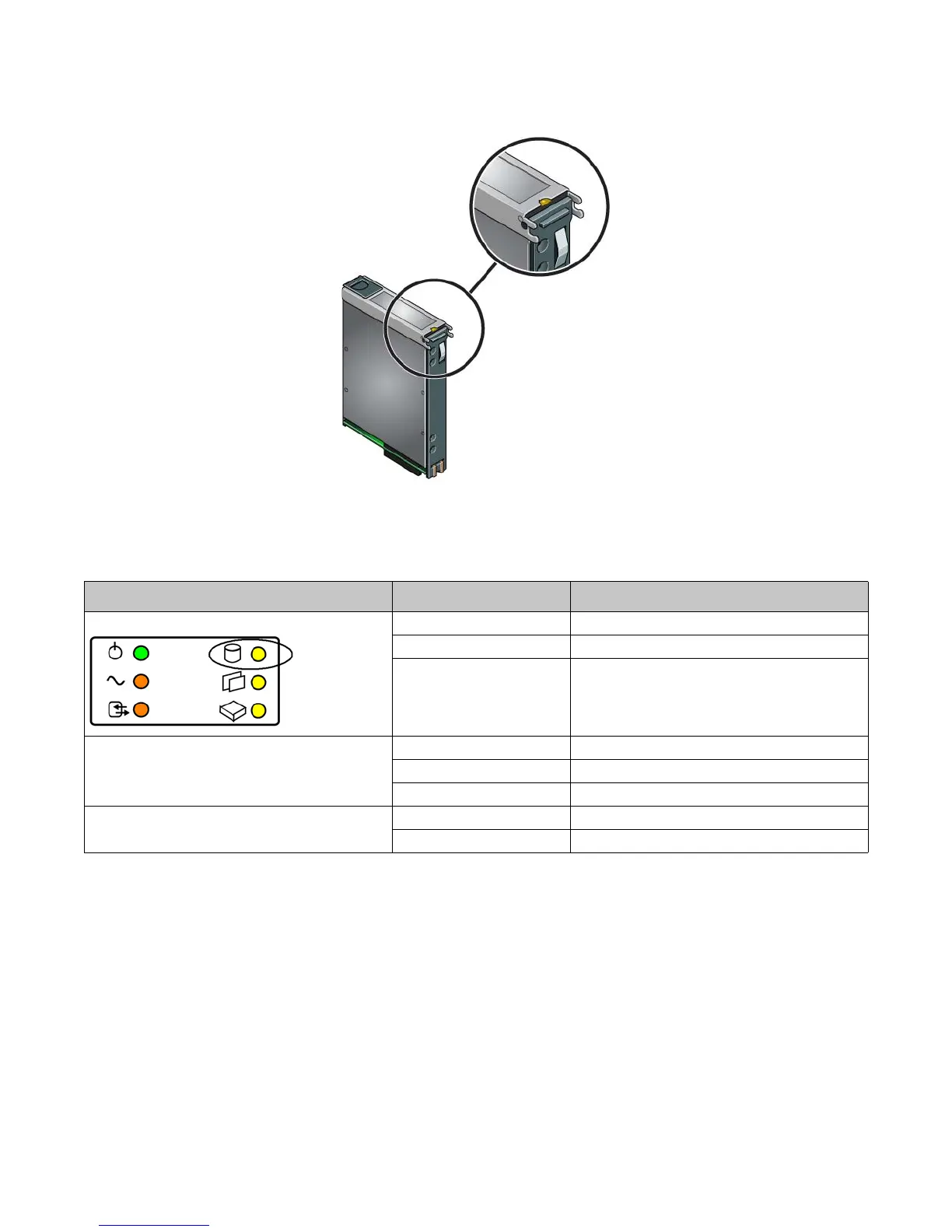PS6500 Hardware Maintenance Maintaining Disk Drives
2-2
Figure 2-3: Disk LED
Table 2-1 explains how to interpret the LEDs that indicate disk status.
Table 2-1: PS6500 Disk Drive Status LED Descriptions
Disk Drive Status
You can identify a disk drive failure by:
• LEDs. Any or all of the LEDs on the front of the array, on the array front panel, or on the drive itself. See Disk
Drive LEDs on page 2-1 for more information.
• Messages. A message describing a disk drive failure appears on the LCD panel (located behind the bezel), on
the console, in the event log, or in the Group Manager GUI Alarms panel.
• Group Manager GUI and CLI output. The Member Disks window or the
member select show disks
command output shows a disk drive failure.
LED Location Color Description
Disks LED on array front panel. Off Normal operation.
Yellow Array is in standby mode.
Flashing yellow One or more drive failures.
Bottom row of LEDs on array front panel
(behind bezel). See Figure 2-2
.
Off No power.
Green Normal operation.
Flashing green Disk activity.
Disk drive. See Figure 2-3
.
Off Normal condition or no power.
Yellow Failed disk drive.