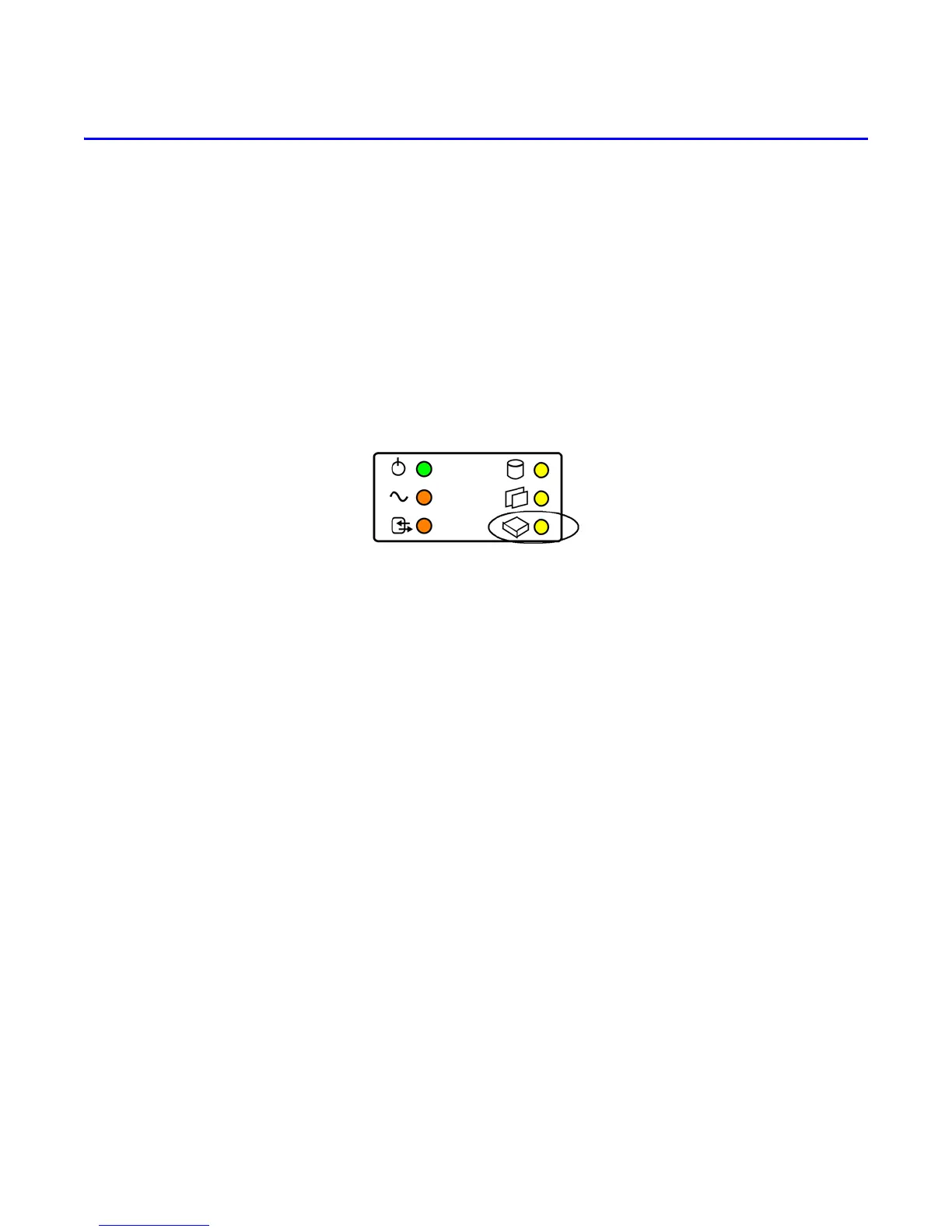6–1
6 Maintaining the EIP Card
A PS6500 array includes one hot-swappable Enclosure Interface Processor (EIP) card. The EIP card monitors
devices on the backplane and the control modules and displays data on the LCD panel. An array will continue to
operate with a failed EIP card.
You access the EIP card from the front of the array after removing the bezel and opening the chassis cover. See
Removing and Installing the Bezel on page 1-8 and Opening and Closing the Chassis Cover on page 1-9.
EIP Card LEDs
The EIP card has the following LEDs:
• On the bottom front of the array, in the center, the EIP card hardware status LED (circled in Figure 6-1) shows
the status of the EIP card.
Figure 6-1: EIP Card Hardware Status LED on Front Panel
• Each EIP card has two LEDs. See Figure 6-2.