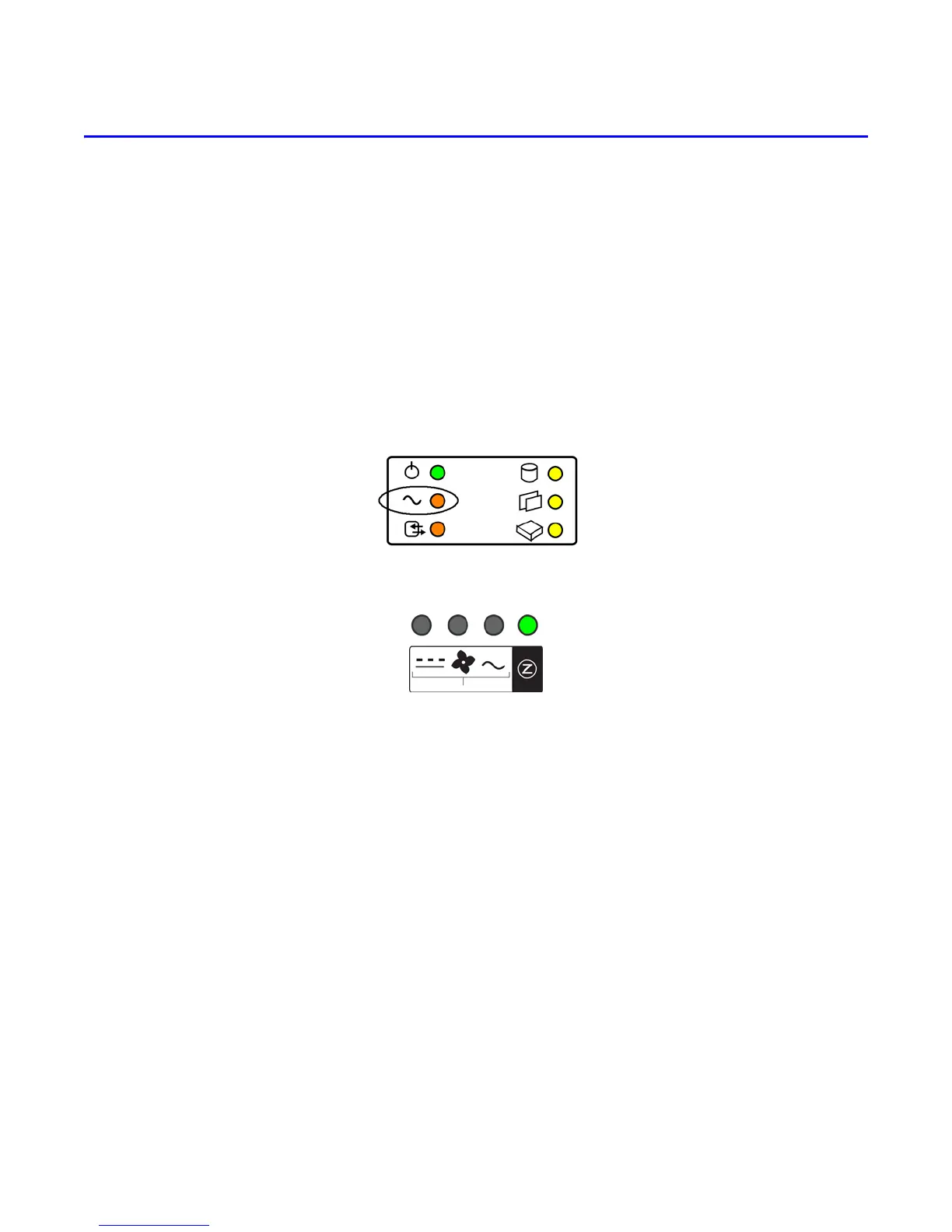4–1
4 Maintaining Power Supply and Cooling Modules
A PS6500 array includes three hot-swappable, redundant power supply and cooling modules. All three power
supply and cooling modules must remain installed.
Two functioning power supply and cooling modules connected to a source of power are required for array
operation. You access power supply and cooling modules from the rear of the array.
Power Supply and Cooling Module LEDs
Power supply and cooling modules have the following LEDs:
• On the bottom front of the array, in the center, the power supply and cooling module hardware status LED
(circled in Figure 4-1) shows the status of all the power supply and cooling modules. This LED panel is visible
with the bezel on.
Figure 4-1: Power Supply Hardware Status LED on Front Panel
• Each power supply and cooling module has four LEDs that show the module status. See Figure 4-2.
Figure 4-2: Power Supply and Cooling Module LEDs
The LCD panel on the front panel (located behind the bezel) provides additional information about module
failures.
The power supply and cooling module LEDs are described in Table 4-1.
