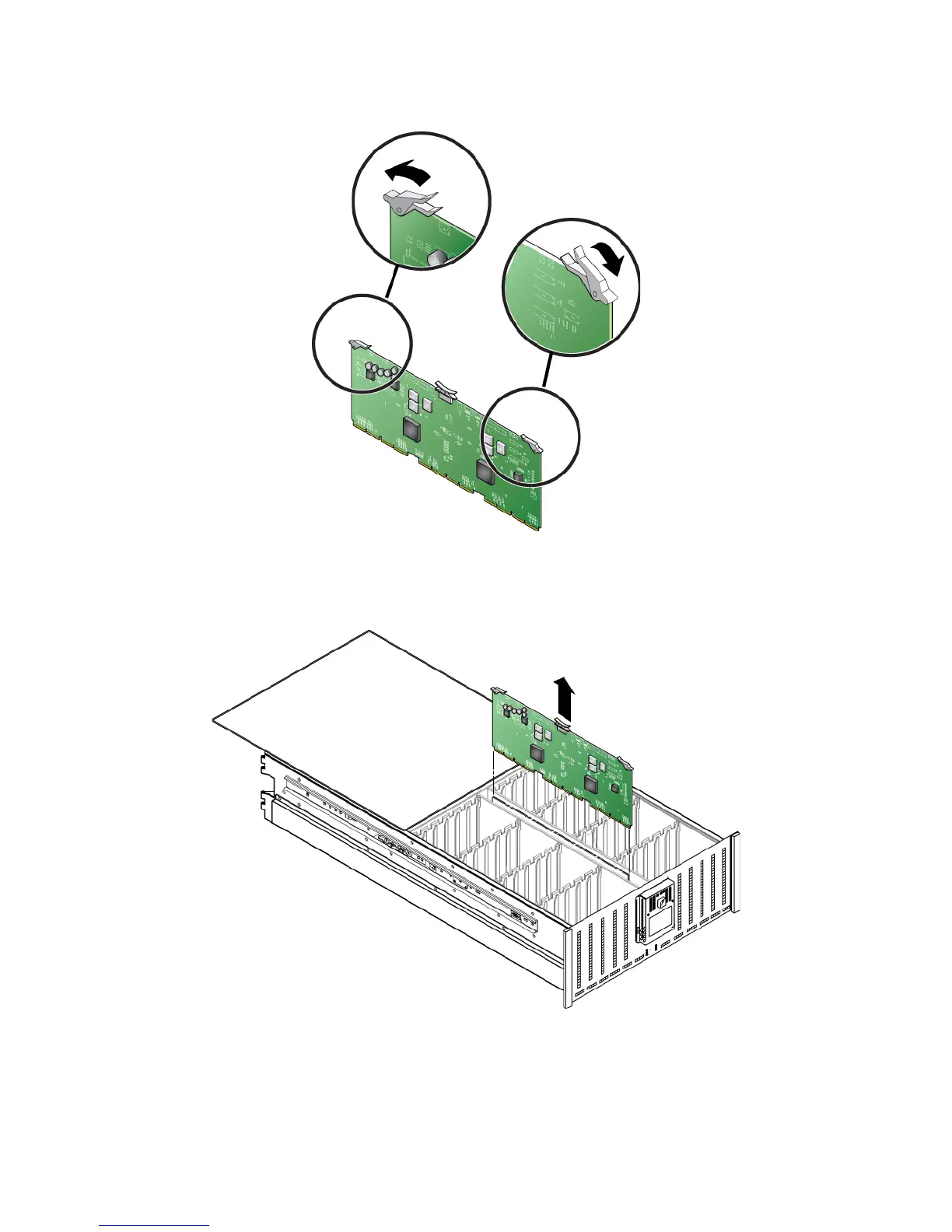PS6500 Hardware Maintenance Maintaining Channel Cards
5-4
Figure 5-3: Opening the Channel Card Latches
5. Hold the channel card by the plastic handle and carefully pull up, sliding the channel card from the slot. See
Figure 5-4. Make sure you place the channel card where it is protected from electrostatic discharge.
Figure 5-4: Removing a Channel Card
Inserting a Channel Card
1. Hold the replacement channel card by the handle and orient the card as shown in Figure 5-2, with the channel
card LEDs toward the front of the chassis.