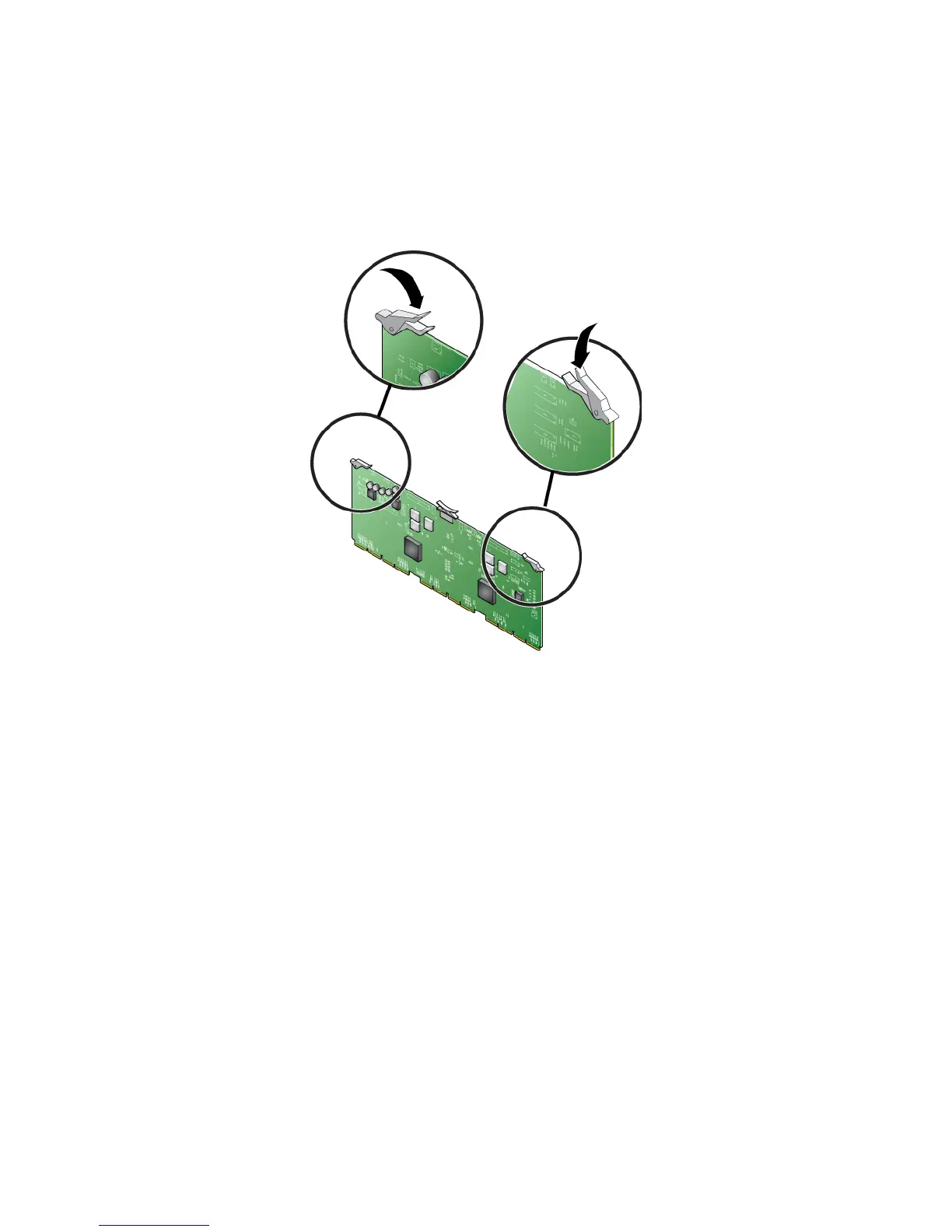PS6500 Hardware Maintenance Maintaining Channel Cards
5-5
2. Carefully slide the channel card partially into the slot, using the metal groove at the rear of the slot as a guide.
Do not force the card into the slot.
3. Open the two channel card latches and slide the channel card completely into the slot, simultaneously rotating
the latches downwards to close the latches and secure the card in the slot. See Figure 5-5.
Figure 5-5: Closing the Channel Card Latches
Note: Make sure the channel card is completely seated. The card must not protrude from the top of the chassis.
4. Close and lock the chassis cover. See Opening and Closing the Chassis Cover on page 1-9.
5. If the array was shut down, turn on power to the array. See Turning on Power to an Array on page 1-13.
6. Reinstall the bezel. See Removing and Installing the Bezel on page 1-8.
Make sure the new channel card is operational. See Channel Card Status on page 5-2.
When you replace a failed channel card, return the card in the packaging in which the replacement card was
shipped. Contact your PS Series support provider for information about returning hardware.