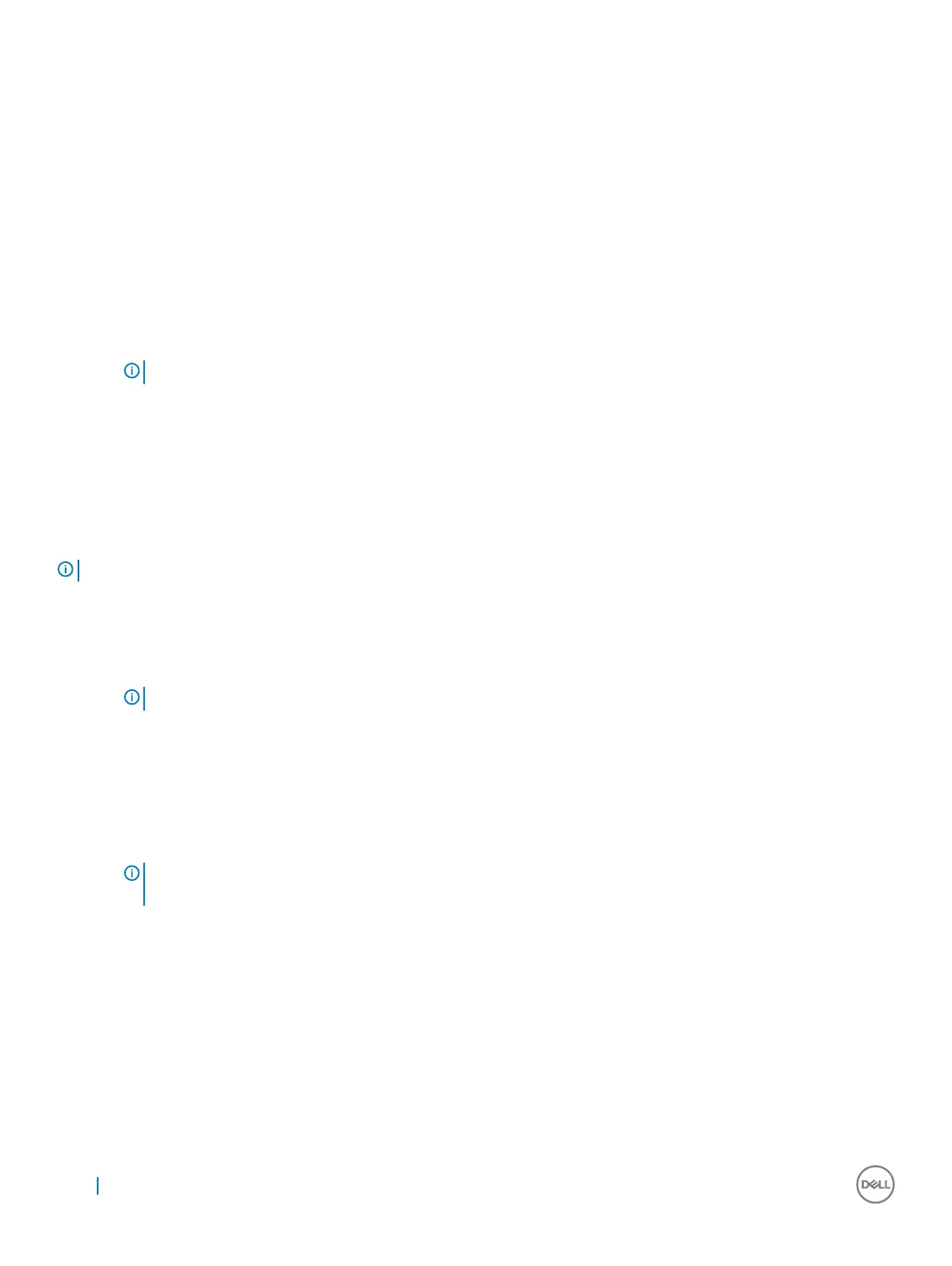Installing the speaker module
1 Place the speaker module into the slots on the computer.
2 Route the speaker cable through the routing channel and secure it with the tapes.
3 Connect the speaker cable to the connector on the system board.
4 Connect the smart cable to the connector on the palm rest.
5 Install the:
a Power board
b Battery
c Base cover
d SIM card tray
e Micro SD
NOTE: To install both cards if equipped.
6 Follow the procedure in After working inside your computer.
Smart Card Cage
Removing the smart card cage
NOTE
: Always remove the smart card from the smart card reader.
1 Follow the procedure in Before working inside your computer.
2 Remove:
a Micro SD
b SIM card tray
NOTE
: To remove both cards if equipped and no need to remove the blank ller
c Base cover
d Battery
e SSD card
3 To disconnect the cables:
a Disconnect the smart card cable [1].
b Disconnect the LED board cable [2].
c Peel the SSD thermal pad from the SSD slot [3].
NOTE
: You may need to apply force to peel o the SSD thermal
pad.
18 Removing and installing components
