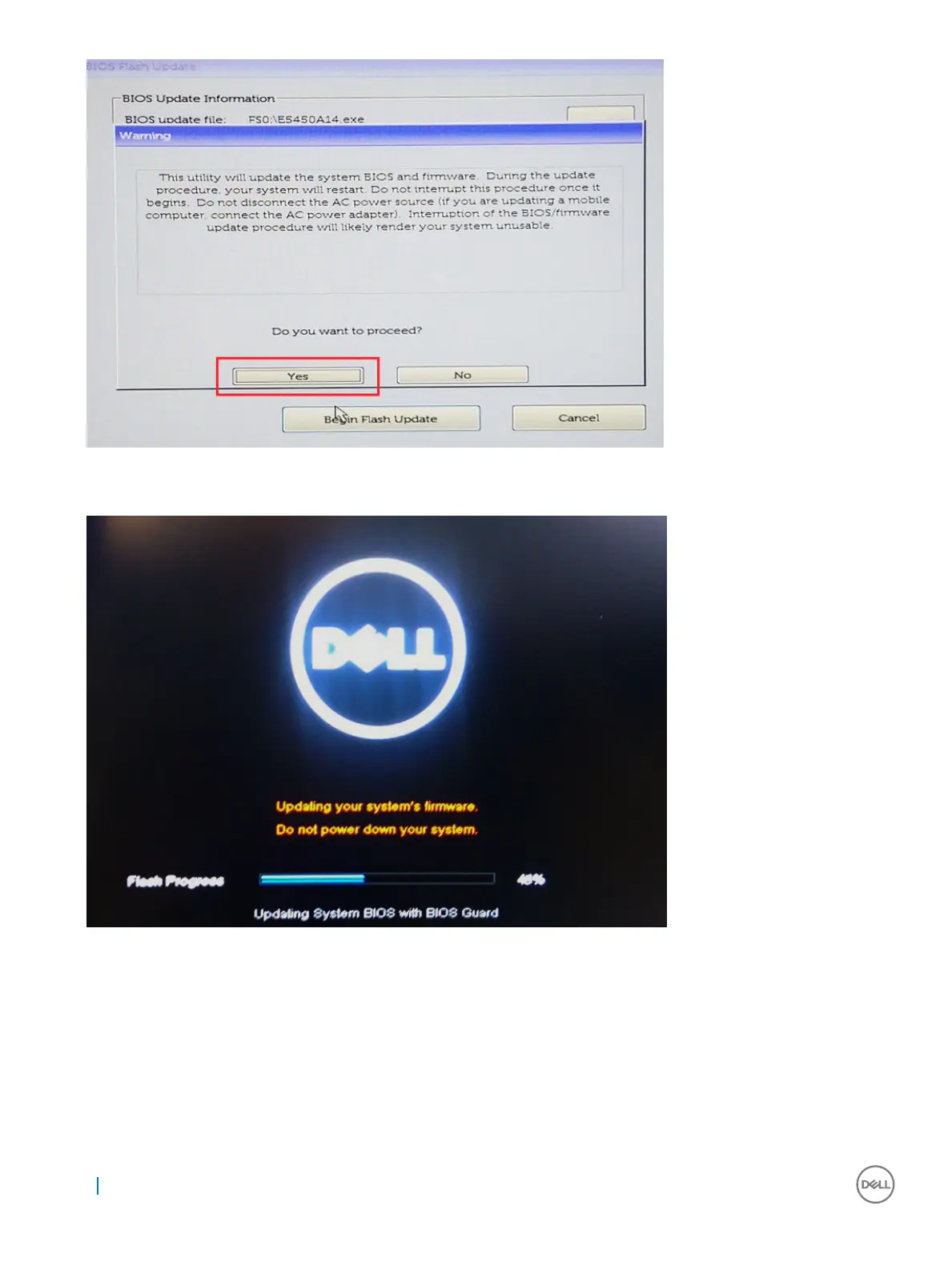8 At this point the BIOS ash will execute, the system will reboot and then the BIOS ash will start and a progress bar will show the
progress of the ash. Depending on the changes included in the update, the progress bar may go from zero to 100 multiple times and
the ash process could take as long as 10 minutes. Generally this process takes two to three minutes.
9 Once complete, the system will reboot and the BIOS update process is completed.
System and setup password
You can create a system password and a setup password to secure your computer.
Password type
Description
System password Password that you must enter to log on to your system.
Setup password Password that you must enter to access and make changes to the BIOS settings of your computer.
62 System setup
