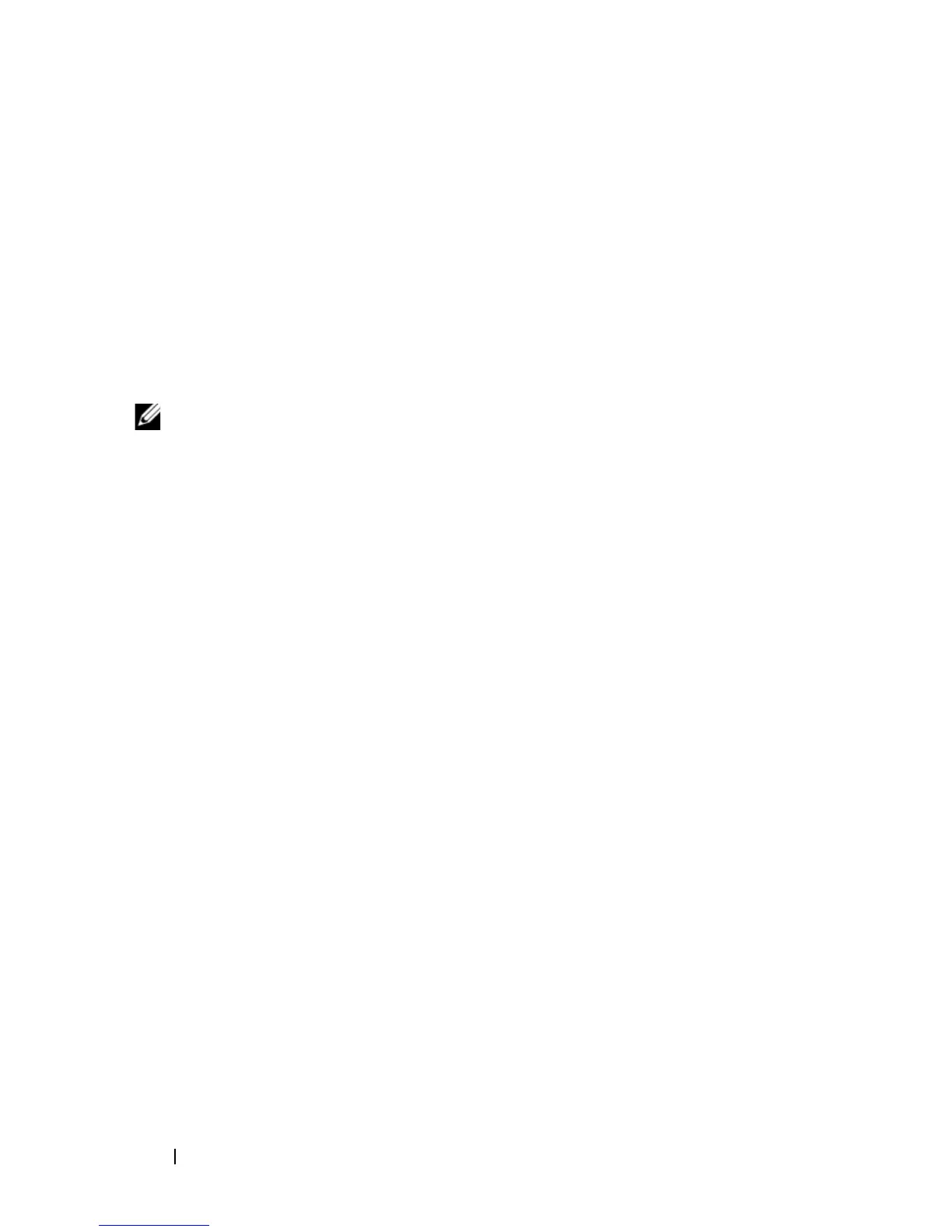8
Hardware Overview
Quad-Port SFP Uplink Fixed Ports
The N4064 and N4064F models feature two fixed QSFP ports, each providing
the following features:
• Four 10G ports with quad-breakout/QBO cable
• One 40G port
• Front panel port status LEDs
The QSFP connections can be used for stacking. Stacking is supported at
distances of up to 100M.
NOTE:
The QSFP modules can be used only for the Dell Networking N4000-series
switches.
Expansion Slot
The 80 Gbps expansion slot supports the following modules:
• SFP+ (four 10G ports)
• 10G Base-T (four 10G ports)
• QSFP+ (may be configured as two 40G ports or up to 8 10G ports)
The modules are sold separately.
